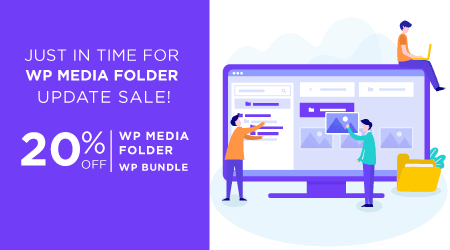WP Media Folder Addon changelog
Last update : 13 Feb 2026
Compatible with the latest Wordpress version and Stable release: 6.9.1
Version 4.1.2
- Fix Compatibility for recent Dropbox API changes
Version 4.1.1
- Add Compatibility with WordPress Block Editor API v3
Version 4.1.0
- Add Offload media: Support Vultr cloud storage
Version 4.0.2
- Fix Security: added URL validation before fetching remote content
Version 4.0.1
- Fix Rename root folder on Nextcloud
Version 4.0.0
- Add OwnCloud file storage integration
- Add Upload media in OwnCloud folders from WordPress
- Add Upload media in the WordPress media library to OwnCloud folders
- Add Create and manage media folders form WordPress or OwnCloud
- Add OwnCloud media synchronization as background task
Version 3.9.1
- Add Compatible with redesigned settings UI of WP Media Folder 6.1.0
Version 3.9.0
- Add Offload Media: Support for Bunny Storage
Version 3.8.2
- Fix Replace file on Cloudflare R2
Version 3.8.1
- Add Offload media: possibility to define custom path for offload files on Amazon S3
- Fix WPML compatible issue when using OneDrive Business integration
Version 3.8.0
- Add Offload media: Support Cloudflare R2 object storage
Version 3.7.18
- Fix NextCloud link for some video types
- Fix Update S3 import functionality to restrict file imports to only the allowed file types configured in the S3 settings
Version 3.7.17
- Fix Thumbnail display issue for some file types on cloud
- Fix Deprecated warning on file upload
Version 3.7.16
- Fix Replace file function not working with cloud files
- Fix Google Cloud offload connection error
Version 3.7.15
- Fix AWS connection error in the addon version 3.7.14
Version 3.7.14
- Fix Disable manual connection mode for OneDrive personal because Microsoft has stopped allowing new app creation for OneDrive personal accounts
Version 3.7.13
- Fix PDF embed error with the Nextcloud PDF file
Version 3.7.12
- Fix Sync to Amazon S3 not working
- Fix The thumbnail for the PDF file on Google Drive not showing
Version 3.7.11
- Add Compatibility with WP Media Folder version 5.8.5
- Fix Dropbox shared link
- Fix Nextcloud synchronization
Version 3.7.10
- Fix Upload folder to cloud
- Fix Download cloud media
- Fix Nextcloud synchronization
Version 3.7.9
- Fix Performance issue of sync media in media offload feature
- Fix Permission issue when creating Amazon S3 bucket from the plugin
- Fix Google Drive image full size URL
Version 3.7.8
- Fix PHP fatal error when loading gallery from Google Photos
Version 3.7.7
- Add Support WP Media Folder gallery addon v2.5.8
Version 3.7.6
- Fix Sync media when offload to Amazon S3, Digital Ocean
Version 3.7.5
- Fix Remove file after upload to Google Drive
Version 3.7.4
- Fix The new connection to OneDrive does not work
Version 3.7.3
- Fix Check exist attachment when import from Cloud to Media Library
- Fix Missing jpeg in file type list when remove local file after offload
Version 3.7.2
- Fix Missing custom domain input for Linode
- Fix Remove file after uploading to Amazon S3, Google Cloud Storage, Wasabi, Linode, Digital Ocean
- Fix Sync to Amazon S3
Version 3.7.1
- Add Import media files from Nextcloud to Media library
Version 3.7.0
- Add Nextcloud file storage integration
- Add Upload media in NextCloud folders from WordPress
- Add Upload media in the WordPress media library to NextCloud folders
- Add Create and manage media folders form WordPress or NextCloud
- Add NextCloud media synchronization as background task
- Add Embed nextCloud media in WordPress content
- Add Upload and store WordPress madia thumbnails on NextCloud
- Fix Duplicate queue
- Fix Error render Dropbox thumbnail when disconnect
Version 3.6.12
- Add Update CDN integration to support Amazon S3 CDN
- Add Update CDN integration to support Digital Ocean CDN
- Add Update CDN integration to support Google Cloud CDN
- Add Update CDN integration to support Wasabi CDN
- Fix Google Drive thumbnail with public link
- Fix Missing remove files from media library when delete it at Google Drive
- Fix Invalid foldername when connect with OneDrive business
- Fix Delete old images from Aws S3
Version 3.6.11
- Fix Render thumbnail for Google Drive
Version 3.6.10
- Fix Upload new file on Media Library
Version 3.6.9
- Fix PHP fatal error on the WP Media Folder setting page
Version 3.6.8
- Fix Dropbox render thumbnail when upload via Media Library
- Fix Import Dropbox to Media Library
- Fix Conflict with Envira Gallery plugin
- Fix Conflict with Instant Images plugin
Version 3.6.7
- Fix Auto update plugin
Version 3.6.6
- Fix Auto update plugin
Version 3.6.5
- Fix Wrong media path after upload to Amazon S3, Wasabi, DigitalOcean, Linode, Google Cloud Storage
Version 3.6.4
- Fix Sync Google Drive
- Fix Offload Amazon S3: Remove after upload doesn't work in some cases
Version 3.6.3
- Fix Connect Google Cloud
Version 3.6.2
- Add Offload media: Support Google Cloud Storage
Version 3.6.1
- Add Offload media: Support Linode cloud
- Fix Copy bucket not work on all storages
- Fix Create bucket on Wasabi
- Fix Validate bucket name before create
- Fix Hide secret access key in settings
Version 3.6.0
- Add Offload media: Support DigitalOcean cloud
- Add Offload media: Support Wasabi cloud
- Fix Load cloud thumbnail on Media Library
Version 3.5.4
- Fix Load cloud thumbnail on grid view
Version 3.5.3
- Add Cloud media folder access by users and user roles
- Fix Remove file from local after uploading to Amazon S3
- Fix Loading OneDrive thumbnails in Media Library list view
Version 3.5.2
- Fix Update Dropbox API using version 2
Version 3.5.1
- Fix Import dropbox file to media library
- Fix Load cloud image on list view
- Fix Sync Google Drive with G-suite
- Fix Upload file to Amazon S3
Version 3.5.0
- Add Generate thumbnail option for cloud images
- Add Allow to move a file from Wordpress to cloud folder
- Fix Slow process when sync to Amazon S3
Version 3.4.19
- Fix Fatal error PHP when use auto connect Google Drive
Version 3.4.18
- Fix Remove local file after upload to Amazon S3
- Fix Compatible with BuddyBoss plugin
Version 3.4.17
- Fix Warning from Amazon S3
- Fix Use tippy js instead qtip
Version 3.4.16
- Fix Some JS warnings
- Fix Remove unused CSS file
Version 3.4.15
- Fix Get all files from Amazon S3
- Fix Get cloud file URL
- Fix OneDrive business connect
Version 3.4.14
- Add Update to using global background tasks manager
Version 3.4.13
- Fix Auto sync cloud files
Version 3.4.12
- Fix Connect with OneDrive
- Add Automatic configuration for Google Photo connection
Version 3.4.11
- Fix Update OneDrive API
- Fix Reconnect to OneDrive Business
Version 3.4.10
- Fix Mime type of the files wrong after sync
- Fix Sync Dropbox wrong structure
Version 3.4.9
- Fix Cloud sync with special character in file name
Version 3.4.8
- Add Automatic configuration for Google Drive connection
- Add Automatic configuration for Dropbox connection
- Add Automatic configuration for Onedrive and Onedrive Business connection
Version 3.4.7
- Fix Dropbox sync file
- Fix OneDrive Business full sync
Version 3.4.6
- Add Implement sync Google Drive, Dropbox, OneDrive & OneDrive Business as a background task
- Add Implement sync and import Amazon S3 as a background task
Version 3.4.5
- Fix JoomUnited Updater compatible with WordPress 5.5
Version 3.4.4
- Fix Google Photos import
- Fix Sync cloud loader icon not showing
- Fix Dropbox synchronization: Missing files
Version 3.4.3
- Fix Set default name of root folder on Amazon S3 to lowercase
Version 3.4.2
- Fix White space in root folder name on Amazon S3
- Fix WordPress video shortcode not working with cloud video
- Fix Import Google Photos album
- Fix Sync to Amazon S3 missing scaled size
- Fix Remove file after upload to Amazon S3
- Fix Notification style in backend
Version 3.4.1
- Fix Select a bucket on Amazon S3
- Fix Disconnect Google Photos
Version 3.4.0
- Add Implement Cloudfront for Amazon S3
- Add Import all the folders and files from S3 bucket to Media library
- Add Copy all the files from a bucket to another bucket
- Add Upload single file and multiple files from media library to S3 (right click)
- Add Filter media by type to upload on S3
- Add Optimization: remove unnecessary code and files
Version 3.3.4
- Fix Image orientation when upload to cloud
Version 3.3.3
- Fix Update Amazon S3 API
- Fix Upload file to S3 slowly
Version 3.3.2
- Fix Update OneDrive API caused fatal error on WPMF settings page
Version 3.3.1
- Fix List all albums of Google Photos in WordPress media library
- Fix Load Google image with private link
- Fix Conflict with WP File Download, can't connect to OneDrive
Version 3.3.0
- Add Connect Google Team Drives media with the WordPress media library
- Add Manage media from Google shared drives with auto synchronization to WordPress
- Add Import/move media from Google shared drives to WordPress
- Add Determine if your Google shared drive embed media links are public or private
- Add Force Google shared drive single folder or global synchronization
- Add Determine Google shared drive automatic synchronization delay
Version 3.2.1
- Add Quick copy buttons for clouds login information
- Fix Reconnect OneDrive after logout
Version 3.2.0
- Add Connect WP Media Folder to Google Photos using a Google Cloud App
- Add Import a selection of Google Photos to the WordPress media library
- Add Import a Google Photos album to the WordPress media library
- Add Import a Google Photos album as new media folder
- Add Google photo automatic synchronization
- Add Google File import new designed popup
Version 3.1.6
- Fix Preview file in Dropbox
Version 3.1.5
- Fix Get shareable link for OneDrive personal
- Fix Missing file after synchronization
Version 3.1.4
- Fix Sync cloud files
- Fix Remove file after upload to s3
Version 3.1.3
- Add Add public link for Onedrive Business
Version 3.1.2
- Fix Synchronization with Amazon S3 (get tables when run S3 sync)
Version 3.1.1
- Fix Save Amamzon S3 info attachment
- Fix Get Dropbox filetype during synchronization
- Fix New connection to OneDrive & OneDrive Business
Version 3.1.0
- Add Automatic synchronization for clouds
- Add Crontab cloud synchronization option
- Add AJAX cloud synchronization option
- Add Curl cloud synchronization option
- Add Define cloud media synchronization periodicity
- Add Loader when running a synchronization on folder tree
Version 3.0.5
- Fix Add post meta when running a synchronization
- Fix Some image sizes missing when running a synchronization
- Fix Load media icon in list view
- Fix Upload file with size more than 5MB
Version 3.0.4
- Fix Load file with private link for OneDrive & OneDrive business
- Fix Sync google files with WordPress media
- Fix Don't remove the files from cloud system
Version 3.0.3
- Fix JU Update process
- Fix S3 return wrong URL after image crop
Version 3.0.2
- Fix Only load juupdater from admin
- Fix Conflict between sync S3 and regenerate thumbnail
- Fix Do not run upload S3 if accessing cloud folder
Version 3.0.1
- Fix Upload cloud file
- Fix Enhanced requirements tests
Version 3.0.0
- Add Implement OneDrive Business connection with the WordPress media library
- Add Integrate Google Drive media in WordPress media library folder tree
- Add Integrate Dropbox media in WordPress media library folder tree
- Add Integrate OneDrive & OneDrive Business media in WordPress media library folder tree
- Add Auto select Amazon S3 bucket on fresh install
- Add Auto run full synchronization on fresh install
- Add Select public or pricate links for cloud media links
- Add Remove the old cloud file management UX
Version 2.2.3
- Fix Create Bucket Amazon S3
- Fix Warning PHP on file download
Version 2.2.2
- Fix Check version requirements
Version 2.2.1
- Fix Amazon S3 bucket creation
- Fix Add Gutenberg blocks tag
Version 2.2.0
- Add Amazon S3 support: copy and load media from Amazon S3
- Add Offload your media from your media library an load from Amazon S3
- Add Amazon S3: automatic and manual media synchronization option
- Add Retrieve media links and files from Amazon S3
- Add Create and manage S3 buckets from the plugin configuration
Version 2.1.8
- Add Requirements to check if WPMF version installed is compatible
- Fix JUUpdater login enhancement
Version 2.1.7
- Add Add some hooks for developers
Version 2.1.6
- Add New settings UX and design
- Add Possibility to search in plugin menus and settings
- Add Plugin installer with quick configuration
- Add Environment checker on install (PHP Version, PHP Extensions, Apache Modules)
- Add System Check menu to notify of server configuration problems after install
- Add Server testing before plugin activation to avoid all fatal errors
Version 2.1.5
- Add Gutenberg Compatiblility: add new cloud blocks in embed section
- Add Gutenberg Compatiblility: insert Google Drive media in blocks
- Add Gutenberg Compatiblility: insert Dropbox media in blocks
- Add Gutenberg Compatiblility: insert OneDrive media in blocks
Version 2.1.4
- Fix Insert Google Drive image in content
Version 2.1.3
- Fix Check connected addon to display/hide cloud menu in media manager
- Fix Change capabilities of addon menu
- Fix Display file on frontend
Version 2.1.2
- Fix Enhance code readability and performance
Version 2.1.1
- Fix insert Onedrive image
- Fix insert dropbox file to content
- Fix display Dropbox file
- Fix import files to media library
Version 2.1.0
- Add Rewrite code to be compatible with new 4.3 version of WP Media Folder
Version 2.0.1
- Fix Error when no OneDrive auth url available
Version 2.0.0
- Add OneDrive cloud support
- Fix Upload files using dragn'drop not working in edit post page
Version 1.0.5
- Fix Conflict with Your Drive plugin
- Fix Updater does not work from the WordPress dashboard
Version 1.0.4
- Fix Update the updater for WordPress 4.8
Version 1.0.3
- Fix Use default en_US language
Version 1.0.2
- Add Add builtin translation tool
Version 1.0.1
- Add Add cloud configuration documentation link in settings
- Fix JoomUnited updater compatible with new WordPress 4.6 shiny updates
Version 1.0.0
- Add Initial release