The Polylang WordPress media translation with media folders
WP Media Folder plugin is fully integrated with Polylang translation plugin. If your site is set for multi-languages using Polylang, all the WP Media Folder features will be compatible with translated media like media access limitation, gallery creation, watermark...
For more features, get back to the main plugin page >

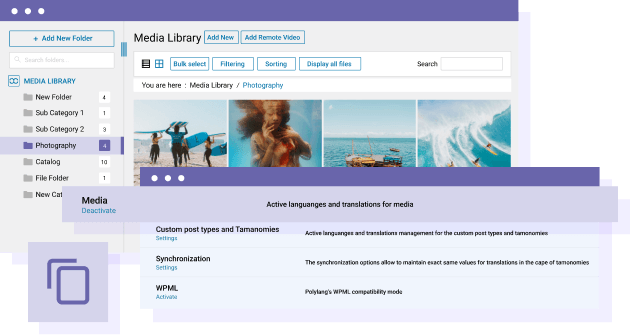
Polylang duplicate media for the translation
WP Media Folder is totally compatible with Polylang. Once the plugin option is enabled, all your media are duplicated automatically for each language. Then on the frontend, when a language is selected, the media will be displayed accordingly to that language.
Automatically move Polylang translated media in folder
WP Media Folder and Polylang plugin are working side by side, when the multilingual compatibility is activated, all media are sorted by language in separated folders.
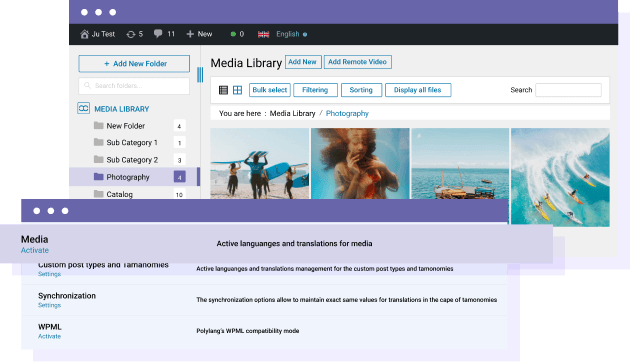
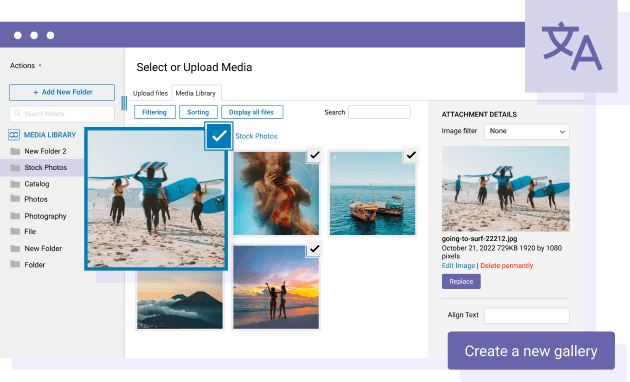
WordPress and Polylang image gallery translation
The WP Media Folder WordPress gallery enhancement is working with Polylang translated media. It means you can create separated WordPress gallery per language, and it would be displayed accordingly on the public side of your website.
Filter and sort your Polylang translated media
The media sort and filtering is compelling in WP Media Folder, you can use the "Filter and sort” option on your translated media. The current state of filtering or sorting will remain for next time when you access.
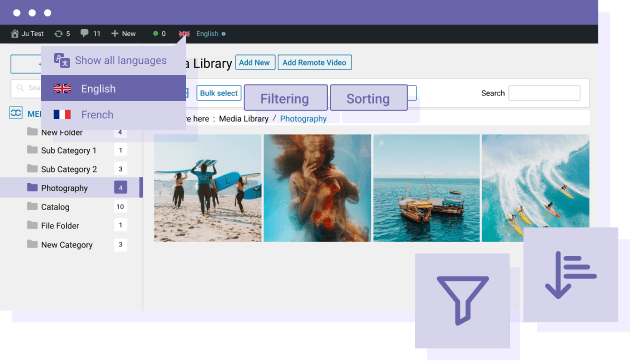
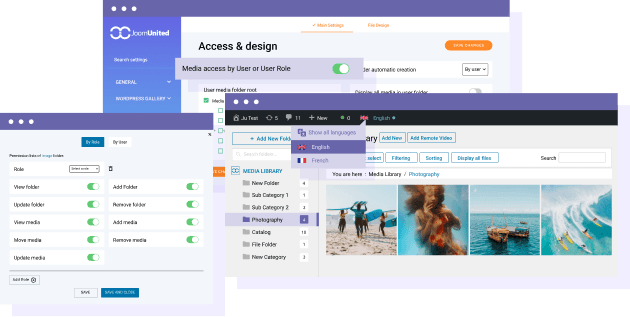
Media access restriction on translated media
You can limit the translated media display to user own media only or user role media only (share access to all media that belongs to a user role). This is quite useful when you get content editors on your website, so you can avoid some mess with your files. This access limitation is working with media assigned to a Polylang language.
Replace a Polylang translated media
Translated media replacement is something extremely useful, it removes the need of searching for an old translated Polylang media, removing it, uploading a new one. Just click on replace, et voilà! There's a "security switch" to only replace media with other files having the same format (from jpg to jpg, png to png, gif to gif…) so Polylang multilingual links to media won't be broken.
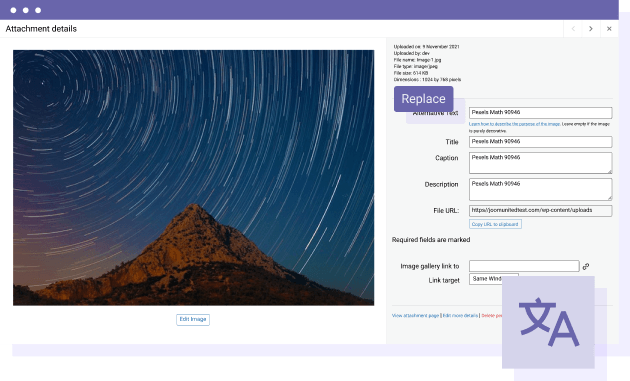
Join our 60,000+ members & get support and new version updates
year
- MULTI DOMAIN / MULTI SITE
- 1 YEAR UPDATE
- 1 YEAR SUPPORT
- NO RECURRING PAYMENT
- NO DATE LIMITED
- PDF EMBED
- AI CREDITS
- GALLERY ADDON
- CLOUD ADDON
- COMPARE ALL FEATURES
YEAR
- MULTI DOMAIN / MULTI SITE
- 1 YEAR UPDATE
- 1 YEAR SUPPORT
- NO RECURRING PAYMENT
- NO DATE LIMITED
- PDF EMBED
- AI CREDITS
- GALLERY ADDON
- PHOTOGRAPHER
- CLOUD ADDON:
-









- COMPARE ALL FEATURES
WORDPRESS BUNDLE
The Bundle gives access to ALL WordPress plugins and can be used on unlimited websites. In addition, you will have full access to technical support and update on each plugin for all year.
The time is now! Boost your efficiency and gain that competitive edge. Give The Bundle a try.
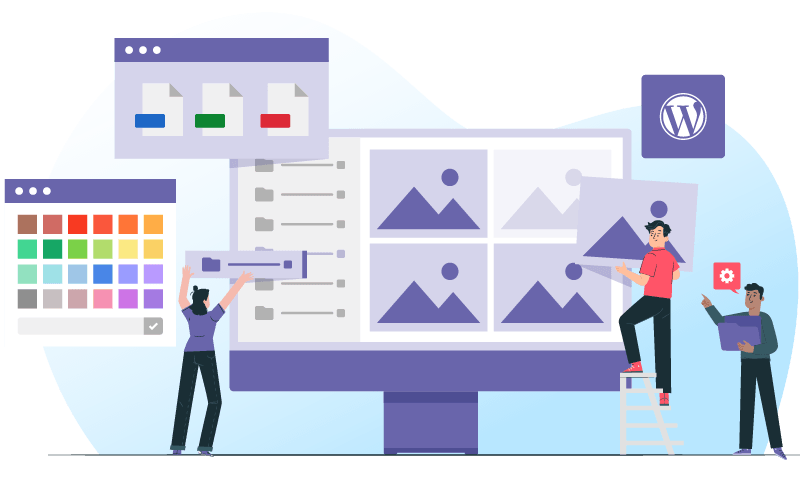
Recent testimonials & ratings

Multilingual
GoldatlasWarszawa,Poland,19 July 2025

Better WordPress experience
SaraBrugge,Belgium,01 July 2025

Very complete!
ChristinaBordeaux,France,07 May 2025

Customer Support
WalodokWarszawa,Poland,11 June 2025
FAQ: Polylang WordPress Media Translation with Media Folders
WP Media Folder fully integrates with Polylang, duplicating media for each language and displaying the appropriate media based on the selected site language on the frontend.
Yes, when multilingual compatibility is enabled, translated media are automatically sorted into language-specific folders within the media library.
Absolutely, WP Media Folder’s gallery enhancement works with Polylang translated media, allowing creation of separate galleries per language that display accordingly to visitors.
Yes, users can apply filtering and sorting to translated media, and settings are saved for future sessions to streamline media management across languages.
Media display can be limited to specific users or user roles, helping content editors avoid conflicting file access; this restriction respects the language association of media.
Yes, the replace media feature supports Polylang media, with a “security switch” that only allows replacing media files with the same format, preventing broken multilingual links.