WP Table Manager: The best WordPress block editor table plugin
WP Table Manager is fully integrated with the WordPress native Block editor. The table manager plugin has 2 dedicated blocks to load your tables and charts. For more features, get back to the main plugin page >
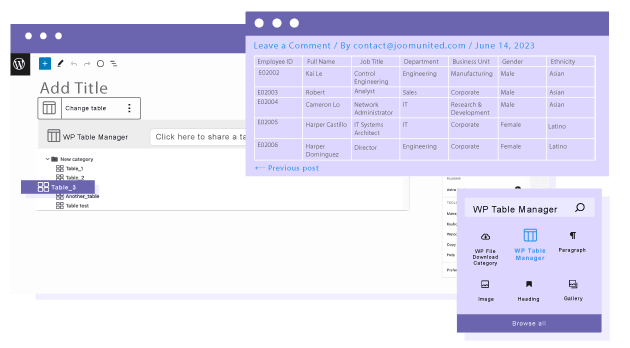
Use the WordPress block editor to load and preview your tables
Once you've created your tables with WP Table Manager, you can load them from the WordPress block editor. There's WP Table Manager blocks: one to load tables data and one to load charts. Both tables and charts will be previewed in your content.
Import and display Google Sheets data in the WordPress block editor
A Google Sheets import and export tool is available for each table, save a lot of time by importing and editing your Sheets on the fly! After fetching data from your Google Sheets to our plugin, you can insert the table in WordPress block editor.
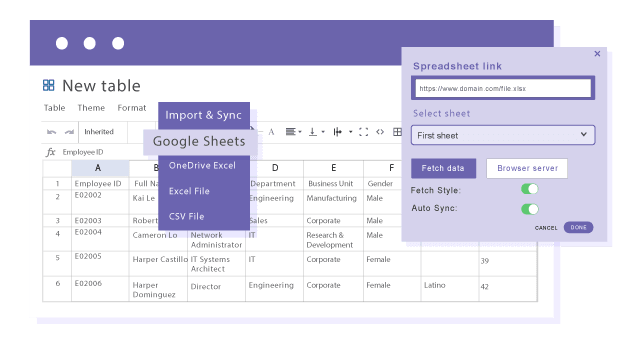
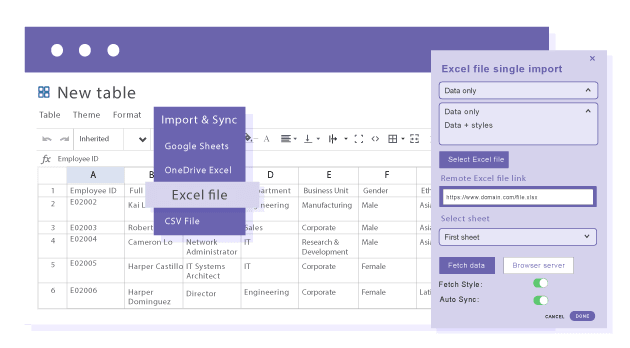
Import and display Excel files data in the WordPress block editor
An Excel import and export tool is available for each WP Table Manager table, save a lot of time by importing and editing your Excel file on the fly or by using the Excel server file synchronization!
Then use the WP Table Manager block in the WordPress editor to load your table with Excel data.
Responsive display for your WordPress tables blocks
Responsiveness is always complex for tables, but we've included 3 mobile modes with column display priorities. You can set the responsive priority and freeze number of columns from the plugin responsive settings.
The repeated header mode will transform your table into a vertical mode for the phone, perfect to respect your WordPress block editor responsive layouts.
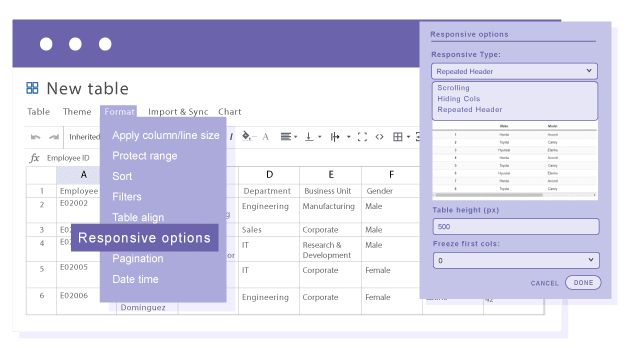
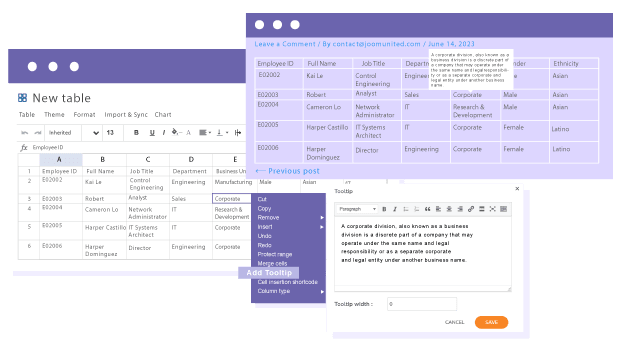
Add tooltips in your WordPress tables
The tooltip on the cell is a cool feature that adds content and style to a table. You can add a tooltip on each cell. As usual, it's easy and can be done by right-clicking on any cell and adding content using the editor. You can add any HTML in the cell, including media and images. You can then insert your table with tooltip in your content using the shortcode block or the WordPress block editor.
Join our 60,000+ members & get support and new version updates
year
- MULTI DOMAIN / MULTI SITE
- 1 YEAR UPDATE
- 1 YEAR SUPPORT
- NO RECURRING PAYMENT
- NO DATE LIMITED
WORDPRESS BUNDLE
The Bundle gives access to ALL WordPress plugins and can be used on unlimited websites. In addition, you will have full access to technical support and update on each plugin for all year.
The time is now! Boost your efficiency and gain that competitive edge. Give The Bundle a try.
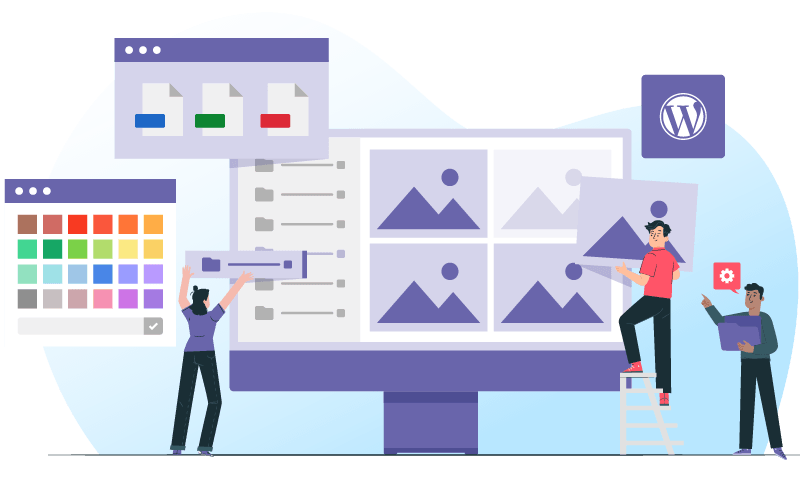
Recent testimonials & ratings

Love it!
Abrahamwarsaw,05 May 2025

Fast and helpful customer support
Ivan V.London,UK,14 June 2025

Very useful with Excel support
My A.Barcelona,CT,Spain, 0800212 June 2025

Top table plugin for WP
Michel Y.London,UK,20 June 2025
FAQ: Build Responsive Tables in Gutenberg with WP Table Manager
WP Table Manager provides two dedicated Gutenberg blocks one for loading tables and one for charts allowing users to preview and manage tables directly within the WordPress block editor.
Yes, Google Sheets data can be imported, edited, and displayed dynamically in Gutenberg blocks, saving time by syncing live data from your Sheets directly to WordPress.
Absolutely, Excel files can be imported and synchronized with WP Table Manager tables, then inserted and managed through dedicated Gutenberg blocks with live synchronization options.
The plugin offers three responsive display modes with column display priorities and options like freezing columns and repeated header vertical view, ensuring tables adapt well to different screen sizes in Gutenberg.
Yes, you can easily add tooltips with custom HTML content, including media or images, by right-clicking on any cell and inserting tooltip content, enhancing interactivity for table data.