Apply watermark on the fly, on WordPress media folders
For more features, get back to the main plugin page >
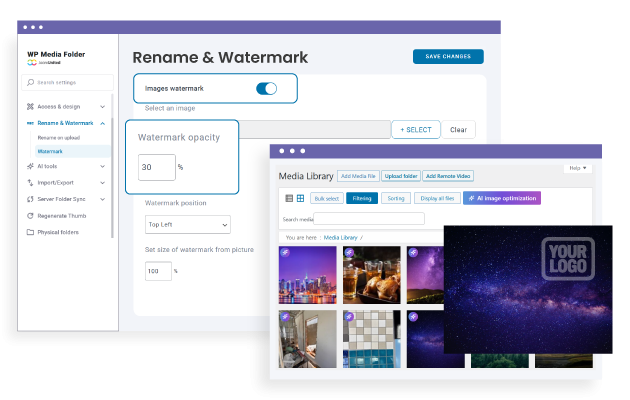
Watermark for your WordPress media library with transparency
The watermark is applied to your photos by combining 2 images, the watermark image of your choice going over your original image. With WP Media Folder plugin you can setup the watermark visibility by setting up the opacity of the watermark, from 0 to 100%. The original image and your watermark image will generate one single image with a non-removable watermark.
Watermark image scaling plugin
WordPress generates several new image sizes on upload, at least 3 additional thumbnails. The size of the watermark image applied needs to stay proportional not to cover the image content. The WP Media Folder has an watermark scaling, meaning you can setup the watermark image to cover 10% of the image only.
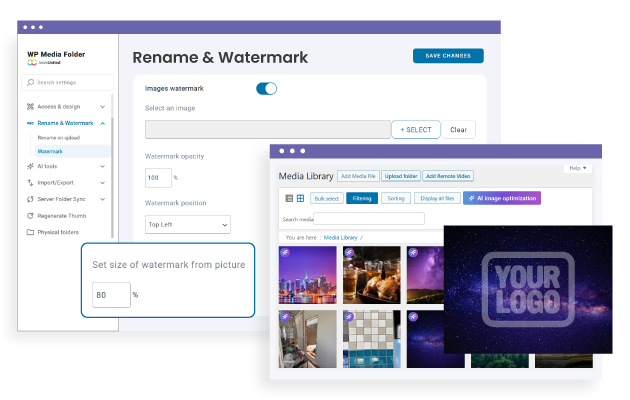
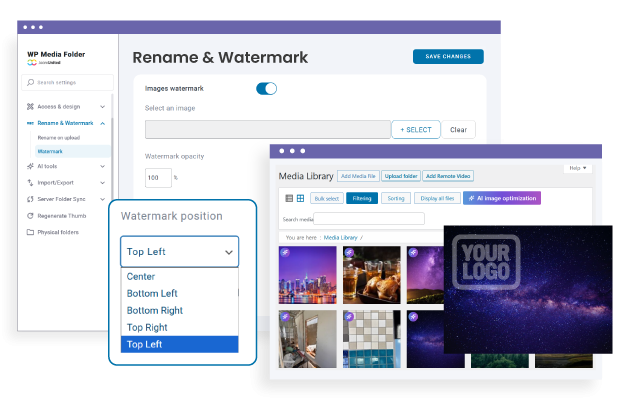
Setup the Watermark image position
The watermark can be fixed at any position over your images. Define a watermark position, for example bottom right, then you can play with margin values to makes it pixel perfect.
Watermark on a folder selection
Applying a watermark for all your media may take quite a while if your media library is filled with thousands of images. With WP Media Folder watermark feature you can setup on which folder and on what size of image you want to apply the watermark.
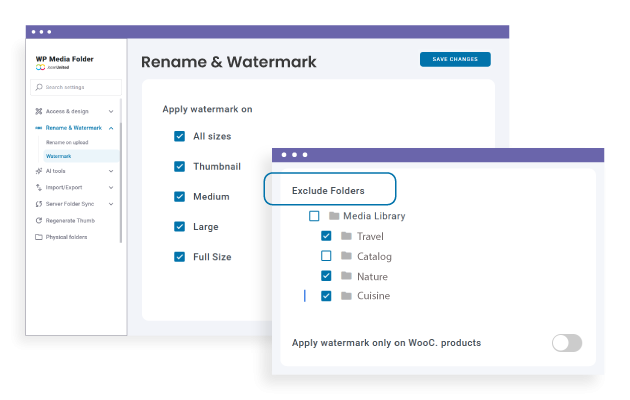
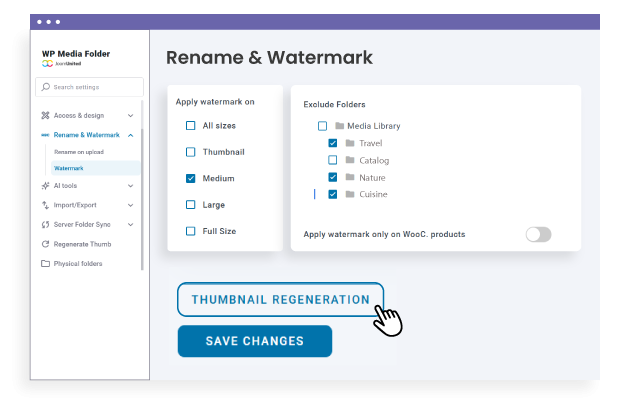
Add watermark to WordPress existing images
After finishing the watermark setup for your WordPress media library, you just have to click on the Thumbnail Generation button to apply watermark on your image selection.
Of course watermark are also applied on the fly, when new images are uploaded.
Join our 60,000+ members & get support and new version updates
year
- MULTI DOMAIN / MULTI SITE
- 1 YEAR UPDATE
- 1 YEAR SUPPORT
- NO RECURRING PAYMENT
- NO DATE LIMITED
- PDF EMBED
- AI CREDITS
- GALLERY ADDON
- CLOUD ADDON
- COMPARE ALL FEATURES
YEAR
- MULTI DOMAIN / MULTI SITE
- 1 YEAR UPDATE
- 1 YEAR SUPPORT
- NO RECURRING PAYMENT
- NO DATE LIMITED
- PDF EMBED
- AI CREDITS
- GALLERY ADDON
- PHOTOGRAPHER
- CLOUD ADDON:
-









- COMPARE ALL FEATURES
WORDPRESS BUNDLE
The Bundle gives access to ALL WordPress plugins and can be used on unlimited websites. In addition, you will have full access to technical support and update on each plugin for all year.
The time is now! Boost your efficiency and gain that competitive edge. Give The Bundle a try.
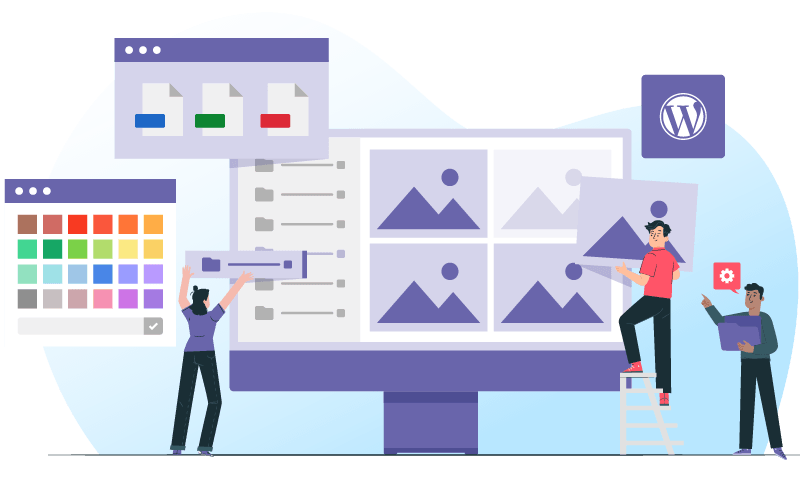
Recent testimonials & ratings

Multilingual
GoldatlasWarszawa,Poland,19 July 2025

Better WordPress experience
SaraBrugge,Belgium,01 July 2025

Very complete!
ChristinaBordeaux,France,07 May 2025

Customer Support
WalodokWarszawa,Poland,11 June 2025
FAQ: Watermark on the WordPress Media Folders
The plugin combines the watermark image chosen by users with their original images, merging them into a single file with a non-removable watermark for enhanced protection.
Yes, users can set the opacity of the watermark from 0 to 100% to control the visibility and blending effect of the watermark over their photos.
WP Media Folder includes scaling controls, allowing the watermark to occupy only a defined percentage (e.g., 10%) of the image so that key photo content remains visible.
The watermark position is fully customizable-users can fix it to any corner or location on the image and fine-tune margins for precise placement.
Absolutely, watermarks can be enabled for specific media folders and chosen image sizes, saving time and managing bulk watermarking when dealing with many images.
Yes, watermarks are added automatically as new images are uploaded and can also be retroactively applied to existing media by clicking the Thumbnail Generation button in the plugin settings.