WP Speed of Light - Global WordPress Optimization
WP Speed of Light is the only plugin that offers a global optimization in a single membership: WordPress Optimization, Image Compression, CDN Integration, Speed Testing. Furthermore, as our memberships are not limited by domain, you can run the same top notch optimization on all your websites!
1st Step: WordPress Full Optimization
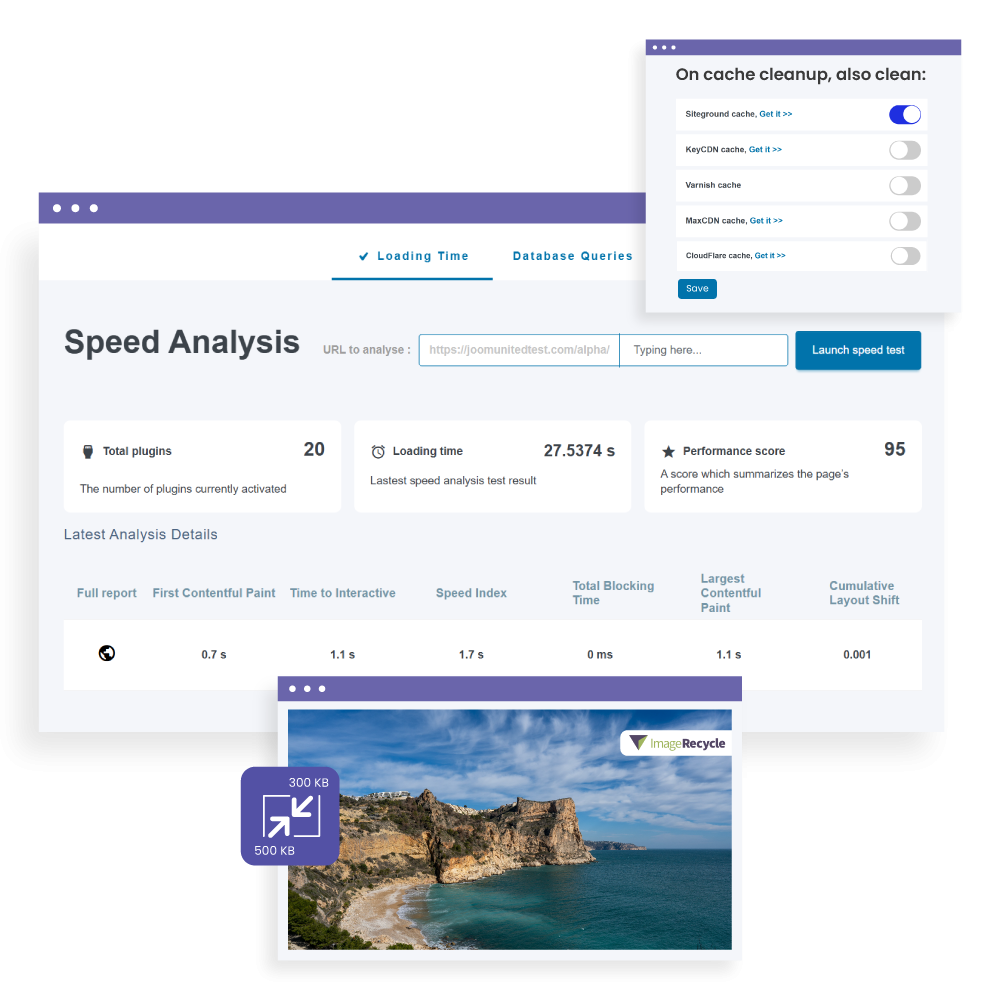
WP Speed of Light first layer of optimization is applied to WordPress, from WordPress just using the plugin configuration.
Full optimization features are:
- Static file cache system
- Gzip data compression
- Browser caching
- Files group: CSS, JS, Local fonts, Google Fonts
- Resources minification: HTML, CSS, JS
- Specific mobile cache per device
- Remove query string
- Automatic cache clean: by interval, on save, by user group
- Database Cleanup
- Cache Preloading and DNS Prefetching
2nd Step: International Audience >> Use a CDN
The use of CDN (Content Delivery Network) has been proven to be efficient especially if you have an international audience. A CDN integration is available with all the major CDN on the market like Cloudflare, Amazon Cloudfront, MaxCDN, KeyCDN and others.
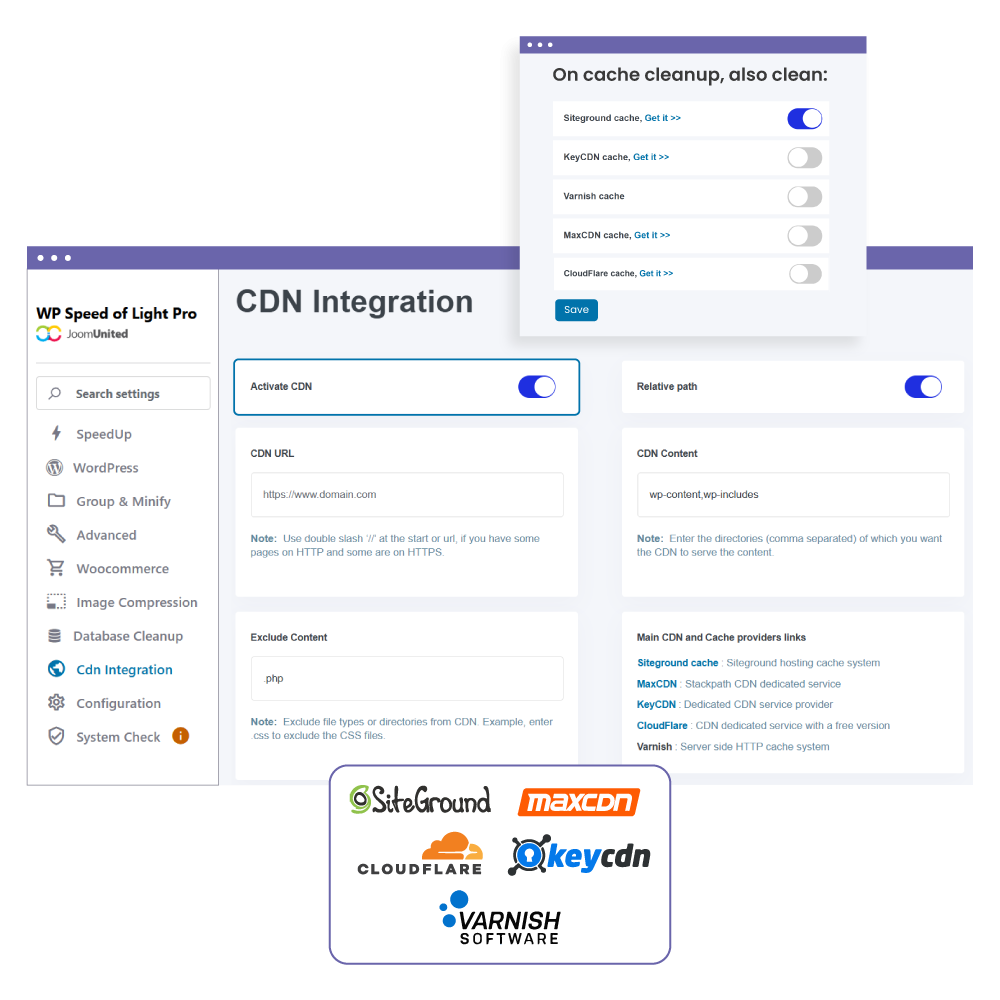
3rd Step: Speed Testing & Compare
The optimization of a website is also about testing the performance to determine what elements can be optimized to yield performance. With WP Speed of Light you can run several tests on the same page and open a comparison table. We've made an integration with WebPageTest API to run detailed speed tests on various elements like:
- First loading time
- Second loading time
- First byte time
- Time to start rendering
- Element served from cache in %
- Elements compressed with Gzip in %
- Percent on compressed images
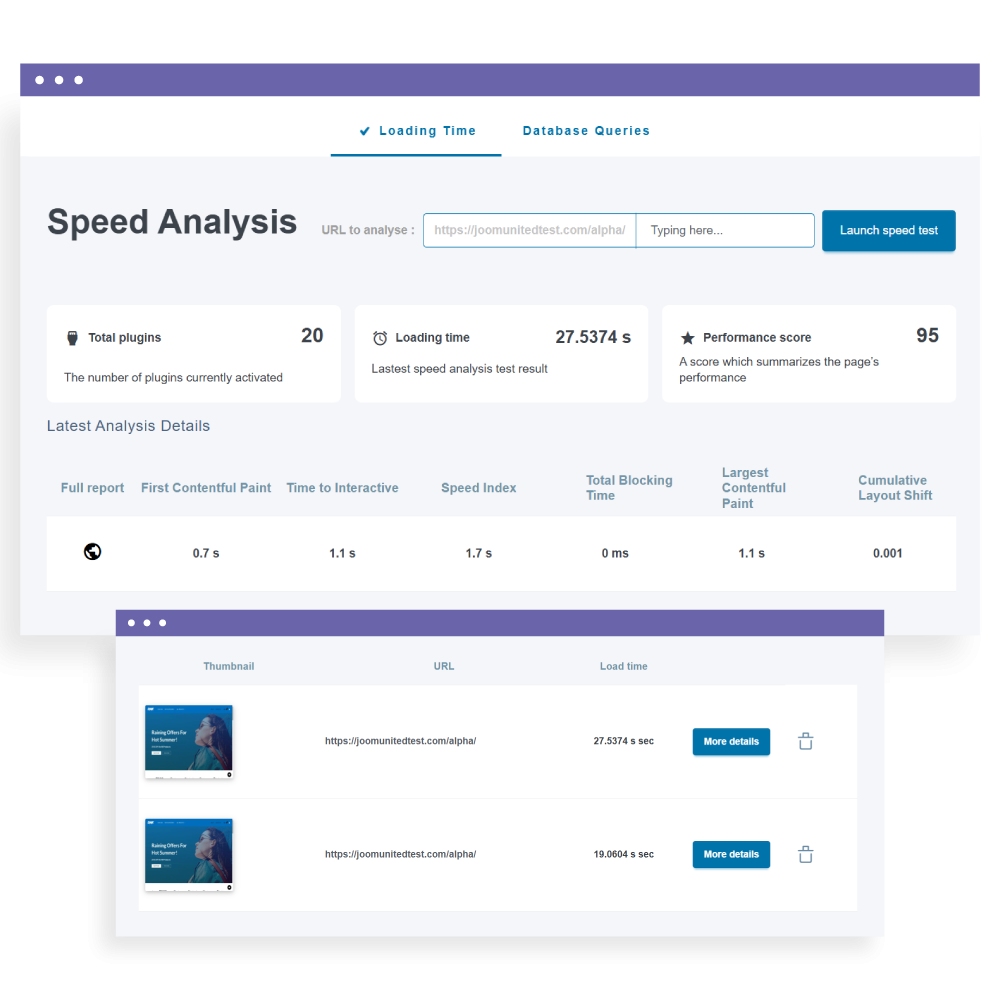
Still Not Sure? Use our Chrome Extension
If the cache have been served using WP Speed of Light, you got a green symbol, if not it's grey, as simple as that! Furthermore, you can determine wether the desktop, tablet or mobile cache is served. JoomUnited cache checker also displays general information (apply to all websites):
- Total page loading time
- Varnish server cache
- When the Varnish cache have been generated (current or previous request)
- Details of the loading time by element: Waiting browser reply, Redirect (if any), DNS resolution, Connect to server
- Details of the loading time by element: Content sending, Reveive, Unload time, Dom time, Load time
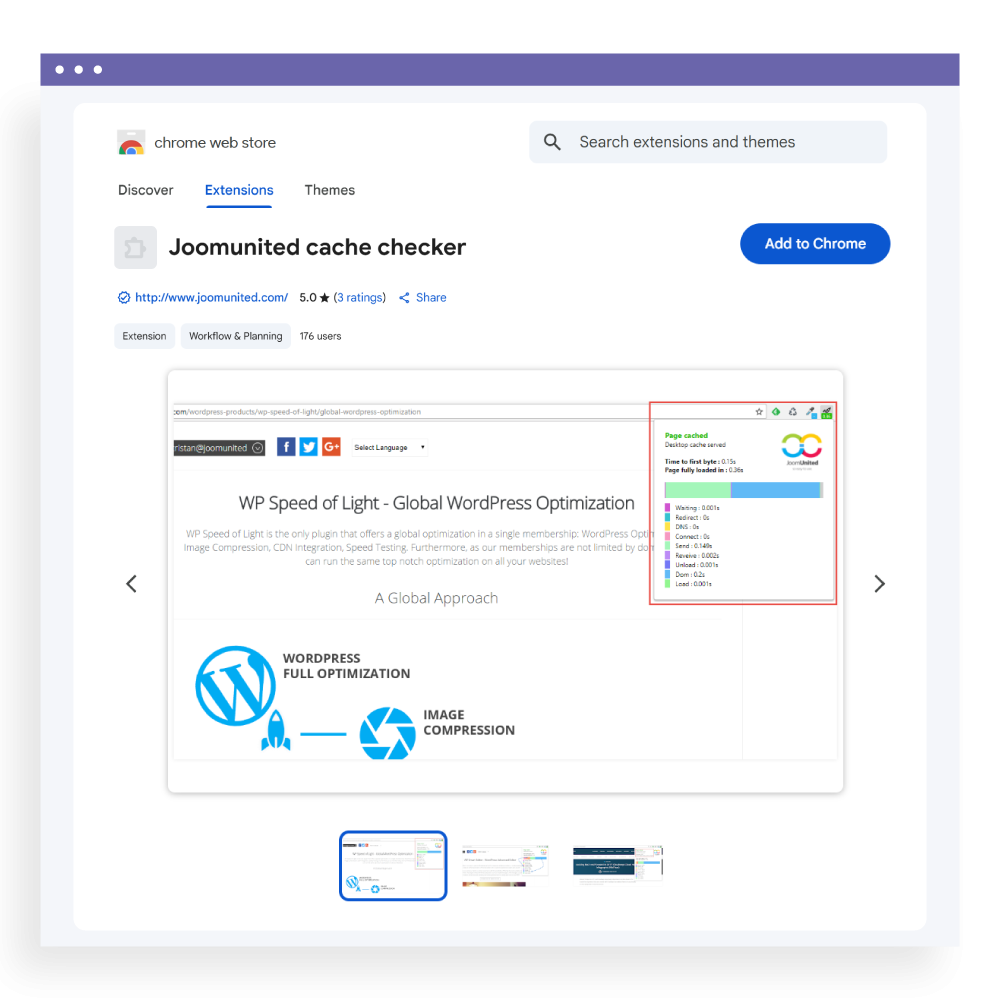
Join our 60,000+ members & get support and new version updates
year
- MULTI DOMAIN / MULTI SITE
- 1 YEAR UPDATE
- 1 YEAR SUPPORT
- NO RECURRING PAYMENT
- NO DATE LIMITED
WORDPRESS BUNDLE
The Bundle gives access to ALL WordPress plugins and can be used on unlimited websites. In addition, you will have full access to technical support and update on each plugin for all year.
The time is now! Boost your efficiency and gain that competitive edge. Give The Bundle a try.
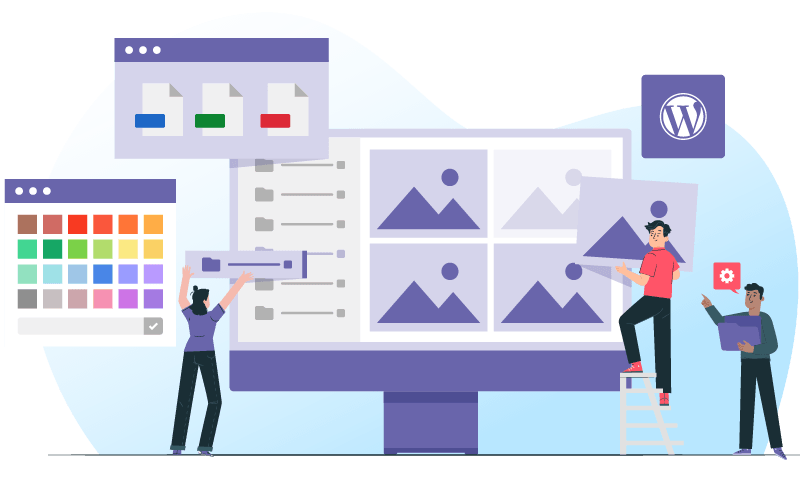
Recent testimonials & ratings
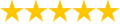 WP Speed of Light - WordPress Speedup plugin
WP Speed of Light - WordPress Speedup pluginRating source: 57 user-submitted reviews at: WordPress.org
FAQ: Optimize WordPress Globally with WP Speed of Light
WP Speed of Light is a WordPress plugin for global optimization, managing static file caching, Gzip compression, browser caching, minification, mobile cache, database cleanup, cache preloading, DNS prefetching, and more for top WordPress performance.
Yes, the plugin integrates with ImageRecycle to provide professional image compression, reducing JPEG and PNG file sizes by up to 85% while preserving image quality, and includes a compression quota in every membership plan.
WP Speed of Light integrates seamlessly with popular Content Delivery Networks like Cloudflare, Amazon Cloudfront, MaxCDN, KeyCDN, and others for fast, international content delivery.
Absolutely, the plugin connects with the WebPageTest API to run advanced speed tests for pages—including metrics like loading time, first byte, rendering, cache use, and image compression ratios—with test comparisons available.
Yes, a Chrome extension lets you verify cache status, cache type (desktop, tablet, mobile), Varnish server use, and provides detailed load timing for each element—handy for quick, on-the-fly diagnostics.