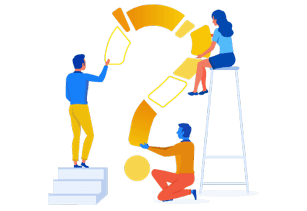Dropfiles, best in class file download manager for Joomla
Get the most powerful yet easiest download manager for Joomla. Create and order file categories using drag'n drop, then load a category or a single file directly in your content. Dropfiles brings you many professional features to manage files: 1-click ordering, 4 responsive themes, full-text search engine, comprehensive download access limitation, download statistics, file backup and much more!
Extension ready for
Joomla 6!
Dropfiles download manager has a package compatible with Joomla 3, 4, 5 & 6. It has been fully tested with the new and latest Joomla 6 stable version, stay updated!

Joomla download manager design: 5 themes included
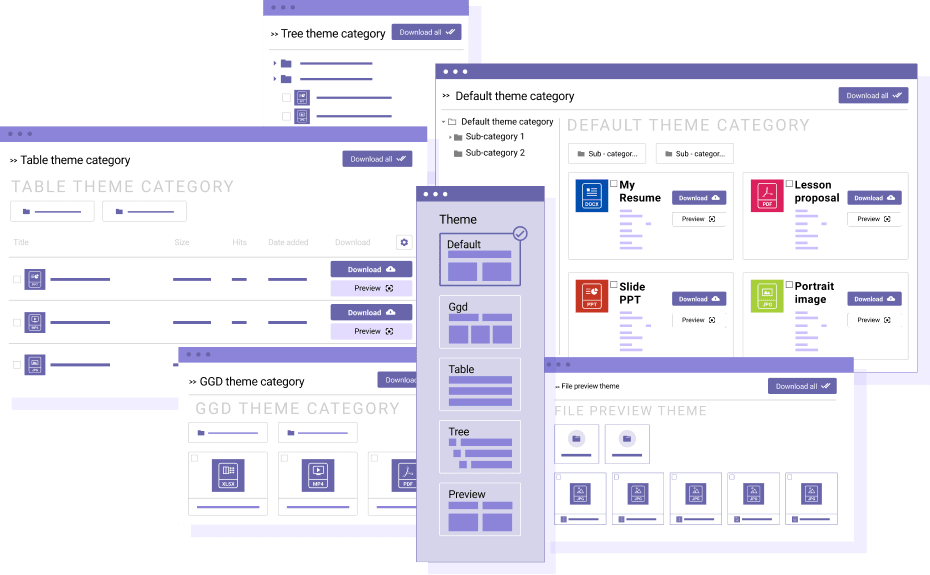
Dropfiles download manager comes with 5 themes included in the extension, but there are not just themes! They change the way you make your files available to your customers. The system is also extremely flexible because you can apply a theme per category of files if you like. Furthermore, each theme can be set up differently for each file category!
The themes included in the download manager are:
- Standard file listing that suit the major part of document management websites because 100% of the display is configurable
- The Preview theme displays an automatic file preview instead of file icon
- Google Drive inspired download theme
- Table theme to display numerous documents
- Accordion file tree
File access full control using the Joomla ACL system
When you manage files, you may have to setup download access for users, and it's always complex to do so. In Dropfiles, we've used Joomla native ACL in a smart way. Manage file visibility with a single click from the category or from a single download. For the document management, define allowed actions rules based on actions (who is allowed to update, delete, edit, edit own files or even download it). Furthermore, it's possible to restrict the access to a file or a file category to a selection of Joomla users.
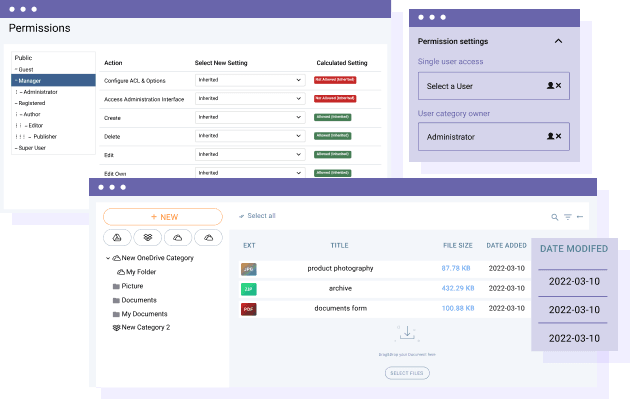
Simply the easiest Joomla download manager
We mean it - it's straightforward. It's essentially like managing documents on your desktop file browser. For example, you can change file ordering, change levels of file categories, move, copy with drag'n drop. And everything is saved with AJAX - on the fly. Adding new downloads? Just drag'n drop one or multiple files.
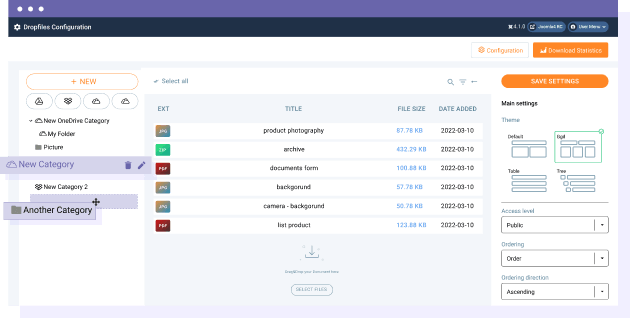
Flexible document search engine
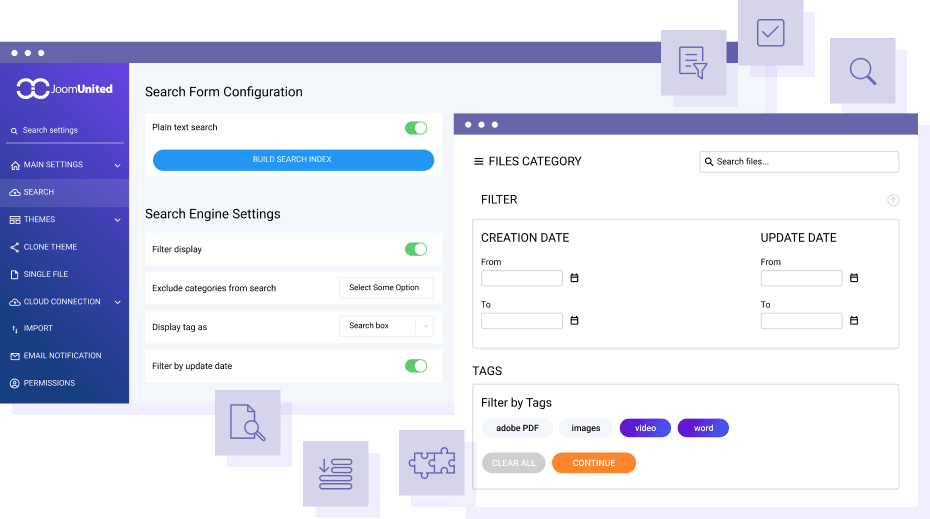
Managing a massive number of files goes with a powerful search engine. This is included in the Joomla extension and in addition, you can generate multiple and custom search engines with filters like:
- Full-text search in documents (in word, PDF…) with auto-index of new documents on upload
- Category of files filtering
- File tag system displayed as checkbox or predictive search filters
- Date of file upload range filter
- Date of file update range filter
- Document preview in search results
- File ordering by type, date, category on column title click
The download manager theme that fit your Joomla template
Usually when you add an extension to your Joomla website, what follows is an arduous process to apply a design that fits your Joomla template. This won't be the case anymore as you can apply your colors with a color picker and display or hide the file info that you want. Furthermore, the extension comes with the possibility to create an override theme in one click.
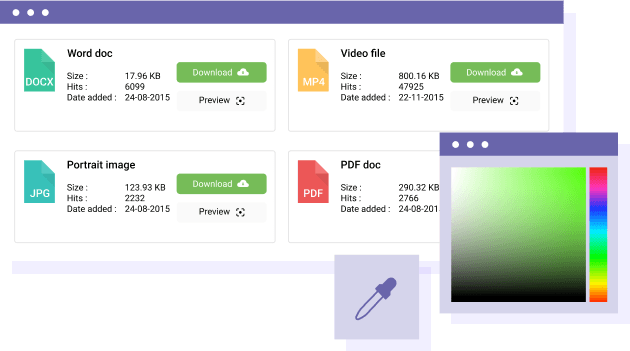
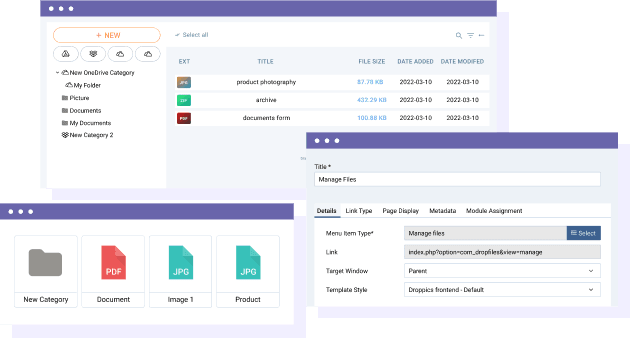
Frontend download manager for Joomla
Upload and manage documents from the Joomla frontend! Dropfiles got dedicated features for the frontend file management. You can setup a dedicated menu to manage files from frontend that respects the user access and add a predefined upload form. Plus you got a frontend dedicated template for a comfortable file management.
Import and export existing files from your server in Joomla
If you already have files on your server or if it's faster for you to send files through FTP, the file importer and exporter is for you. Select a file category on the left, make a file selection on the right and click on the import button, done! your files available for download in Joomla.
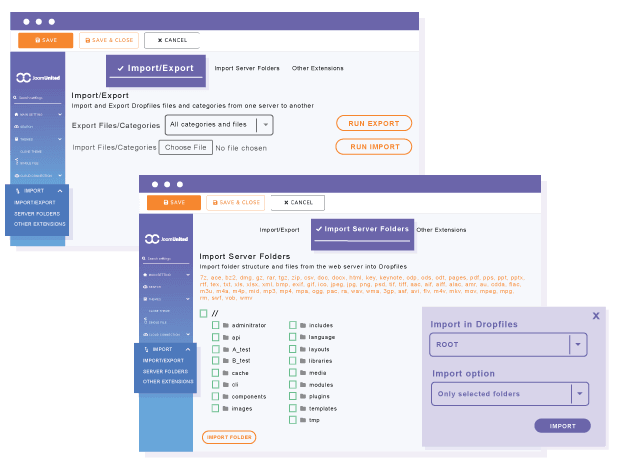
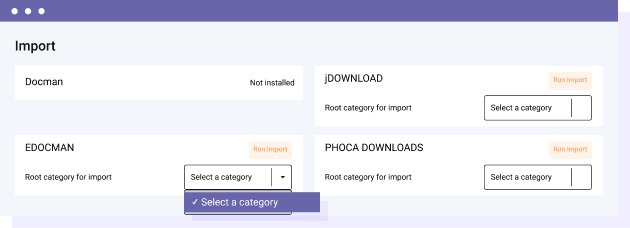
File importer for: Docman, jDownloads, Edocman, Phoca Download
You can import files from Joomla extensions: Docman, jDownloads, Edocman and Phoca Download in no time. There's a dedicated import tool that will automatically import to files and more:
- Category of files
- Files and documents (Docman)
- Files titles
- File descriptions
One click update and document versioning
Updating and restoring files has never been so easy. You can update (or replace) an existing file with one click while you keep a backup of the old file version (document versioning). Of course the old version can be restored in one click too. Furthermore, the plugin offers multicategories, it's possible to upload one file and add it to several files categories.
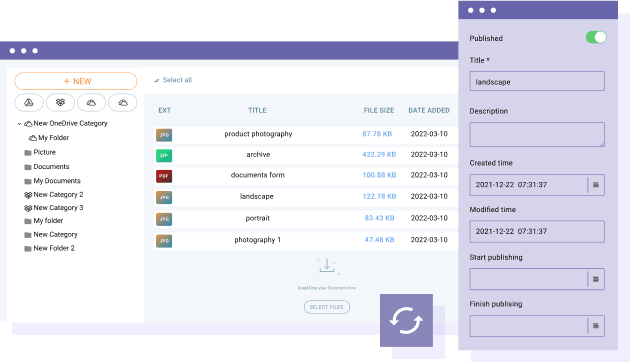
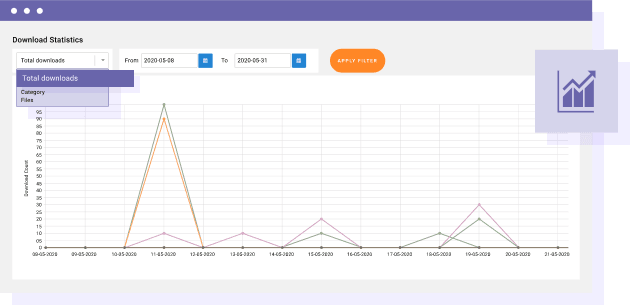
Joomla file download statistics
Email notification based on files updates
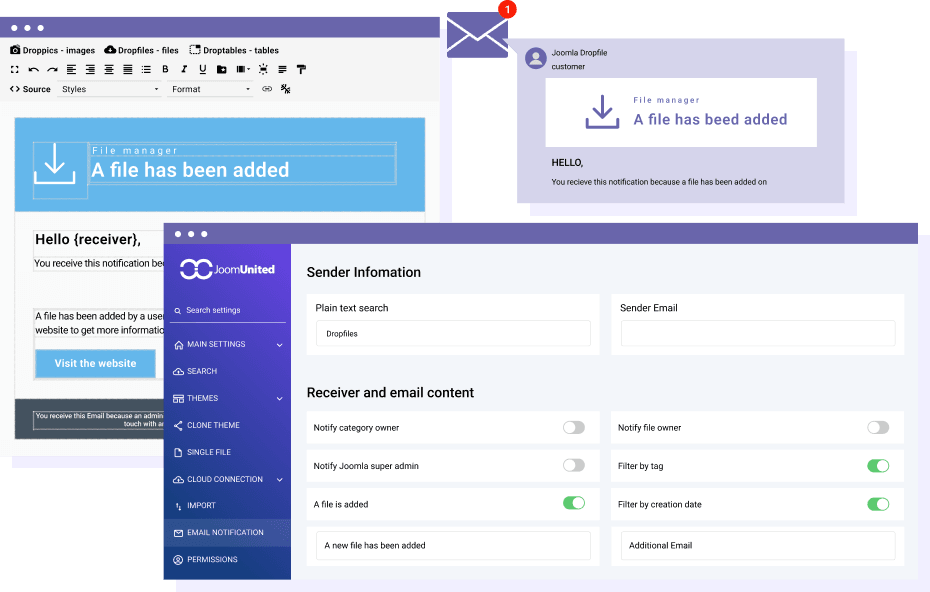
A fully editable Email notification system is available when a user applies some action on files. You can notify file owner, file category owner, Joomla admin and add custom Email for notifications. Email notification can be triggered when:
- A new document is uploaded
- A file is edited in Joomla admin or frontend
- A file is removed
- A document information is modified
- A File is downloaded
Joomla files manager, live
Dropfiles extension additional features
Remote file download
Add a title, description and URL of a remote file and make it available for download like any other file. Remote file can also be a cloud link or any public file URL
File preview
Google Drive preview tool is integrated in the plugin for all file previews, but you can limit file previews by format. The previewer is also available in the file search engine and tracked in Google Analytics
User file repository
Dropfiles got several control over file management actions your users can do. That actions include file and categories modification, upload, deletion... So you can create a file repository per user or group
File tag system
Editing the same file multiple times because it's located in several file categories is a waste of time. Dropfiles alternative is to have a tag system, it's like placing a file in multiple categories.
File versioning
Once a file is updated (or replaced), the old version is automatically stored in the file history. The old version can be restored with one click and you can specify the maximum number of old versions to store
Google Analytics
Google Analytics is made easy by just enabling a setting. When activated an event will be triggered and you'll get report of file download and previews
File bulk download
Let your users download several files at a time, based on their custom selection. Then, a .zip is automatically generated. You can also add a button to download a complete file category with a single click
File upload form
Generate a custom file upload form and insert it anywhere in your website. Your users will be able to submit files and you can select the destination of the files in order to review them before publication
Clone theme & Custom theme
The plugin comes with 4 themes, but you can clone one of them and then manage it separately from the others. Your custom theme can be overridden in any way you want and won't be affected by updates
Joomla + Google Drive, Dropbox & OneDrive
Dropfiles 3rd party extension integrations

K2 Joomlaworks
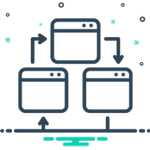
Load files in module
Load files and categories in Joomla native custom HTML modules or using the 2 Dropfiles dedicated modules

Work with all text editors

Yootheme Pro
All files can be managed from Yootheme Pro page builder, directly from a text editor block

Joomla CCK & other extensions
Can be used with SP Page Builder, Quix, Gantry, Joomlart and everywhere the Joomla content is called (almost everywhere)

Category themes
Joomla extension translations
Get more information about Dropfiles
Joomla Extension Prices
year
- MULTI DOMAIN / MULTI SITE
- 1 YEAR UPDATE
- 1 YEAR SUPPORT
- Droppics extension
- Droptables extension
- DropEditor integration
- NO RECURRING PAYMENT
- NO DATE LIMITED
- Latest Joomla 3, 4 & 5 ready
- CLOUD ADDON
-



YEAR
- MULTI DOMAIN / MULTI SITE
- 1 YEAR UPDATE
- 1 YEAR SUPPORT
- Droppics extension
- Droptables extension
- DropEditor integration
- NO RECURRING PAYMENT
- NO DATE LIMITED
- Latest Joomla 3, 4 & 5 ready
- CLOUD ADDON
-



JOOMLA BUNDLE
The Bundle give access to ALL Joomla extensions and can be used on any websites. In addition, you will have full access to technical support and update on each extension for all year.
The time is now! Boost your efficiency and gain that competitive edge. Give The Bundle a try.
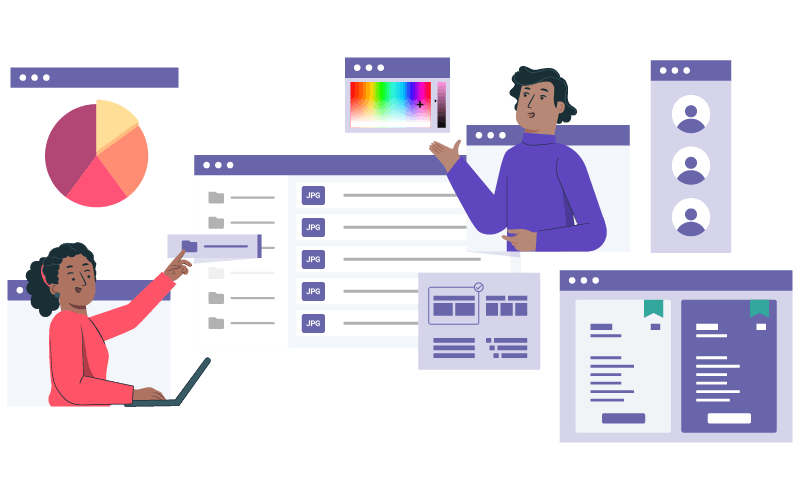
Clients Testimonials & Ratings
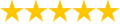 Dropfiles - Joomla Files Manager
Dropfiles - Joomla Files ManagerRating source: 35 user-submitted reviews at: Joomla.org
FAQ: Dropfiles - Joomla File Organization & Download Extension
Yes, Dropfiles offers full two-way synchronization with Google Drive, Dropbox, and OneDrive, allowing file management directly from Joomla or the connected cloud service.
Dropfiles utilizes Joomla's native ACL system to define user permissions for downloading, editing, deleting, and managing files or categories, with easy visibility toggles for both categories and single files.
The extension includes dedicated import tools for Docman, jDownloads, Edocman, and Phoca Download, importing files, categories, titles, and descriptions seamlessly.
Dropfiles comes with 5 responsive themes like standard listing, Google Drive-inspired, preview, table, and accordion, each customizable per category for flexible presentation.
Yes, users can upload and manage files from the Joomla frontend with dedicated templates, access rules, and customizable upload forms for user submissions.
File updates and versioning allow backups and easy restoration of previous versions, while download statistics and Google Analytics integration track downloads, previews, and user actions.