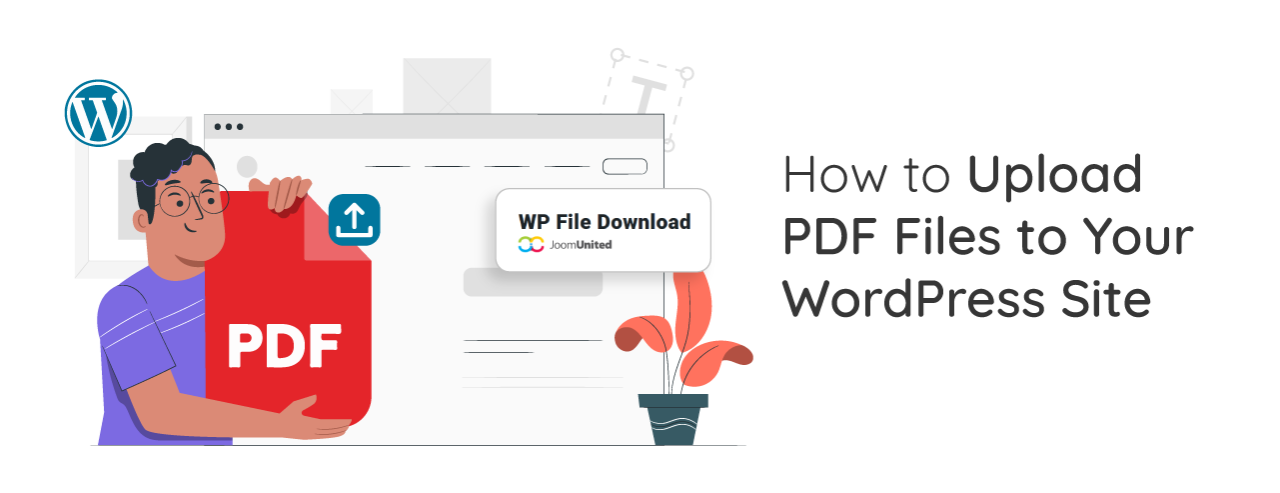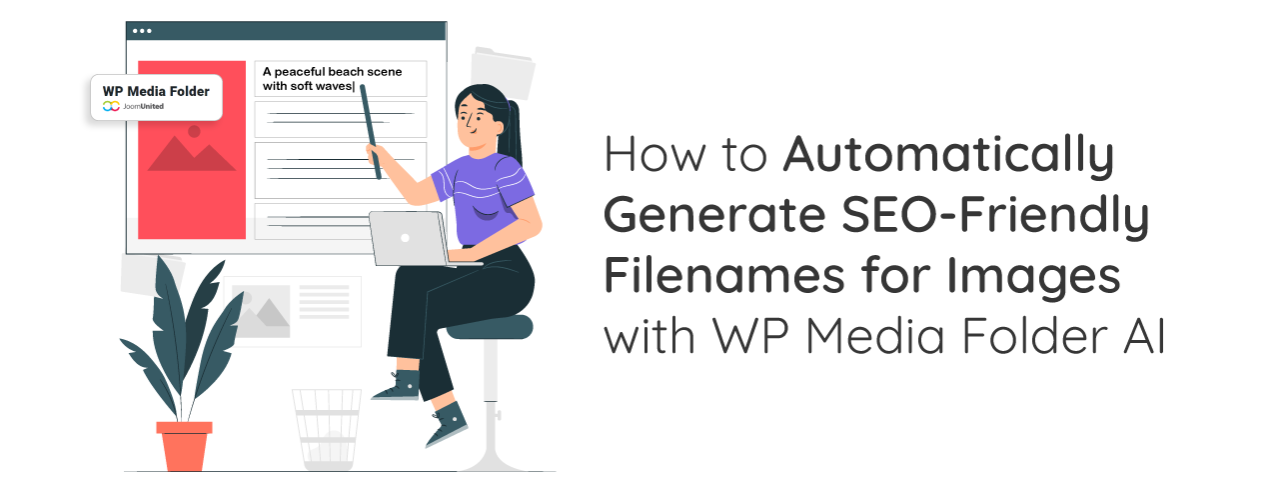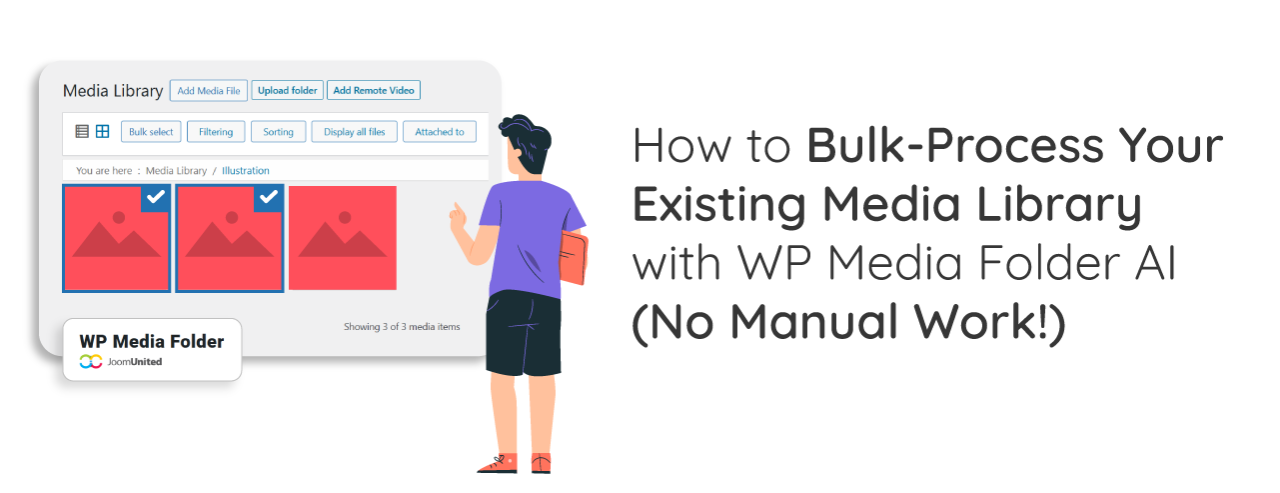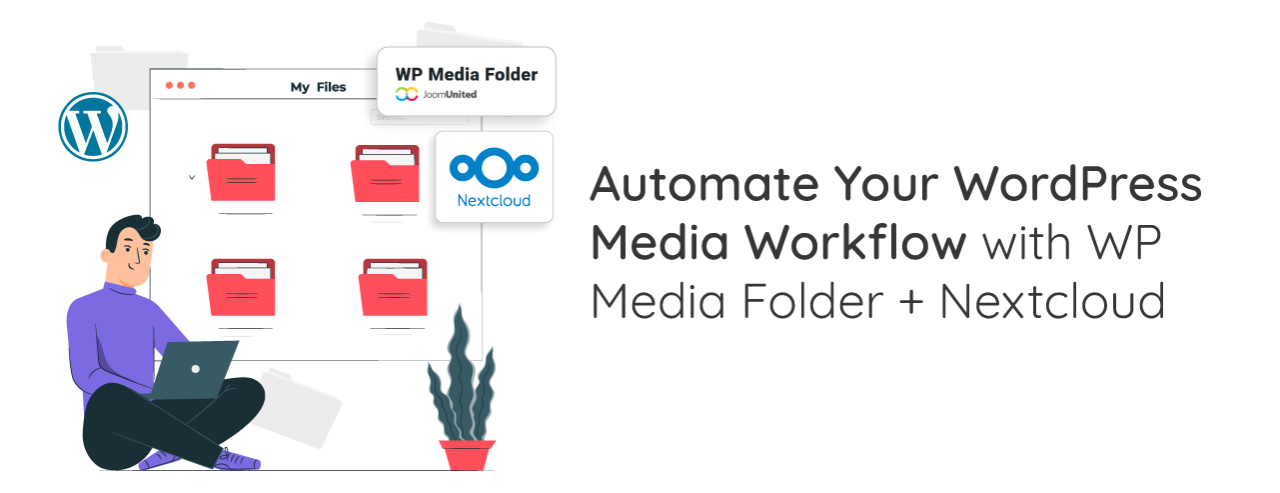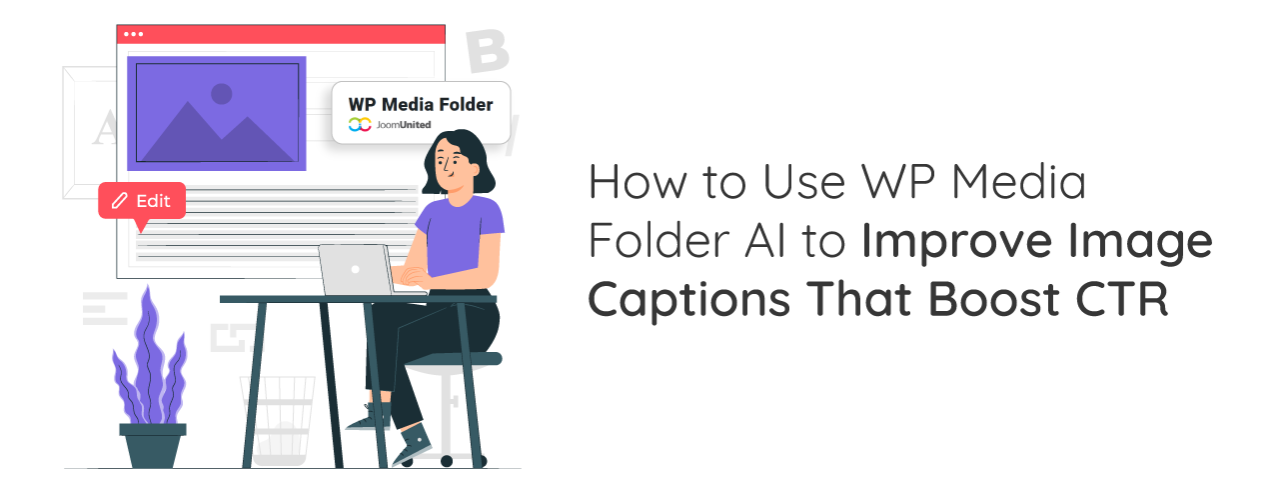Uploading PDF files to your WordPress site is one of the most effective ways to share downloadable resources, guides, brochures, whitepapers, invoices, and digital documents with your audience. However, simply uploading a file is not enough. If PDFs are not embedded properly, optimized for search engines, and structured for easy access, they can negatively impact user experience and site performance.
Have you ever visited a site and left within seconds because the images wouldn't load fast enough? That's exactly what your visitors might be experiencing if you're not serving scaled images on your WordPress site.
Serving large files directly from WordPress hosting can quickly become a performance bottleneck. Videos, high-resolution images, downloadable resources, backups, and media libraries consume storage, bandwidth, and server resources. As your site grows, so do loading times, hosting costs, and the risk of downtime during traffic spikes.
Automatically generating SEO-friendly filenames for images is a simple step that is often overlooked, even though it has a significant impact on your website's SEO performance. When a filename is not descriptive, Google loses important context that could help your page appear in search results.
AI location search in WordPress is changing how users interact with maps on modern websites. Imagine visiting a store locator to find the nearest branch, entering the city name slightly incorrectly, and receiving no results. Within seconds, frustration builds, and the user leaves. This is a common experience with traditional WordPress maps that rely on static search logic and exact keyword matches.
Bulk-processing your existing media library can save hours of manual work, especially if your WordPress site already contains hundreds or thousands of images. Many site owners don't realize how much time is spent adding alt text, titles, and descriptions one by one until the media library becomes too large to manage efficiently.
Tables are one of the simplest ways to make information easy to understand online. Whether you are comparing products, showing a weekly schedule, or sharing numbers from a report, a well-designed table helps readers find what they need quickly. On WordPress, tables are especially important because they turn long blocks of text into clear, scannable content that works well on both desktop and mobile.
Managing images, videos, and documents in WordPress can quickly become overwhelming, especially as websites grow. Media files pile up, teams struggle to stay organized, and performance can suffer if assets are not handled correctly. For agencies, enterprises, and privacy-focused teams, this challenge is even bigger because data control and collaboration matter just as much as convenience.
Image captions are often seen as a small detail, yet they can be a decisive factor in driving clicks. When visitors skim a page, clear, relevant captions help them understand an image's context and encourage interaction and deeper engagement with the content.
Configuring custom AI prompts is a strategic step to optimize image SEO more effectively and consistently. With the right prompt settings, you can generate alt text and image descriptions that are relevant to the page context, aligned with your target keywords, and consistent with your website's writing style.