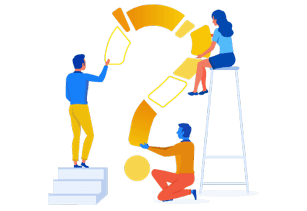WP Ultra Filter: The Ultimate WordPress & WooCommerce Search and Filter Plugin
WP Ultra Filter is a fast, flexible, and user-friendly search and filter plugin for WordPress. Whether you’re running a blog, online store, or content-heavy site, it helps users find exactly what they need instantly.
- Real-time AJAX filtering – no page reloads
- Works with posts, pages, WooCommerce products & custom post types
- Fully compatible with WooCommerce, WPML, ACF, and more
- Clean, intuitive UI that adapts to any WordPress theme
- Perfect for blogs, shops, directories, portfolios, or any custom setup
- No auto-renewal. Renew only if you want

Easy to setup WordPress content filtering
No more complex, time-consuming, filter setup with filter autoload on any WordPress views or using shortcode. WP Ultra Filter allows you to:
- Filter WordPress posts, pages, and custom post types
- Optimize content-heavy sites like blogs, knowledge bases, or directories
- Display filters using widgets, shortcodes, or automatic placement
The perfect filtering solution for WordPress sites with large volumes of content. Help visitors discover relevant posts faster and more efficiently.
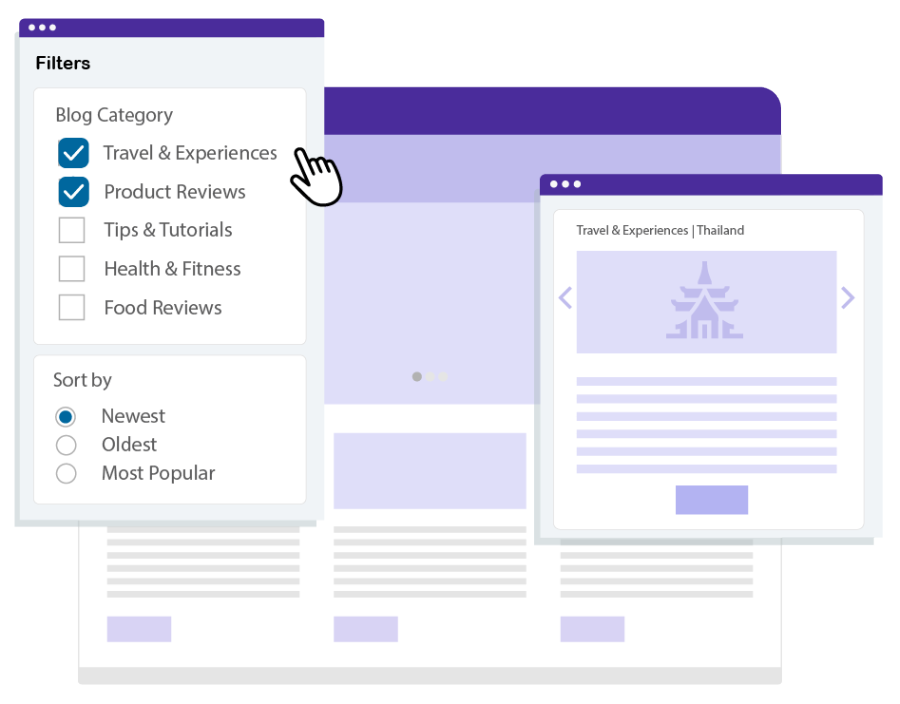
Advanced WooCommerce product filtering
Enhance your online store with our advanced WooCommerce filter plugin features. Let users refine their shopping experience by:
- Filter by price, color, size, rating, stock status, shipping class, or custom attributes
- Display as sidebars, dropdowns, checkboxes, or inline forms
- Boost conversion with intuitive, AJAX-powered product filters
WP Ultra Filter is a top-rated product category filter plugin that WordPress users rely on for e-commerce optimization. All filters update instantly using AJAX—no page reloads, no delays.
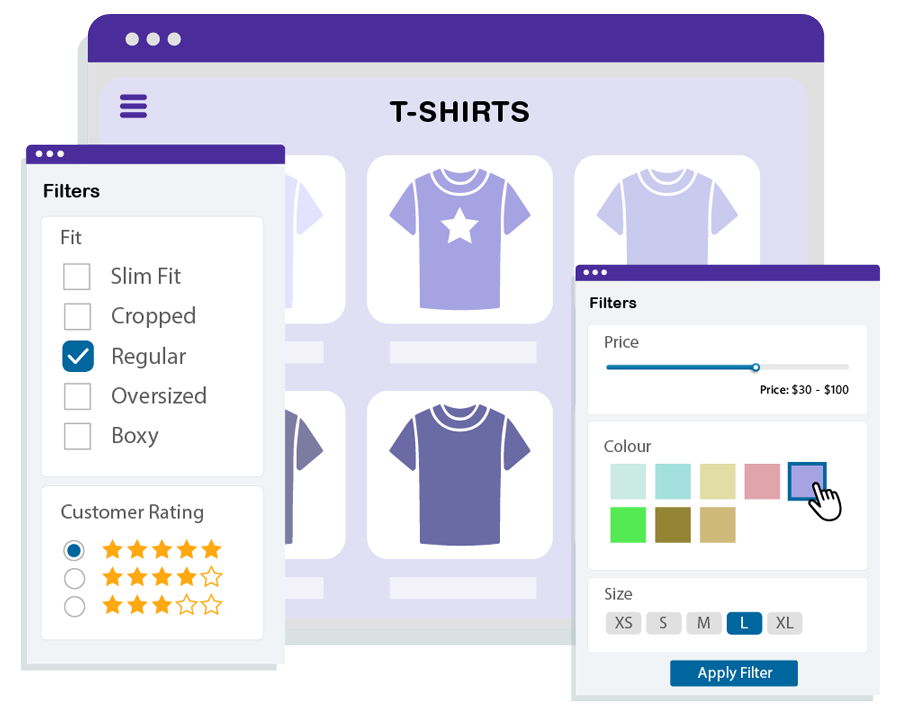
Flexible display options
Place Filters Exactly Where You Need Them. Make your filters work for your layout—not the other way around.
- Use flexible display options: widgets, shortcodes, or automatic placement
- Add filter sets to sidebars for seamless navigation
- Position filters above your content for maximum visibility
- Create dedicated filter pages for complex navigation needs
Whether you’re building a blog, store, or directory, WP Ultra Filter adapts effortlessly to your layout. No need to redesign anything!
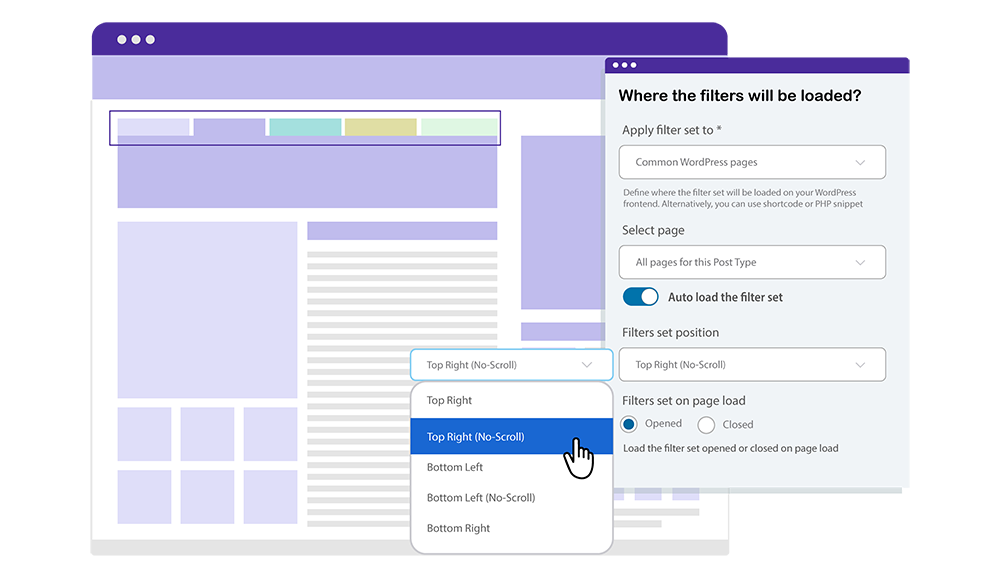
Search and filter in action!
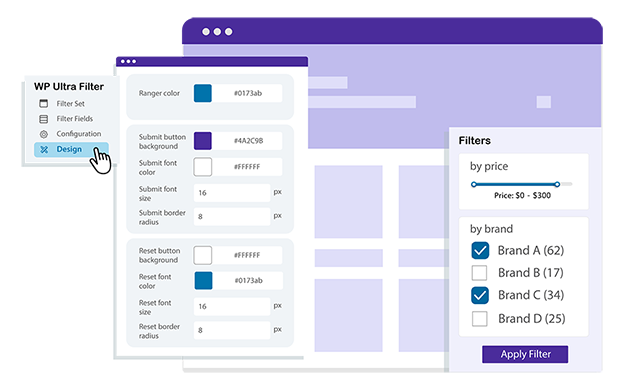
Customizable filter design & layout
Take complete control of your filter's appearance with extensive design options. Customize colors, fonts, button styles, and layouts to match your website's aesthetic perfectly. Choose between vertical or horizontal layouts, adjust column counts, and set up responsive designs that work flawlessly on all devices.
Dynamic AJAX-Powered filtering
Improve engagement and satisfaction with dynamic AJAX filtering.
- Content updates instantly when filters are applied
- No page reloads, ever!
- Perfect for large product catalogs and busy content portals
This dynamic experience improves performance, particularly on large content or product catalogs.
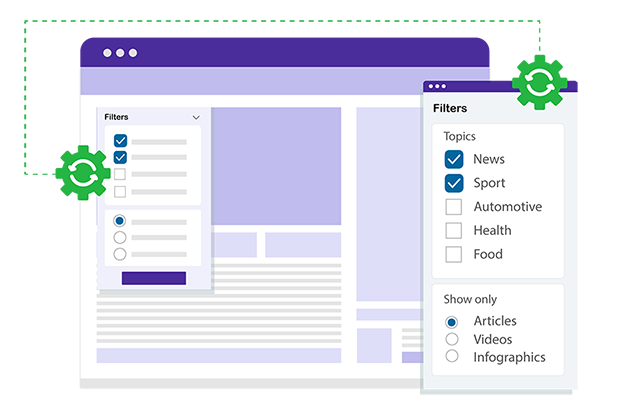
Powerful Search & Filtering in WordPress and WooCommerce — Live!
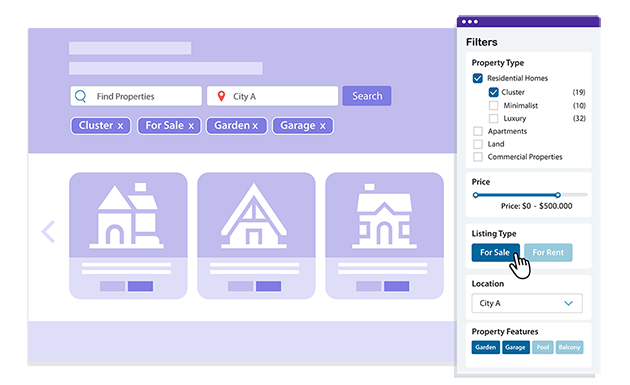
Advanced Taxonomy & Category Filtering
Create sophisticated category filter systems with multi-level taxonomy support. Filter content across nested categories, combine taxonomy filters with other criteria, and display term counts to guide users toward relevant content.
Custom post type filtering
One of the most powerful WordPress filtering solutions for custom post types. Create custom filter sets for individual post types or build universal filters that work across all content types.
- Filter portfolios, real estate listings, directories, jobs, and more
- Works with custom post types from any theme or plugin
- Supports custom fields and taxonomies
📌 Note: This requires developer integration using a custom hook.
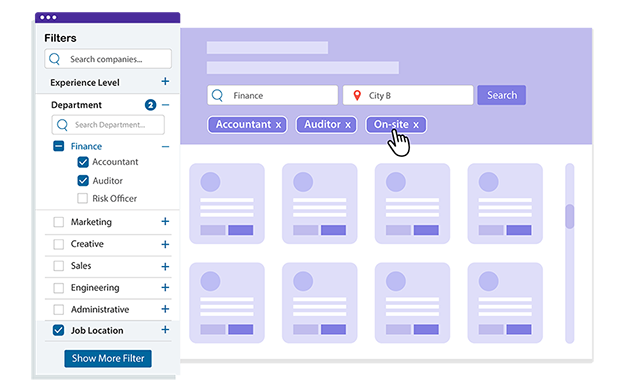
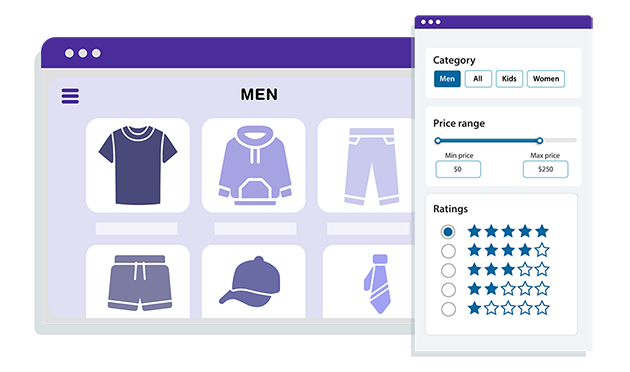
Search Enhancement Tools
Supercharge WordPress search functionality with advanced filters that can be combined with keyword searches. Help users refine search results by applying additional filtering criteria for truly targeted content discovery.
Smarter Filters with Multiple Conditions
Take full control of where and how your filters appear. With the new Conditional Filter Loading, you can:
- Load filter sets based on multiple conditions, not just a single rule.
- Control how filters load: opened, closed, or auto-triggered.
- Decide exaclty which pages should show filters and which shouldn't.
- Perfect for eCommerce catalogs, blog archives, or custom post listings.
This gives you maximum flexibility ensuring your filters appear exactly where users need them, without cluttering other parts of your site.
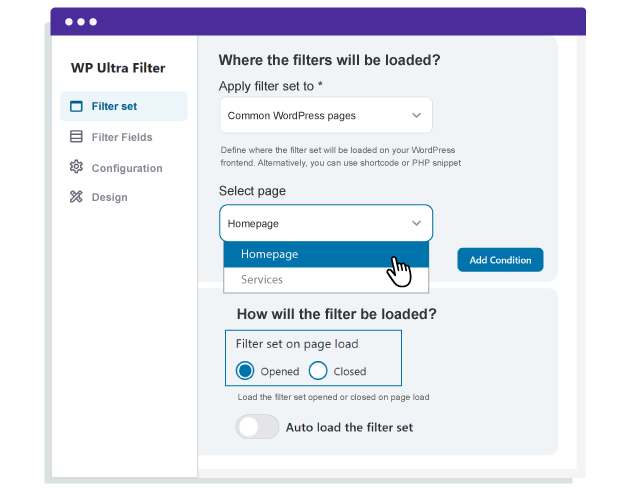
WP Ultra Filter Plugin Features

Smart WordPress Filtering
Set up flexible filters with just a few clicks. Use shortcodes, widgets, or auto-placement to display filters anywhere on your site.

Advanced WooCommerce Filters
Give shoppers what they want—quickly. Filter by price, stock, rating, shipping class, or any product attribute.

Support for Custom Post Types
Build powerful filters for portfolios, job listings, real estate, events, directories, and more. Works with any CPT.

AJAX-Powered Speed
Deliver real-time results without reloading the page—ideal for large product catalogs or content-rich sites.

Taxonomy & Category Filtering
Filter by nested categories, tags, or custom taxonomies with multi-level display and term counts.

Flexible Display Options
Choose horizontal bars, vertical sidebars, inline filters, or popup panels. Auto-fit any layout with responsive design.

Search Enhancer
Combine keyword search with filters for a powerful, user-friendly search experience.

Design Customization
Customize fonts, colors, spacing, borders, and button styles to perfectly match your site’s look.

Perfect for Business
Help customers find what they’re looking for faster. Filter by price, category, attributes, stock status, ratings, and more. Perfect for boosting sales.
WP Ultra Filter – 3rd Party Plugin Integrations

WooCommerce
WP Ultra Filter offers full integration with WooCommerce, allowing customers to filter products by price, category, tags, attributes (color, size, material, etc.), stock status, rating, shipping class, and more.

CPT Compatibility
WP Ultra Filter supports any custom post types registered via CPT UI, Pods, or Toolset. You can create unique filters for each post type or unified filters that span multiple types. This is ideal for directory sites, job boards, real estate listings, portfolios, and more.

WPML & Polylang
WP Ultra Filter is fully compatible with WPML and Polylang, enabling you to filter content in multiple languages. Filter options and results adapt to the current language, delivering a seamless user experience for multilingual websites.

Popular Page Builders
Compatible with all major themes and page builders including: Elementor, Divi, WPBakery, Gutenberg. Filters integrate smoothly into your layouts using widgets, shortcodes, or block elements ensuring visual consistency and responsiveness across devices.

Advanced Custom Fields (ACF)
Easily create filters based on ACF field data like checkboxes, dropdowns, text fields, numbers, dates, and more. Whether you’re filtering real estate listings by number of bedrooms or filtering portfolios by project type, WP Ultra Filter reads and processes your custom field data with precision.

Popular WordPress Themes
WP Ultra Filter perfectly integrates with major WordPress themes like Astra, OceanWP, GeneratePress, Divi, Flatsome, and Newspaper. It ensures fast, responsive, and customizable filtering for your site, supporting WooCommerce and works smoothly with your theme’s design.
Plugin language translations
Get more information about WP Ultra Filter
Join our 70,000+ members & get plugin support and new version updates
SPECIAL PRICE FOR LAUNCH!
year
- $29 INSTEAD OF $49
- MULTI DOMAIN / MULTI SITE
- 1 YEAR UPDATE
- 1 YEAR SUPPORT
- NO RECURRING PAYMENT
WORDPRESS BUNDLE
The Bundle gives access to ALL WordPress plugins and can be used on unlimited websites. In addition, you will have full access to technical support and update on each plugin for all year.
The time is now! Boost your efficiency and gain that competitive edge. Give The Bundle a try.
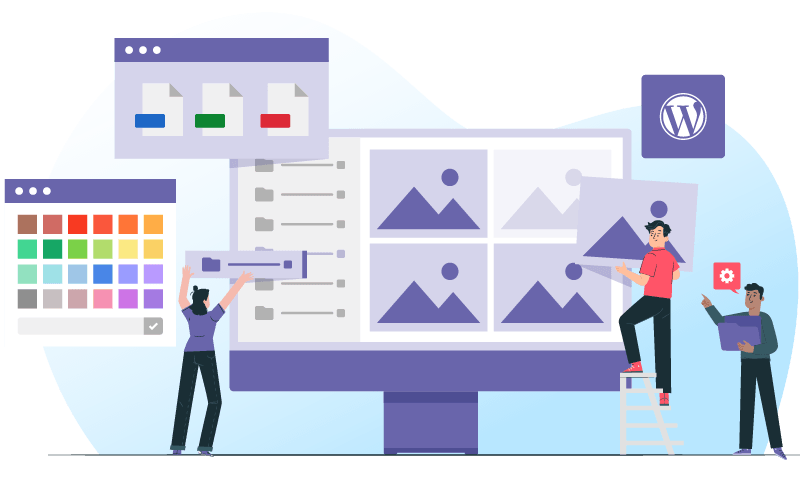
FAQ: WP Ultra Filter - WordPress & WooCommerce Filter Plugin
Unlike basic WordPress filter plugins, WP Ultra Filter offers comprehensive filtering capabilities across all content types. While many solutions focus solely on posts or products, our plugin provides unified filtering for standard content, WooCommerce products, and custom post types from a single interface. We also prioritize performance with AJAX-powered filtering, ensuring your site remains responsive even with thousands of posts or products. Additionally, our design customization options exceed industry standards, allowing pixel-perfect integration with your website theme.
Absolutely! WP Ultra Filter is fully optimized for WooCommerce integration. You can create sophisticated product filtering systems based on any product attribute including price ranges, colors, sizes, categories, tags, ratings, stock status, and shipping classes. Our WooCommerce filters can be displayed as sidebars, dropdown menus, checkbox groups, or advanced search forms, all with real-time AJAX updates. This makes it the ideal product category filter plugin for WordPress e-commerce sites looking to improve user experience and boost conversions.
Setting up category filtering with WP Ultra Filter is straightforward. After installation, create a new Filter Set from the WP Ultra Filter menu in your WordPress dashboard. Select "Categories" as one of your filter criteria, choose a display style (checkboxes, dropdown, radio buttons, or multi-select), and set your design preferences. You can then display this filter using widgets, shortcodes, or automatic positioning on category pages. The plugin supports hierarchical category displays, category counts, and even filtering by multiple categories simultaneously.
Yes! WP Ultra Filter excels at creating multi-criteria filtering systems for WordPress posts. Visitors can combine filters to narrow down content by categories, tags, dates, authors, custom fields, and more. For example, readers could filter your blog to show "Technology" category posts written by a specific author within the last month that contain certain tags. This powerful WordPress filter posts functionality helps users discover exactly the content they're looking for, increasing engagement and time spent on your site.
Definitely! WordPress filter custom post type functionality is one of our core features. WP Ultra Filter works seamlessly with any custom post type in your WordPress installation—whether created by themes, plugins, or manually registered. This includes portfolio items, testimonials, events, properties, products, team members, services, case studies, and more. You can create dedicated filters for each custom post type's unique taxonomies and fields, or build universal filters that work across multiple content types simultaneously.
WP Ultra Filter offers exceptional design flexibility for all your WordPress filter content needs. Each filter set can be fully customized with your choice of colors, fonts, spacing, border styles, and layout options. You can create horizontal filter bars, vertical sidebar filters, or popup filter panels. The responsive design automatically adapts to different screen sizes, ensuring perfect functionality on mobile devices. Furthermore, you can customize the filter buttons, reset buttons, and result counters to create a cohesive look that matches your website's branding perfectly.