Email notification for your WordPress download manager
A very flexible Email notification system is available with the plugin, triggered when a user makes any action on files. You can notify the file owner, file category owner, WordPress admin, and add custom email notifications. Email notification can be activated on new file upload, file edition, file removal, file information edition, or when a file is downloaded. For more features, get back to the main page WP File Download plugin >>
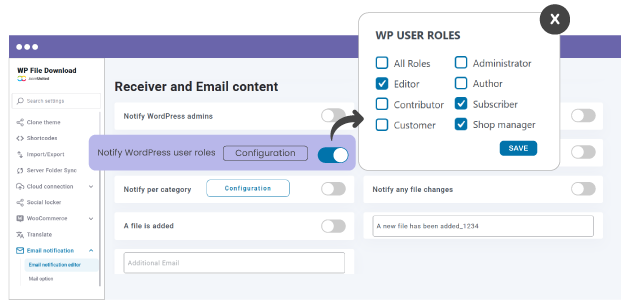
Notify Specific User Roles Automatically
Send email notifications based on WordPress user roles.
Whether it’s administrators, editors, customers, or members, you can trigger notifications only for the roles that matter. This ensures critical file updates reach the right audience without spamming everyone else.
- Notify admins when internal documents are updated
- Alert editors about new or revised files
- Inform customers when protected downloads change
Notify Users Subscribed to Specific Files
Let users stay updated on the files they care about.
WP File Download now allows users to subscribe to individual files and receive automatic email notifications whenever those files are modified or replaced.
Perfect for:
- Technical documentation updates
- Shared project files
- Member-only resources
- Downloadable products and assets
No manual follow-ups. No missed updates.
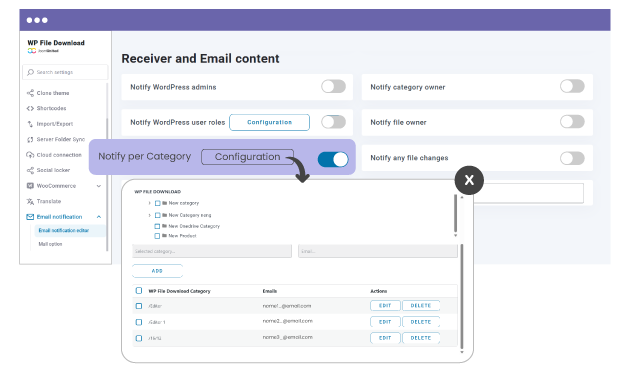
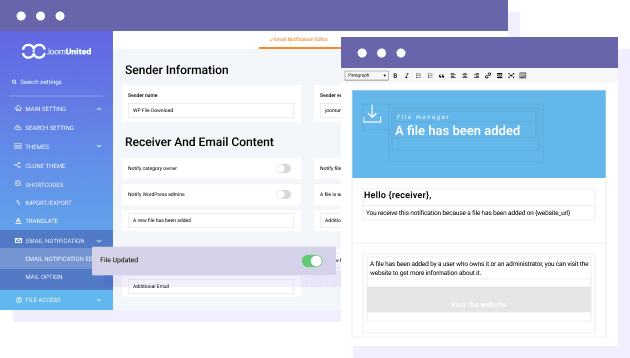
Get email notification on file edition
When a user edits any property of a file, an email notification can be triggered. Email with file modification information can be sent to the file owner, the owner of the category of files or/and WordPress admins. Of course, you can also send the notification to custom emails.
Notification when a file is downloaded by a user
Another optional email can be triggered when a user downloads any file. Notification can be sent to file owner, category owner or WordPress admin following the settings.
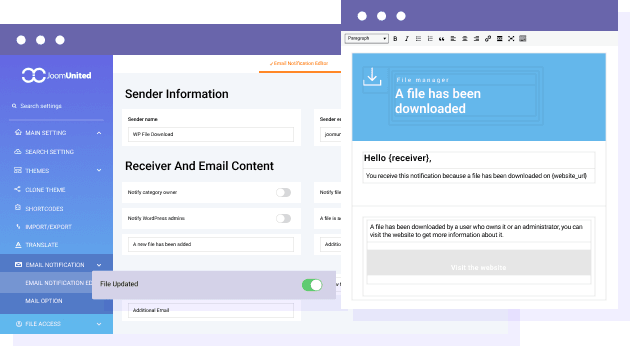
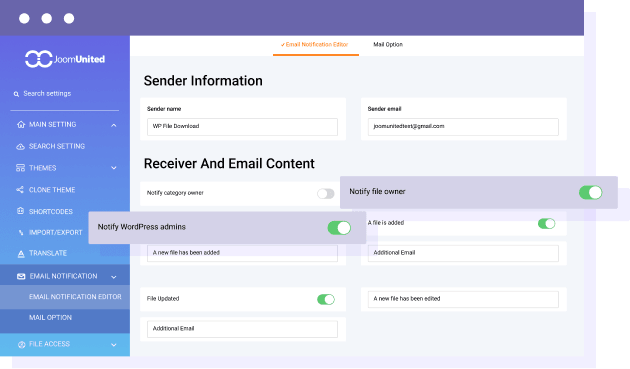
Notify file owner and WordPress admin
It's possible to set up who will receive email notifications in the future when files are downloaded, uploaded, or modified. There could be a file owner, category owner, or WordPress admin with options or you can input additional emails in each action. More than that, you can also track file downloaded with WordPress file download manager statistics.
Customize your Emails notification content
The template or your Email notification is already set by default with automatic tags replacement corresponding to each action, such as file category, receiver name, username, website URL, and File name.
You can edit them with your custom style in the WYSIWYG editor and add more tags like date upload, detail category, and also URL file.
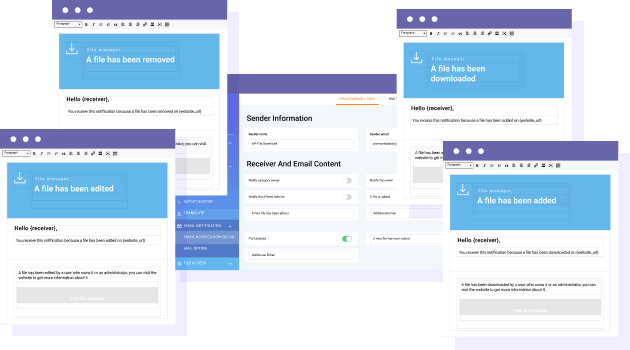
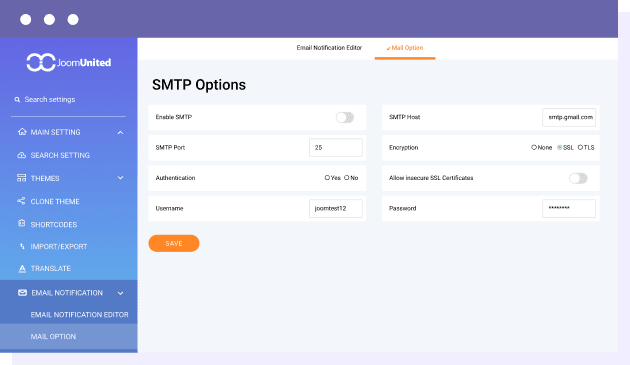
Customize WordPress mail sending options
In order to get the notification from the plugin, you may need, depending on your configuration, to customize the SMTP information and credentials in mail option settings.
Email notification on file modification in video
Join our 60,000+ members & get support and new version updates
year
- MULTI DOMAIN / MULTI SITE
- 1 YEAR UPDATE
- 1 YEAR SUPPORT
- NO RECURRING PAYMENT
- NO DATE LIMITED
- SOCIAL LOCKER ADDON
- WooCommerce Integration
- CLOUD ADDON
- COMPARE ALL FEATURES
YEAR
- MULTI DOMAIN / MULTI SITE
- 1 YEAR UPDATE
- 1 YEAR SUPPORT
- NO RECURRING PAYMENT
- NO DATE LIMITED
- SOCIAL LOCKER ADDON
- WooCommerce Integration
- CLOUD ADDON
-




- COMPARE ALL FEATURES
WORDPRESS BUNDLE
The Bundle gives access to ALL WordPress plugins and can be used on unlimited websites. In addition, you will have full access to technical support and update on each plugin for all year.
The time is now! Boost your efficiency and gain that competitive edge. Give The Bundle a try.
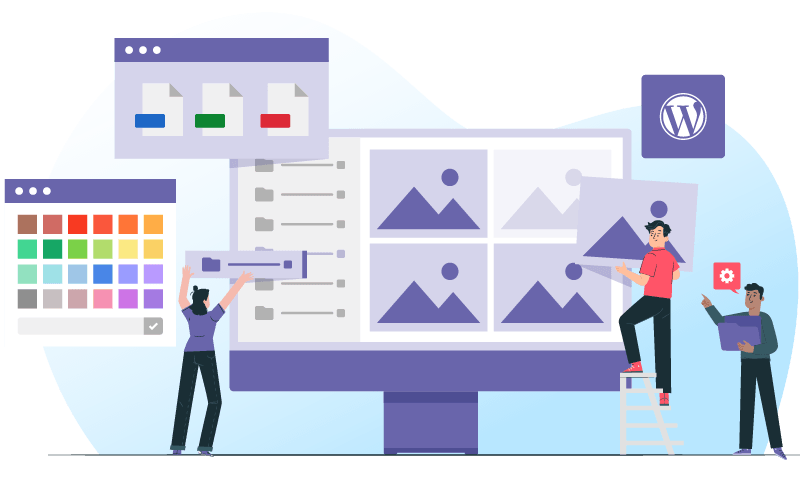
Recent testimonials & ratings

Really PRO download manager
PhilSeattle,United States,17 May 2025

Sophisticated, yet easy to manage
Mac O'Oranmore, Irlande,08 June 2025

Customizable plugin
MarinFirenze,Italy,27 March 2025

Intuitive and professional
MikelComunidad de Madrid,Spain,22 July 2025
FAQ: Email Notification feature of the WordPress Download Manager
The plugin can send email notifications for actions like new file uploads, file edits, file deletions, and file downloads to the file owner, category owner, WordPress admin, or custom email addresses.
Yes, notifications can be triggered when users download files, with options to notify the file owner, category owner, and WordPress admin according to the configured settings.
Emails can be sent to multiple recipients including the file owner, category owner, WordPress administrators, as well as additional custom emails you define for each action.
Yes, email templates use automatic tag replacement and can be edited via a WYSIWYG editor to add personalized content, styling, and dynamic tags like file name, category, upload date, and URLs.
Depending on your setup, customizing SMTP settings such as credentials might be necessary to ensure email notifications are sent successfully from your WordPress site.