Minify and Group CSS, JS and Font Resources to Speed Up Joomla
Speed Cache for Joomla got a tool to do the group and minification of your website resources. The feature includes a powerful tool to avoid conflicts while keeping the maximum of performance. Indeed, you can scan for files loaded on frontend, JS, CSS and fonts, then activate the group and minify feature per file. For more features, get back to the main plugin page >
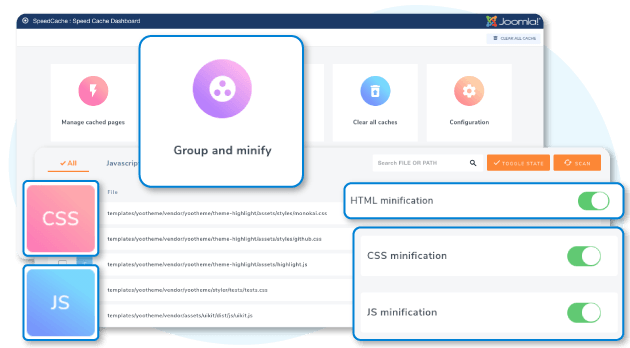
Minify your Joomla CSS and JS Files
In Speed Cache for Joomla, you can minify all your CSS and JS Files by enabling a simple setting. From there you can exclude some specific files from the minification process by adding URLs or by scanning some of your sever repositories to uncheck them.
Group your Joomla CSS and JS Files
In terms of Joomla optimization file group is one of the best optimization you can do, especially on a website with a lot of extension loaded. This feature is also the most advanced because it requires some testing on your live website to avoid conflict. The single file exclusion from group can help you with that along with inline JS code exclusion setting or the group from head only.
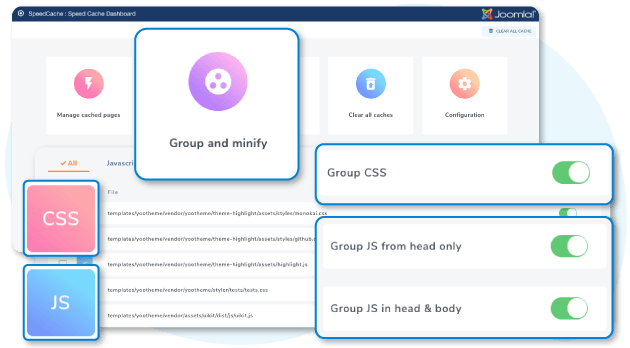

Group all your Joomla web fonts in a single file
Similarly to the group CSS and JS files feature, you can Joomla theme font and Google fonts into a single file. Fonts with their various style can represent a weight, so your site will definitively load faster than before.
Custom resource exclusion with visual selector
Besides minify or group files features, you can exclude the JS, CSS files from minification and group process using a repository scan tool. For example you can scan your template folder and find all the CSS, JS and font files located here, then just click directly on the toggle button in the exclude column or select multi files then hit the toggle state button to make a batch exclusion.
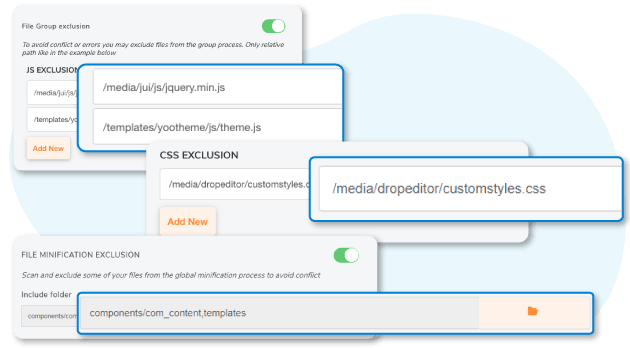
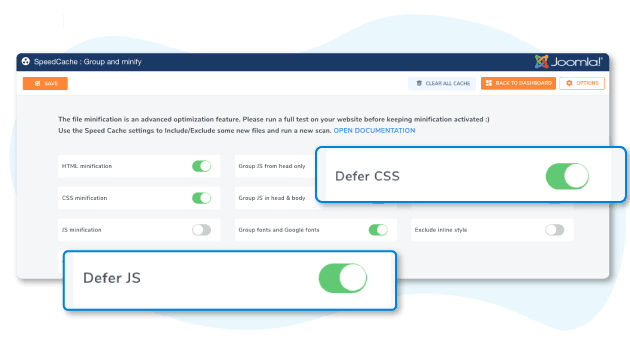
Defer CSS and CSS file loading
This is a setting that is recommended by Google speed tests when the first content display of your page is too long. Your website could be blocked by a CSS or JS files loading. So, you can defer to the end of your page all your CSS and JS file loading with, as an option, a nice fade or loader effect.
Scan your website CSS, JS and Font files

Choose a plan to get all features + Image Compression + Support and Updates
year
- MULTI DOMAIN / MULTI SITE
- 1 YEAR UPDATE
- 1 YEAR SUPPORT
- NO RECURRING PAYMENT
- NO DATE LIMITED
- Latest Joomla 3, 4 & 5 ready
JOOMLA BUNDLE
The Bundle give access to ALL Joomla extensions and can be used on any websites. In addition, you will have full access to technical support and update on each extension for all year.
The time is now! Boost your efficiency and gain that competitive edge. Give The Bundle a try.
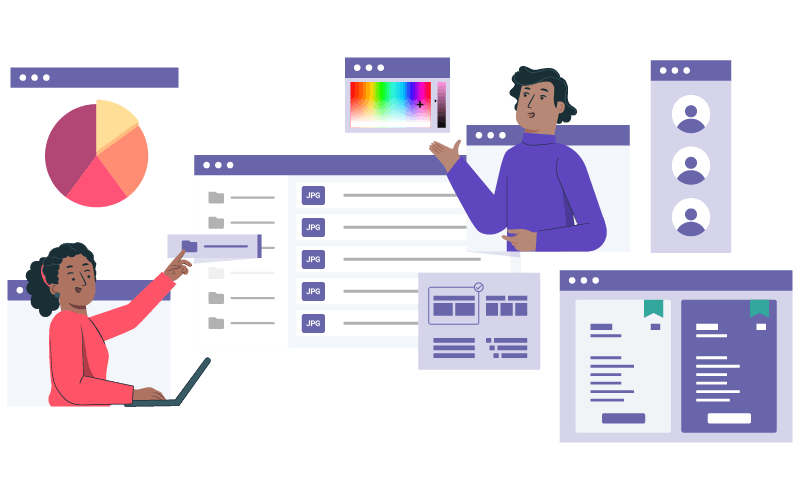
Recent testimonials & ratings
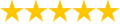 Speed Cache - Joomla Performance Extension
Speed Cache - Joomla Performance ExtensionRating source: 12 user-submitted reviews at: Joomla.org
FAQ: Minify and Combine CSS & JS Files in Joomla with Speed Cache
Speed Cache enables you to minify and group CSS, JS, and font files, speeding up your Joomla website by reducing the number and size of resources loaded on each page.
Yes, you can exclude specific CSS or JS files from minification and grouping by manually selecting them in a visual file manager or by scanning your template and repository folders.
Absolutely, the plugin can group Joomla theme fonts and Google Fonts into a single file, reducing font load times for a faster website experience.
The plugin allows you to defer loading of CSS and JS resources until after the main page content is displayed, using optional fade or loading effects for improved user experience when recommended by Google speed tests.
Speed Cache provides advanced file-by-file exclusion settings, inline code exclusion, and grouped-from-head-only options, so you can test and fine-tune performance without breaking your site.