Amazon S3 integration and WordPress media offload
The Amazon S3 integration with WP Media Folder adds the possibility to automatically upload (offload) your entire WordPress media library to Amazon S3. Get rid of your server limitation with media (by applying the option to remove media after Amazon upload). Of course, you also have the option of using a backup to restore your WordPress media library. What's more, the Amazon S3 offload comes in the same addon with the Google Drive, Dropbox, OneDrive Personal, OneDrive Business connections, as well as a PDF embed feature! For more features, get back to the main plugin page WP Media Folder >>
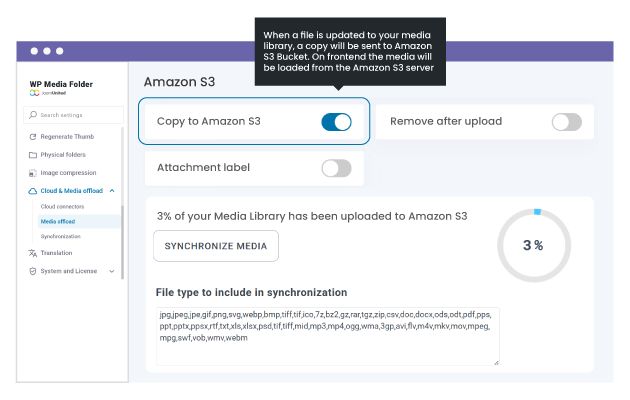
Automatically offload WordPress media to Amazon S3
Media library Offload from WordPress to Amazon S3
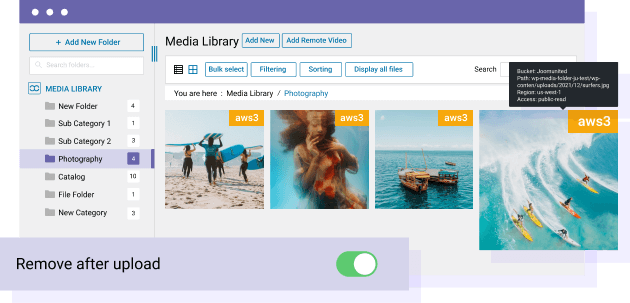
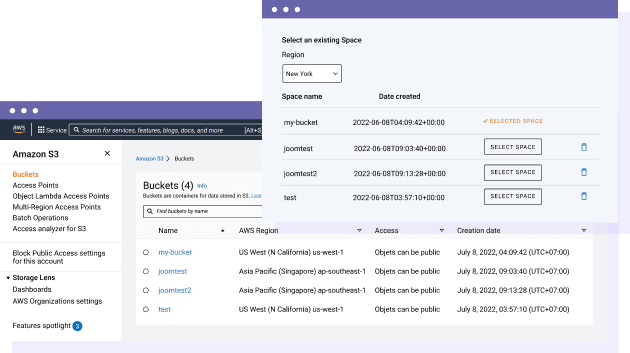
Manage your Amazon S3 buckets from your WordPress media library
Retrieve all media from Amazon S3 to WordPress
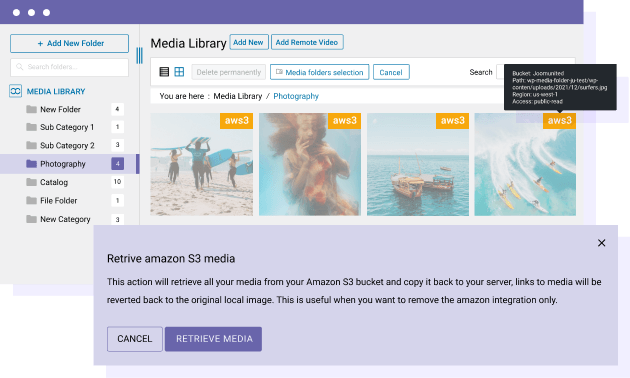
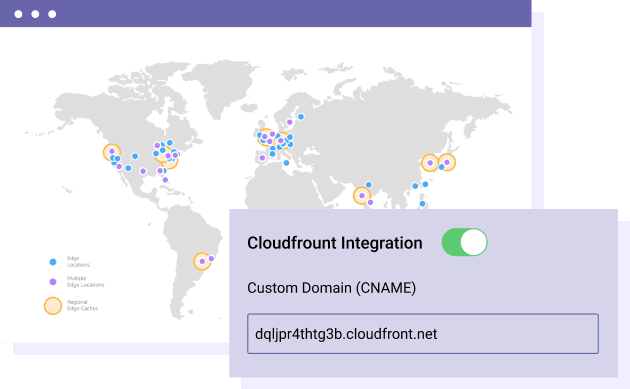
Amazon CloudFront Integration with WordPress
Bring the Amazon S3 performance to WordPress

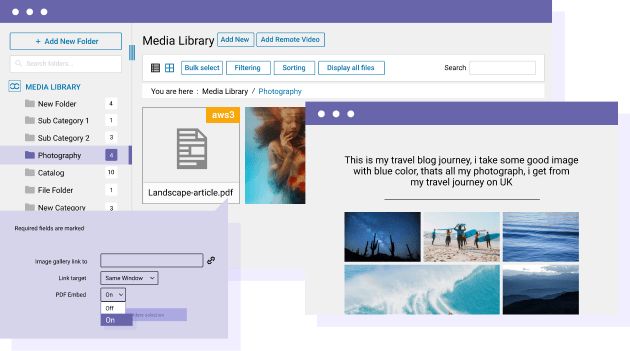
Embed PDF from Amazon S3 bucket in the WordPress content
How does The Amazon S3 offload connection works?
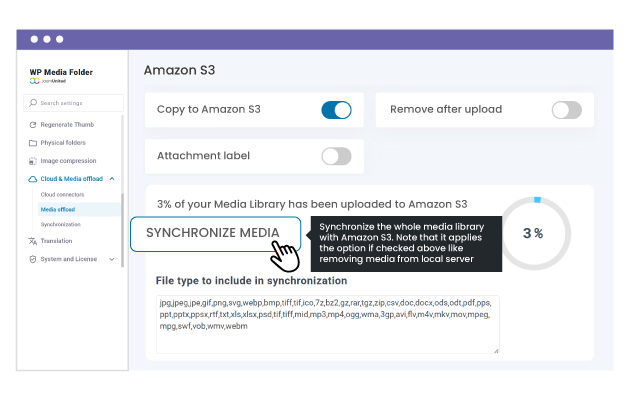
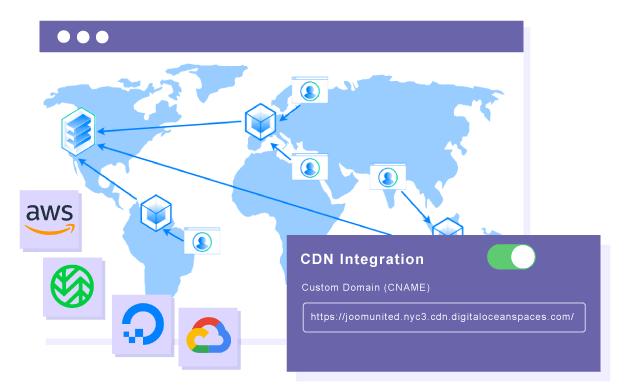
Connect 3rd party CDNs to serve your Amazon S3 media
Amazon CloudFront is handled as mentioned, but it's also the case for other CDNs. WP Media Folder supports Wasabi CDN DigitalOcean CDN and Google Cloud CDN.
All your media links will then be hidden behind one of those CDN.
Join our 60,000+ members & get support and new version updates
year
- MULTI DOMAIN / MULTI SITE
- 1 YEAR UPDATE
- 1 YEAR SUPPORT
- NO RECURRING PAYMENT
- NO DATE LIMITED
- PDF EMBED
- AI CREDITS
- GALLERY ADDON
- CLOUD ADDON
- COMPARE ALL FEATURES
YEAR
- MULTI DOMAIN / MULTI SITE
- 1 YEAR UPDATE
- 1 YEAR SUPPORT
- NO RECURRING PAYMENT
- NO DATE LIMITED
- PDF EMBED
- AI CREDITS
- GALLERY ADDON
- PHOTOGRAPHER
- CLOUD ADDON:
-









- COMPARE ALL FEATURES
WORDPRESS BUNDLE
The Bundle gives access to ALL WordPress plugins and can be used on unlimited websites. In addition, you will have full access to technical support and update on each plugin for all year.
The time is now! Boost your efficiency and gain that competitive edge. Give The Bundle a try.
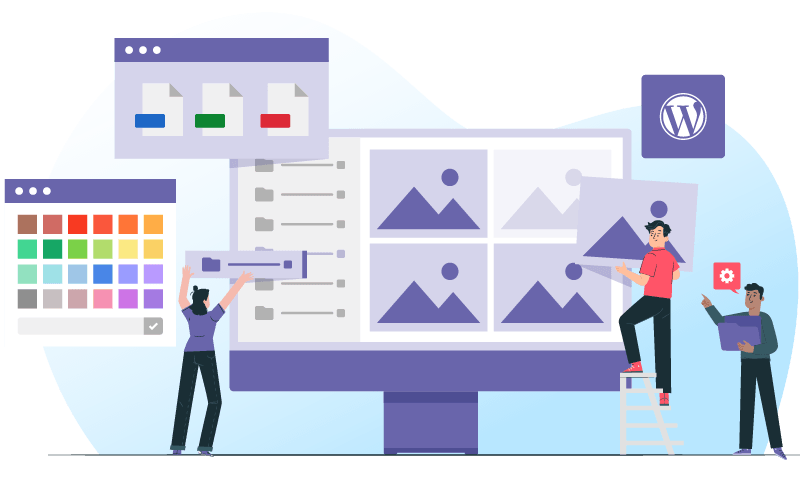
Recent testimonials & ratings

Multilingual
GoldatlasWarszawa,Poland,19 July 2025

Better WordPress experience
SaraBrugge,Belgium,01 July 2025

Very complete!
ChristinaBordeaux,France,07 May 2025

Customer Support
WalodokWarszawa,Poland,11 June 2025
FAQ: Amazon S3 Integration with WordPress Media Library
Yes, there is an option to remove media files from your server after they are uploaded to Amazon S3, preventing server storage limits from being exceeded.
Absolutely, WP Media Folder allows users to manage Amazon S3 buckets right within the WordPress media library interface for streamlined media organization.
Yes, the plugin supports retrieving media files from Amazon S3 back into the WordPress library, enabling flexible media management workflows.
The integration includes Amazon CloudFront support and also works with other CDN providers like Wasabi, DigitalOcean, and Google Cloud CDN, allowing media to be served faster via CDN networks.
Purchasing the addon includes one year of update and technical support with multi-domain and multi-site usage, no recurring payments, and no usage time limit.