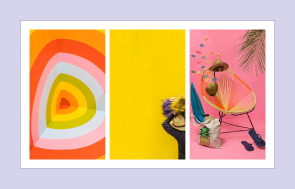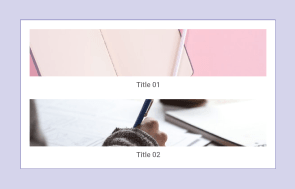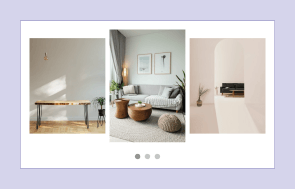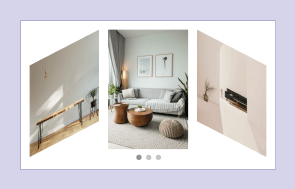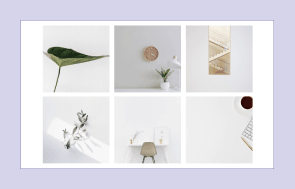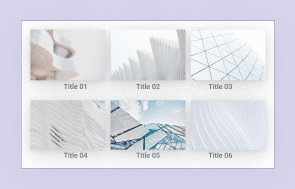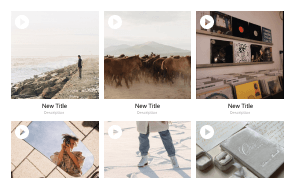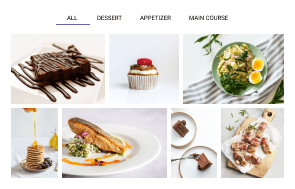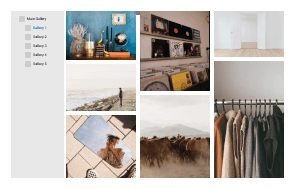WP Media Folder Gallery Addon, An Ultimate Plugin for Photo Gallery Creation
WP Media Folder is more than just a plugin for creating photo galleries; it's the easiest and most efficient gallery manager for WordPress. With its intuitive design, you can pick up images from your media folder or Google Photos, resize them as needed, and create stunning galleries quickly. Creating striking media galleries with 8 unique themes and various design options is straightforward. We appreciate our customers for helping improve the user experience! For more details, visit the WP Media Folder main page >>
The Simplest Way to Manage Your Galleries with a WordPress Plugin
We've redesigned our gallery add-on to offer greater flexibility and make it accessible for everyone. Managing your galleries is now more intuitive and fully integrated with media folders.
Want to see what WP Media Folder’s gallery feature can do? Watch our video review and get the full scoop on how this plugin can transform your media management with style.
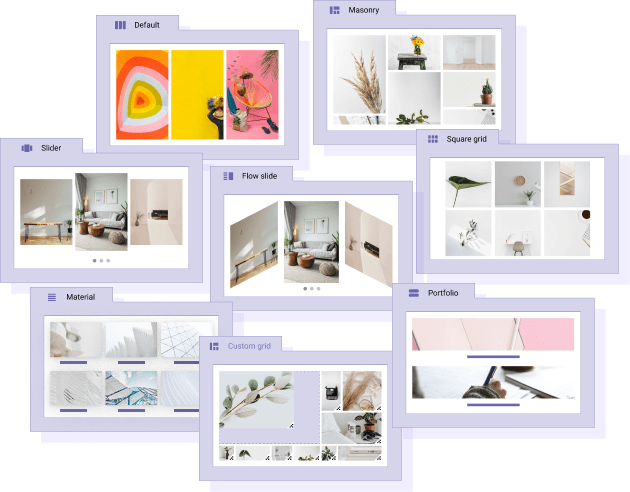
Choose from 8 Awesome Themes for Your WordPress Galleries
With WP Media Folder, you can access 8 different themes packed with design options. Whether you want a sleek masonry look or a classic grid, we’ve got you covered. Here’s a sneak peek:
- A masonry theme to create wonderful photo walls
- A portfolio theme to complete image with title and texts
- A square grid theme to display nice hover effects
- 2 sliders theme, one with a 3D effect and another multiline optimized
- A material design style
- A default WordPress like theme
- Custom grid
You can see live preview of the theme by click this gallery theme demo
Manage Your Awesome Video Galleries
The 7 gallery themes are versatile and can be used for video galleries as well. You can mix images and videos in the same gallery and even load videos from multiple sources like YouTube, Vimeo, Dailymotion, Twitch, Facebook Watch, or Wistia. Local .mp4 videos are also fully supported.
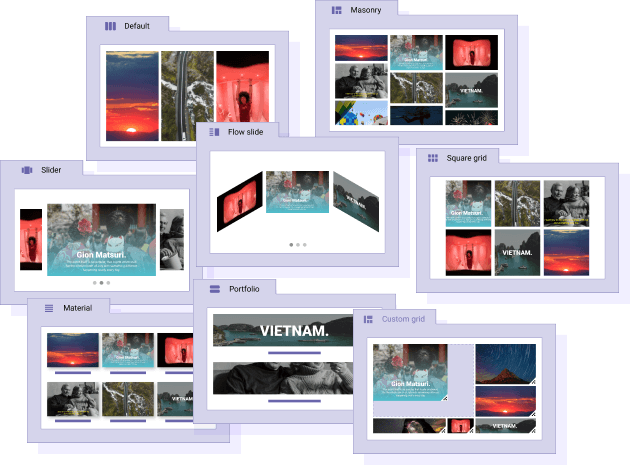
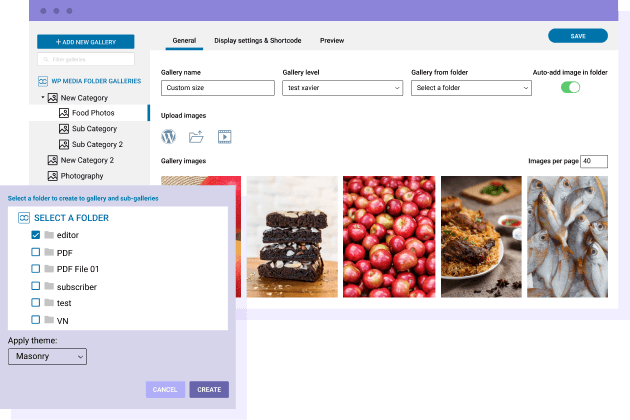
Create Your WordPress Galleries Straight from Media Folders
WP Media Folder Gallery Addon is your go-to tool for quickly building galleries and sub-galleries. With just one click, you can:
- Import entire folders and instantly turn them into galleries
- Apply themes to multiple imported galleries at once
- Maintain the original folder structure when importing galleries
- Import images from folders without duplicating your media
Advanced Navigation for Your Galleries Album
Managing images and galleries on your website doesn’t have to be complicated. With advanced features like drag ’n drop sorting, you can easily organize images across nested album levels. For your visitors, navigating through multilevel galleries with an intuitive AJAX folder tree.
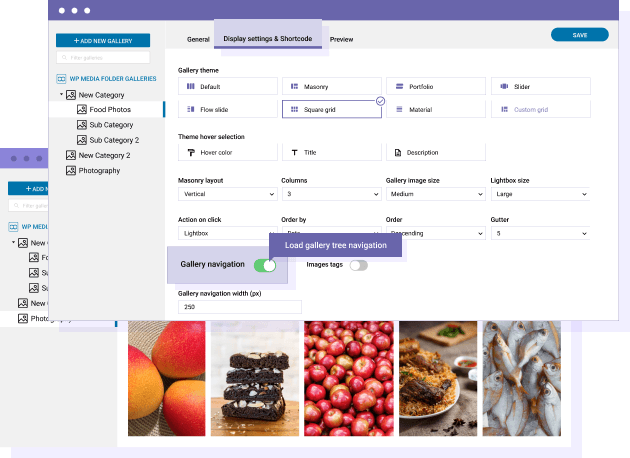
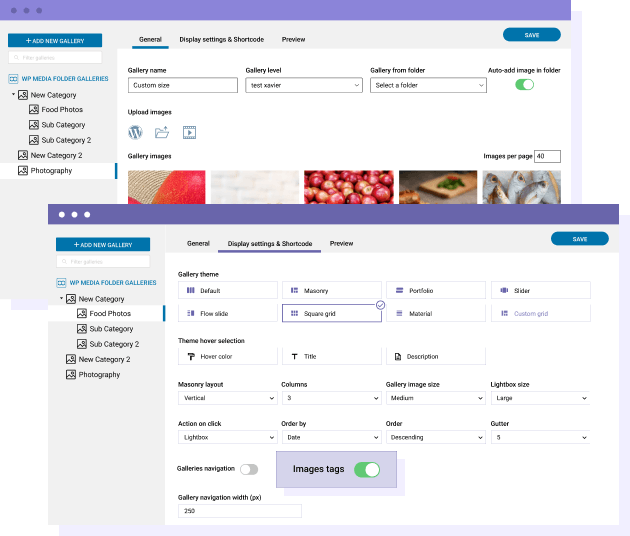
Powerful Image Filtering with Tags System
Improve your gallery experience with a tagging system and a folder tree menu. You can assign multiple tags to each image, making it simple to filter and find exactly what you need using AJAX tag filtering. This feature is perfect for photography websites, making it a must-have best plugin for photographers looking to showcase their work with professionals.
Manage Your Galleries from WordPress Block Editor and Classic Editor
WP Media Folder lets you manage all your galleries straight from the WordPress Block Editor with a dedicated gallery block. If you’re using the Classic editor, you’re covered too. Say goodbye to the hassle of managing galleries from multiple spots in your WordPress admin panel.

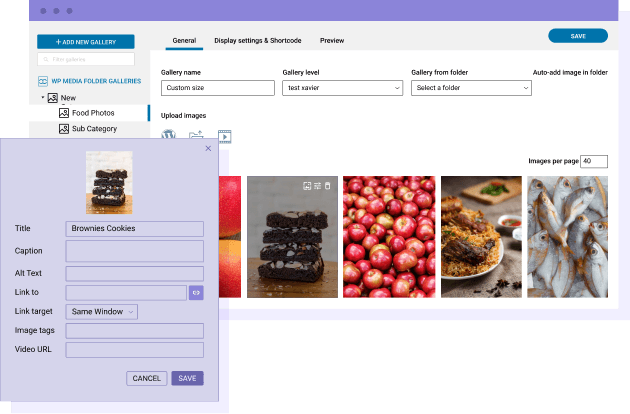
Customize Your Image Gallery Details
You can update all image information from within the gallery, including SEO settings. Additionally, you can assign custom internal or external links to each image and organize them with tags for better navigation.
Import Galleries from Google Photos with a Few Clicks
Got albums in Google Photos? We provide an option to import albums or individual images from Google Photos into your WordPress galleries, which can significantly enhance the appearance of your website with just a few clicks. You can import them directly into your WordPress galleries. No more downloading and uploading—just a quick import, and you’re good to go! This feature saves you time by eliminating the need for manually downloading and uploading photos.
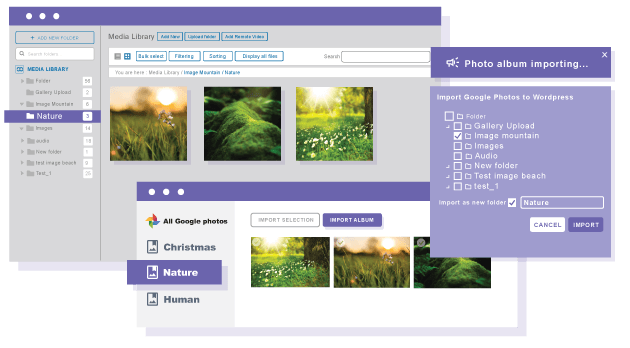
Join our 70,000+ members & get plugin support and new version updates
year
- MULTI DOMAIN / MULTI SITE
- 1 YEAR UPDATE
- 1 YEAR SUPPORT
- NO RECURRING PAYMENT
- NO DATE LIMITED
- PDF EMBED
- AI CREDITS
- GALLERY ADDON
- CLOUD ADDON
- COMPARE ALL FEATURES
YEAR
- MULTI DOMAIN / MULTI SITE
- 1 YEAR UPDATE
- 1 YEAR SUPPORT
- NO RECURRING PAYMENT
- NO DATE LIMITED
- PDF EMBED
- AI CREDITS
- GALLERY ADDON
- PHOTOGRAPHER
- CLOUD ADDON:
-









- COMPARE ALL FEATURES
WORDPRESS BUNDLE
The Bundle gives access to ALL WordPress plugins and can be used on unlimited websites. In addition, you will have full access to technical support and update on each plugin for all year.
The time is now! Boost your efficiency and gain that competitive edge. Give The Bundle a try.
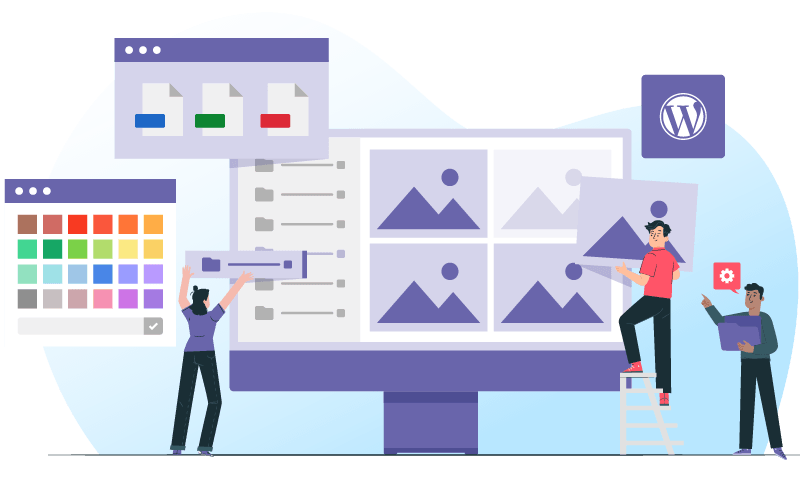
Plugin and Addon features comparison
Recent testimonials & ratings

Multilingual
GoldatlasWarszawa,Poland,19 July 2025

Better WordPress experience
SaraBrugge,Belgium,01 July 2025

Very complete!
ChristinaBordeaux,France,07 May 2025

Customer Support
WalodokWarszawa,Poland,11 June 2025
FAQ: WordPress Media Folder Photo Gallery Addon
WP Media Folder Gallery Addon is an extension for the WP Media Folder plugin that provides advanced gallery management and display options for WordPress users. It allows you to create and manage photo galleries directly from your WordPress media library and offers a range of customization options and layouts.
To create a photo gallery with WP Media Folder, navigate to your WordPress dashboard, click Media > WP Media Folder Galleries, and click "Add New Gallery." You can then select images from your media library or upload new ones, choose a gallery theme, and customize the layout and settings.
WP Media Folder is designed to improve your website’s SEO by allowing you to manage and optimize your media files easily. You can edit image SEO information directly from the gallery, including adding custom internal or external links by image, which can help improve your website's search engine rankings. Additionally, the plugin supports multiple themes and design options, ensuring that your galleries are visually appealing and user-friendly, which can also positively impact your SEO. You can also add WP Meta SEO plugin to improve your website.
Yes, the WP Media Folder Gallery Addon allows you to add watermarks to images to protect your content. You can choose different watermark positions, sizes, and types to ensure your images are protected and branded.
The WP Media Folder Gallery Addon includes several advanced features that improve the functionality of managing galleries in WordPress. Here are some of the key features:
- 8 Amazing Themes: Masonry Theme, Portfolio Theme, Square Grid Theme, 2 Sliders Themes, Material Design Style, Default WordPress Like Theme, Custom Grid
- Manage Video Galleries
- Dynamic Galleries
- Advanced Navigation
- Filter Images Using Alternative Tag System
- Integration with Page Builders
- PDF Embed
- Cloud Connectors