Elementor for Your WordPress Media Folders
WP Media Folder plugin is the only media manager that offers full integration with Elementor page builder. 4 dedicated widgets are available: WP Media Folder Gallery and Gallery Addon, WP Media Folder file download, WP Media Folder PDF Embed. Get a full preview of the gallery manager elements you add in your Elementor content and even single file & PDF embed from Elementor. For more features, get back to the main plugin page >
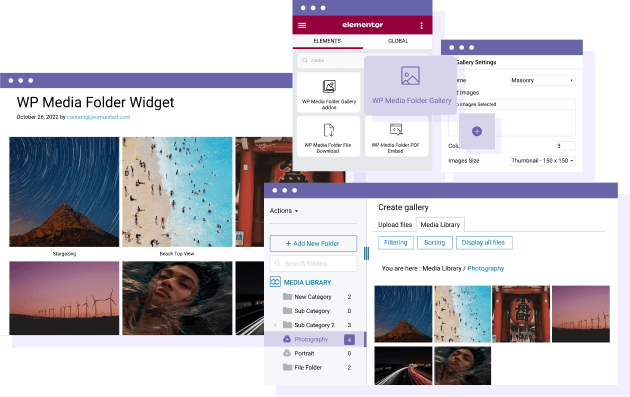
Manage Media with Folders in Elementor Image Widgets
All your media management tools are right there when using Elementor! Organize, sort, and filter your media into folders directly from the media manager. You can also prevent WP Media Folder from loading on the front end to ensure it has zero impact on your site’s performance.
Create Amazing Media Galleries with Elementor
WP Media Folder gives you two specialized Elementor widgets for building and managing advanced WordPress galleries. The first widget boosts the default WordPress gallery, while the other connects the WP Media Folder Gallery Addon with Elementor. This makes embedding your custom-designed galleries more easy.
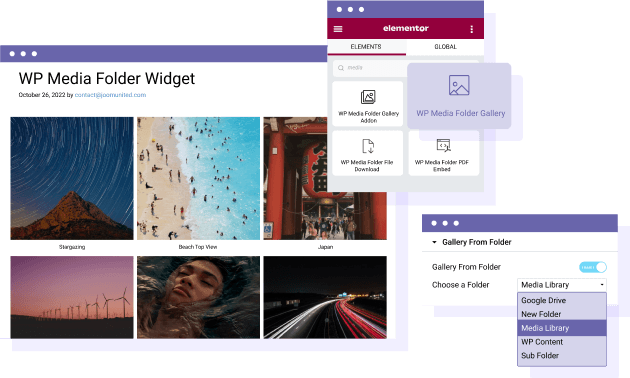
Create Awesome Media Galleries with Elementor
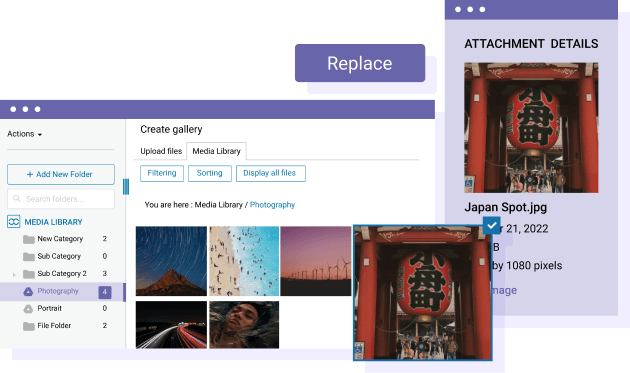
Replace Media in Elementor Content
With the Override File feature enabled, you can replace images directly from the WordPress media manager without opening Elementor. The updated image will automatically be replaced across all pages on your website, saving you time and hassle.
Media Access Restriction for Elementor Editors
WP Media Folder lets you restrict access to media folders by individual users or user groups. These restrictions also apply when using Elementor widgets. This is handy for teams with multiple editors working on the same site, ensuring everyone only accesses the content they need!
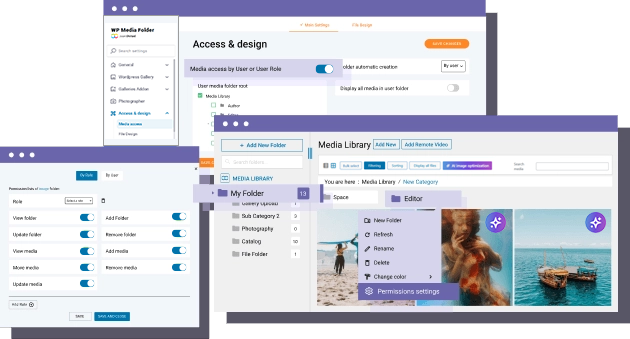
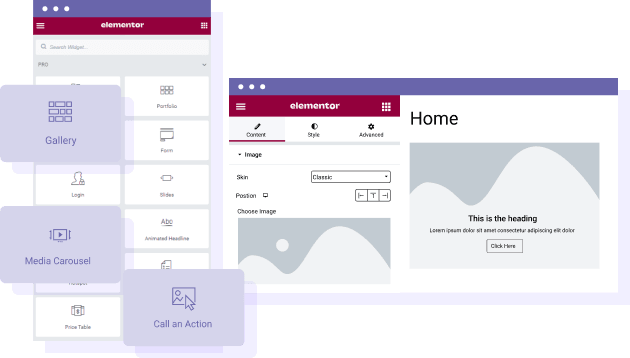
Elementor Pro Blocks with WP Media Folder
Besides working with the basic and general widgets, our plugin is also integrated with the Pro widgets of the Elementor editor; such as Gallery widget, Media Carousel and Call to Action widgets. Third-party Elementor widgets are also supported.
Embed PDF with an Elementor Widget
Use the PDF Embed module with Elementor to showcase PDF content directly from your WordPress media library. This tool supports PDFs stored on popular cloud services like Google Drive, OneDrive, Dropbox, and Amazon S3 through WP Media Folder’s cloud connectors.
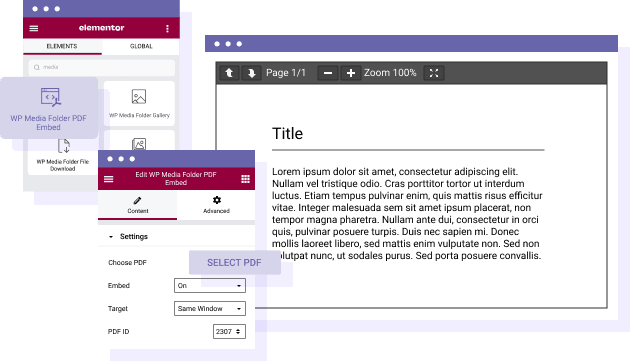

Downloadable Files in Elementor from Your Media Library
With the Single Media Download setting enabled, you can turn any WordPress media file into a stylish download button using a dedicated Elementor widget. Whether it's a PDF, ZIP, PSD, or any file format supported by the WordPress media library, you can easily add it. You can customize the button design to perfectly match your Website’s theme with a simple visual configuration!
Join our 60,000+ members & get support and new version updates
year
- MULTI DOMAIN / MULTI SITE
- 1 YEAR UPDATE
- 1 YEAR SUPPORT
- NO RECURRING PAYMENT
- NO DATE LIMITED
- PDF EMBED
- AI CREDITS
- GALLERY ADDON
- CLOUD ADDON
- COMPARE ALL FEATURES
YEAR
- MULTI DOMAIN / MULTI SITE
- 1 YEAR UPDATE
- 1 YEAR SUPPORT
- NO RECURRING PAYMENT
- NO DATE LIMITED
- PDF EMBED
- AI CREDITS
- GALLERY ADDON
- PHOTOGRAPHER
- CLOUD ADDON:
-









- COMPARE ALL FEATURES
WORDPRESS BUNDLE
The Bundle gives access to ALL WordPress plugins and can be used on unlimited websites. In addition, you will have full access to technical support and update on each plugin for all year.
The time is now! Boost your efficiency and gain that competitive edge. Give The Bundle a try.
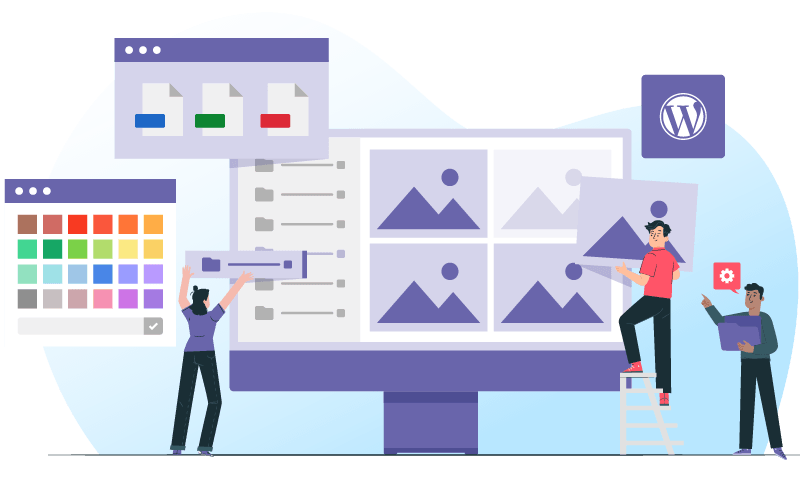
Plugin and Addon features comparison
Recent testimonials & ratings

Multilingual
GoldatlasWarszawa,Poland,19 July 2025

Better WordPress experience
SaraBrugge,Belgium,01 July 2025

Very complete!
ChristinaBordeaux,France,07 May 2025

Customer Support
WalodokWarszawa,Poland,11 June 2025
FAQ: Elementor for Your WordPress Media Folders
WP Media Folder integrates with Elementor, allowing you to manage and organize media directly from Elementor’s interface. It’s like having a custom filing system for all your media files, accessible right when building your page.
With WP Media Folder, you can organize your media files into folders, sort and filter them, and even exclude WP Media Folder from the front end to maintain smooth Elementor performance. This ensures that your media management is as efficient as your content creation.
Yes, WP Media Folder offers two dedicated Elementor widgets to create and manage advanced WordPress galleries. The first widget improves the default gallery system, while the second connects the WP Media Folder Gallery Addon directly to Elementor to embed designed galleries easily.
Once the Override file setting is enabled, you can replace images directly from the WordPress media manager without opening the page in Elementor. The changes will be reflected across all your website pages, making it a convenient and efficient process.
Yes, besides basic widgets, WP Media Folder is integrated with Elementor Pro widgets like the Gallery widget, Media Carousel, and Call to Action widgets. It also supports third-party Elementor widgets, providing various customization options.