Using Polylang translation with WP File Download file manager
WP File download is fully compatible with Polylang translation plugin to organize your translated file and categories. If your site is set for multi-languages using Polylang, you can for filter create, and modify files per language. For more features, get back to the main plugin WP File Download product >>
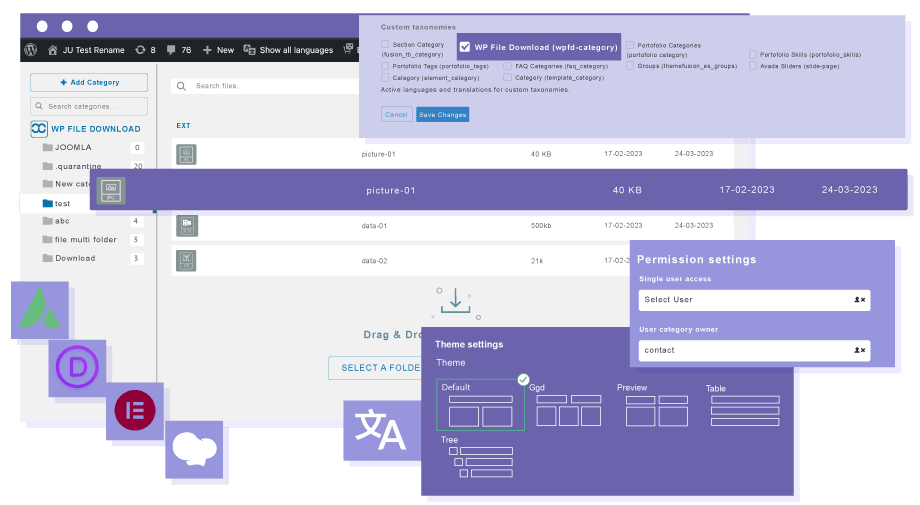
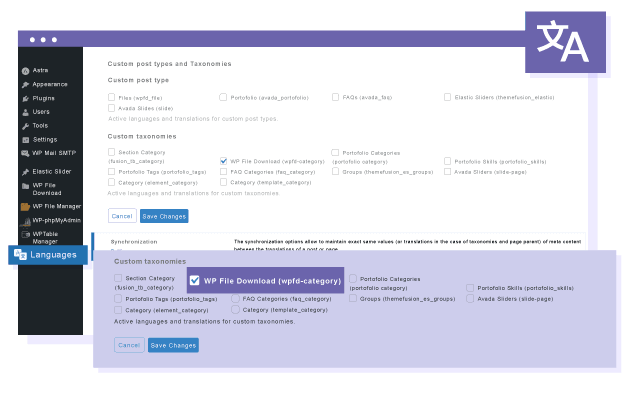
WP File Download creates file category by Polylang language
WP File Download is using WordPress custom post types for categories and files. It means that once the option to translate the files and categories is activated in Polylang plugin, you can create file and categories per language, and filter them in admin and frontend.
Upload translated files or copy files from original language
In WP File download, you can upload files to each language on backend. The option to move or copy a file from category to category in a Polylang language or from the original language is also available.
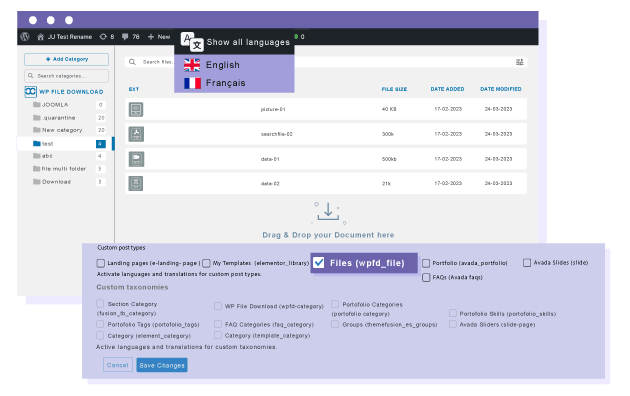
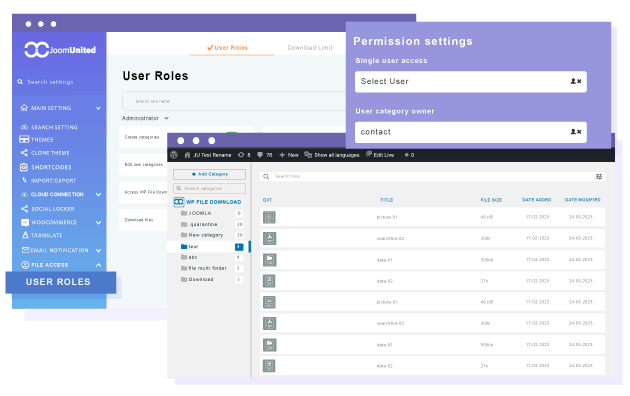
Access limitation also applied to Polylang translated categories
In WP File download, you can upload files to each language on backend. Or you can move or copy from category to category in a language in the plugin dashboard.
Apply design to the download manager file categories
In each file category in a specific language, you can select a theme for them or set to inherit design from the parent category. The SVG custom icon design is also fully applicable to multilingual files and categories.
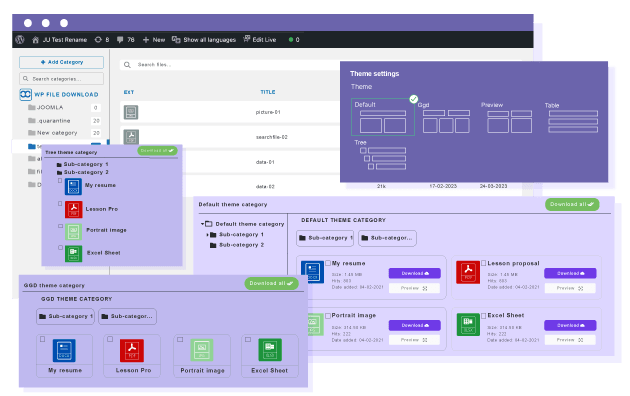
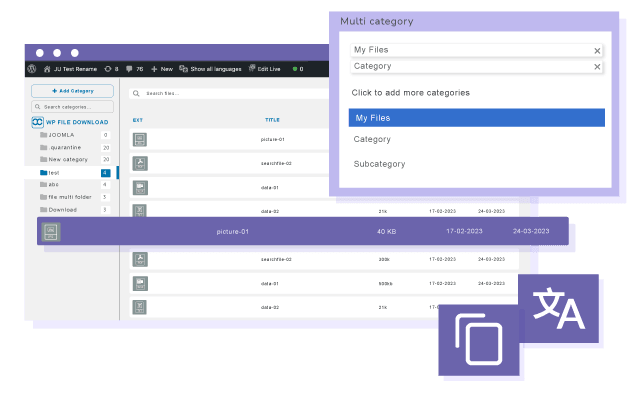
File in multiple categories by Polylang languages
With Polylang, you can set one translated file in multiple categories within the same language. The file with then be loaded on frontend in several categories with one master file to modify.
Using WordPress page builders and translated files
Translated files can be used in all page builders integrations with WP File download such as: DIVI, Elementor, Avada or WPBakery. WP File Download has dedicated modules for each page builder.
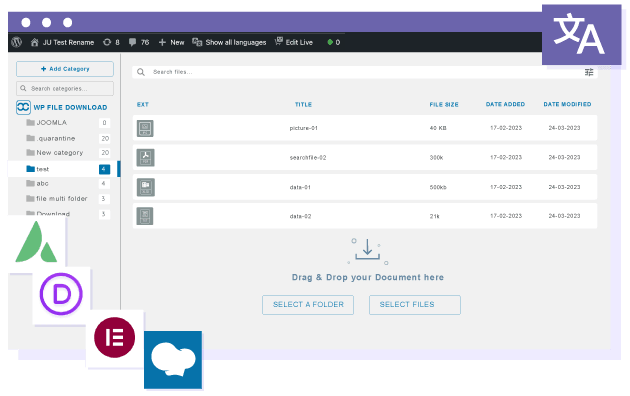
Join our 60,000+ members & get support and new version updates
year
- MULTI DOMAIN / MULTI SITE
- 1 YEAR UPDATE
- 1 YEAR SUPPORT
- NO RECURRING PAYMENT
- NO DATE LIMITED
- SOCIAL LOCKER ADDON
- WooCommerce Integration
- CLOUD ADDON
- COMPARE ALL FEATURES
YEAR
- MULTI DOMAIN / MULTI SITE
- 1 YEAR UPDATE
- 1 YEAR SUPPORT
- NO RECURRING PAYMENT
- NO DATE LIMITED
- SOCIAL LOCKER ADDON
- WooCommerce Integration
- CLOUD ADDON
-




- COMPARE ALL FEATURES
WORDPRESS BUNDLE
The Bundle gives access to ALL WordPress plugins and can be used on unlimited websites. In addition, you will have full access to technical support and update on each plugin for all year.
The time is now! Boost your efficiency and gain that competitive edge. Give The Bundle a try.
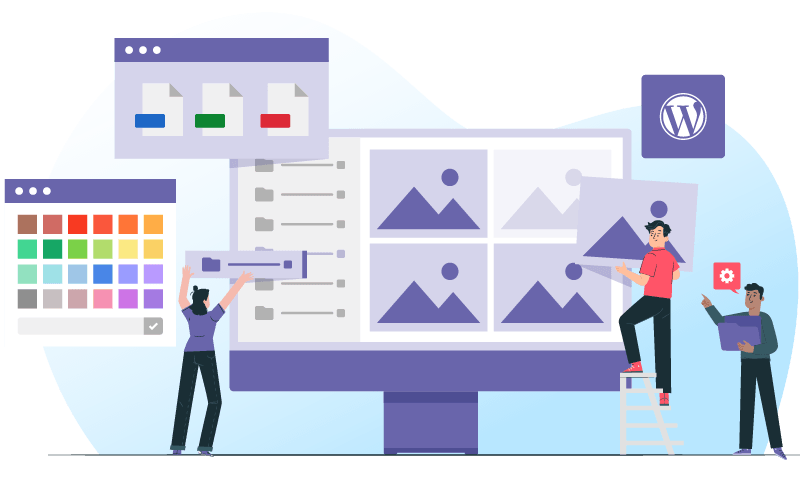
Recent testimonials & ratings

Really PRO download manager
PhilSeattle,United States,17 May 2025

Sophisticated, yet easy to manage
Mac O'Oranmore, Irlande,08 June 2025

Customizable plugin
MarinFirenze,Italy,27 March 2025

Intuitive and professional
MikelComunidad de Madrid,Spain,22 July 2025
FAQ: Multilingual File Management with Polylang
WP File Download fully integrates with Polylang, allowing file categories and files to be created, translated, and managed per language, showing the correct files on the frontend based on the selected language.
Yes, users can upload files directly for each language or copy/move files between categories in different Polylang languages from the WordPress backend.
Access limitations can be applied per language, ensuring that only authorized users can view or download files in specific translated categories.
Yes, each language-specific file category can have its own download manager theme or inherit the parent category design; custom SVG icons also apply fully to translated files and categories.
Absolutely, a translated file can be assigned to multiple categories within the same language, with one master file managed centrally for all linked categories.
Yes, translated files work with popular page builders like Divi, Elementor, Avada, and WPBakery, all of which have dedicated integration modules with WP File Download.