WordPress file download manager statistics
A file download statistics dashboard is available to control the activities of WP File Download. In addition to the Google Analytics event tracker you also get a tool to export the statistics to a .csv file. You can also track the files downloaded per WordPress user account.For more features, get back to the main plugin page >
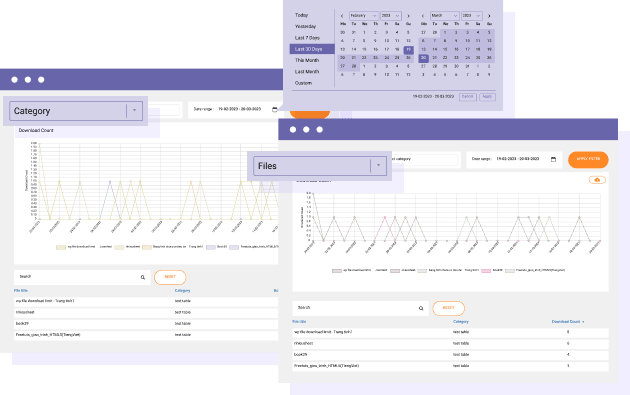
Track WordPress file download by category or files
In the statistics dashboard, you can filter downloads actions on your website by categories or files by period. You can filter by: date range, category, single file selection, and file eCommerce orders (if using WooCommerce)
Track file download per WordPress user
In order to have this option on the download statistic dashboard, you have to enable the “Track user download” option in the configuration. Then you can filter the download statistic by user, to know who have downloaded what.
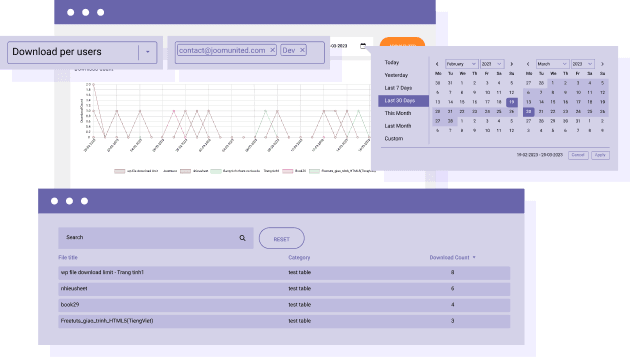
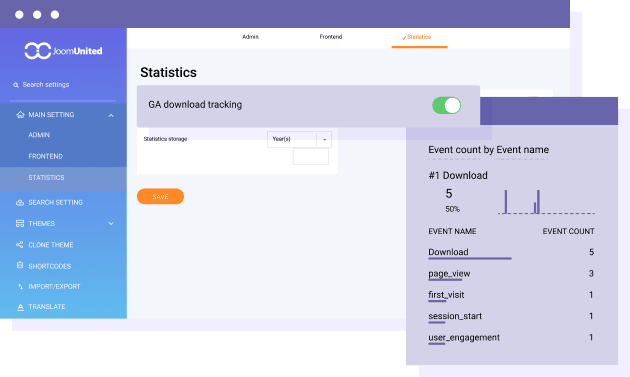
Quickly add a Google event download tracker
When the Google Analytics download tracking option is enabled, then you can follow the download events from Google Analytics. Therefore you get benefits from additional statistics such as page URL, acquisition information, audience information and behavior
Cleanup your statistics database storage
Depending on your website traffic and download activity, statistic volume can become huge over time. There's an option available to select how long stats is stored on your website, and it's cleaned automatically.
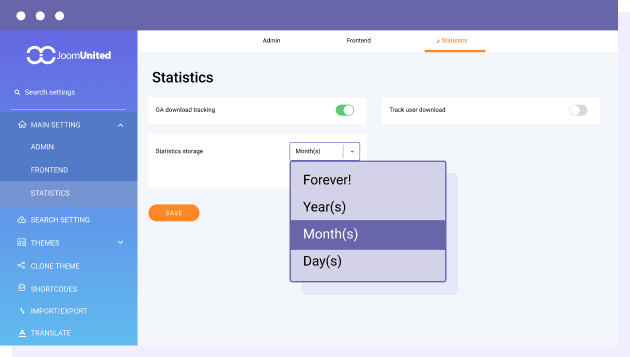
Download manager statistics in video
Join our 60,000+ members & get support and new version updates
year
- MULTI DOMAIN / MULTI SITE
- 1 YEAR UPDATE
- 1 YEAR SUPPORT
- NO RECURRING PAYMENT
- NO DATE LIMITED
- SOCIAL LOCKER ADDON
- WooCommerce Integration
- CLOUD ADDON
- COMPARE ALL FEATURES
YEAR
- MULTI DOMAIN / MULTI SITE
- 1 YEAR UPDATE
- 1 YEAR SUPPORT
- NO RECURRING PAYMENT
- NO DATE LIMITED
- SOCIAL LOCKER ADDON
- WooCommerce Integration
- CLOUD ADDON
-




- COMPARE ALL FEATURES
WORDPRESS BUNDLE
The Bundle gives access to ALL WordPress plugins and can be used on unlimited websites. In addition, you will have full access to technical support and update on each plugin for all year.
The time is now! Boost your efficiency and gain that competitive edge. Give The Bundle a try.
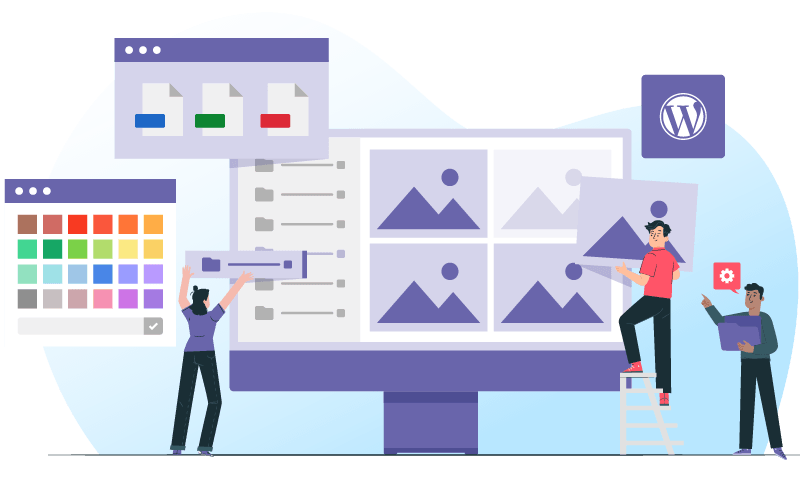
Recent testimonials & ratings

Really PRO download manager
PhilSeattle,United States,17 May 2025

Sophisticated, yet easy to manage
Mac O'Oranmore, Irlande,08 June 2025

Customizable plugin
MarinFirenze,Italy,27 March 2025

Intuitive and professional
MikelComunidad de Madrid,Spain,22 July 2025
FAQ: WordPress File Download Manager Statistics
WP File Download includes a statistics dashboard that tracks file downloads by category, individual files, and date range, helping monitor download activity effectively.
Yes, enabling the “Track user download” option allows filtering download statistics by user, so you know who downloaded which files.
Yes, enabling Google Analytics download tracking allows event tracking of downloads with additional analytics such as page URLs, audience info, and user behavior.
The plugin supports exporting download statistics to CSV files, enabling offline analysis and reporting.
To prevent database bloat, users can set how long download statistics are stored on the website; old data is automatically cleaned.