A Joomla file manager extension with document preview
We've developed our file preview server that generates superfast Joomla file preview. It supports all the major file format such as office documents and PDFs. If the file format you want to preview is not supported, the extension will do an automatic fallback to use Google previewer.
For more features, get back to the main extension page >
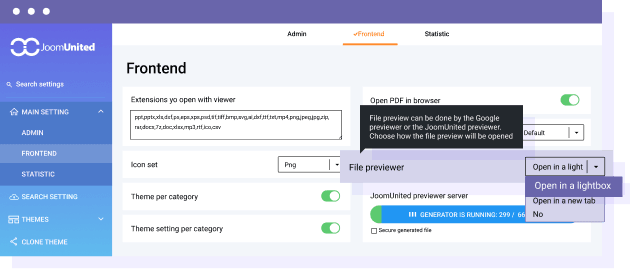
Preview files with JoomUnited dedicated file previewer
We've developed our preview server to complete the Google Drive file preview. It's superfast and stores your thumbnails on your local server. The JoomUnited local server handles several Joomla file types: ai, csv, doc, docx, html, json, odp, ods, pdf, ppt, pptx, rtf, sketch, xd, xls, xlsx, xml, jpg, jpeg, png, gif.
Use Google Drive document previewer for Joomla
If the file format is not supported there's an automatic fallback that uses Google Drive document preview. You can also choose to disable the JoomUnited previewer server and therefore files will be previewed by Google Drive previewer.
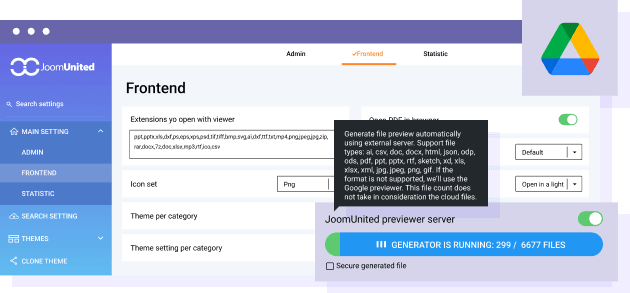
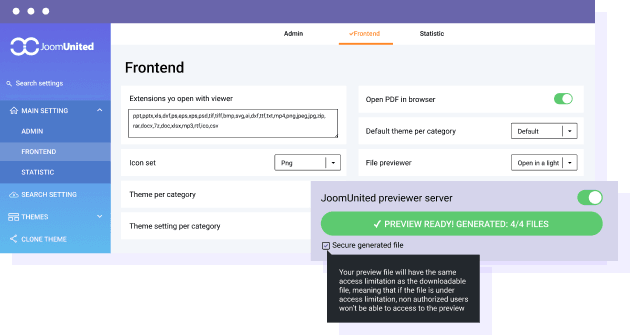
Secure your document preview with file access
By enabling the Secure generated file option, your file preview will repect the same access limitation as the downloadable file, meaning that if the file is under access limitation, non authorized users won't be able to access the preview.
Limit the document preview by file format
Our plugin currently supports several common file types like xls, doc, pdf, xml, ai, json and so on. If you don't want to activate the file preview, you just need to remove the file extension from the settings.
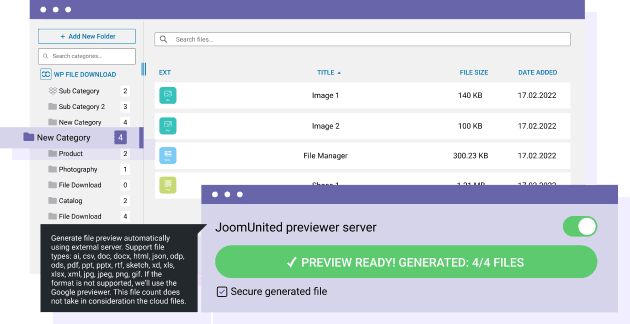
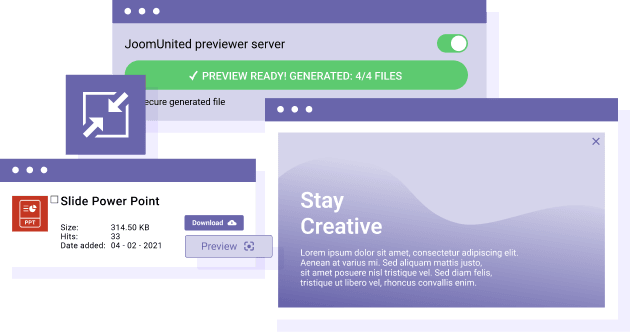
Superfast file preview with image compression
The images that are generated by the JoomUnited previewer generate 1024px images, the 3 first pages of the documents. Over it, we do an image compression to preserver performance (by ImageRecycle).
File previewer for cloud files
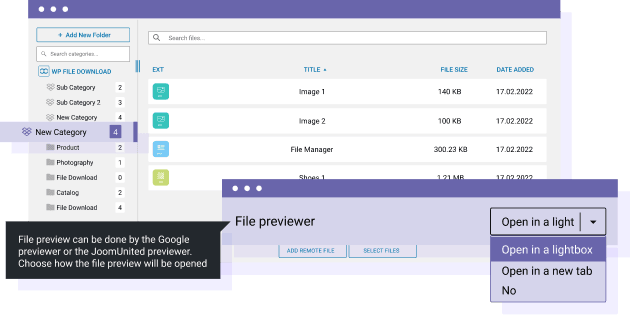
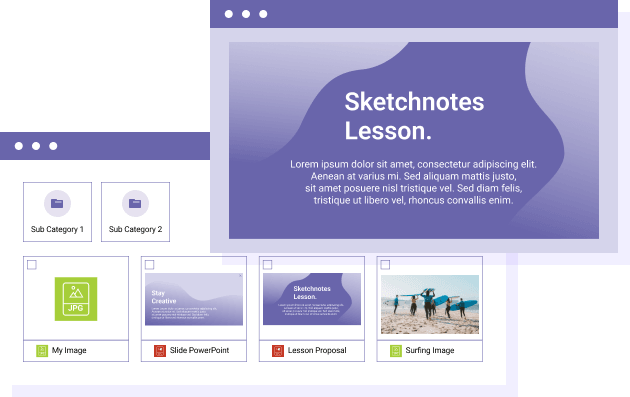
File listing with the preview theme
WP File Download got a file listing theme you can apply in any category. So, instead of having to launch the previewer, a thumbnail of your file is displayed instead of the file default icon. Pretty handy to list image or illustration files!
year
- MULTI DOMAIN / MULTI SITE
- 1 YEAR UPDATE
- 1 YEAR SUPPORT
- Droppics extension
- Droptables extension
- DropEditor integration
- NO RECURRING PAYMENT
- NO DATE LIMITED
- Latest Joomla 3, 4 & 5 ready
- CLOUD ADDON
-



YEAR
- MULTI DOMAIN / MULTI SITE
- 1 YEAR UPDATE
- 1 YEAR SUPPORT
- Droppics extension
- Droptables extension
- DropEditor integration
- NO RECURRING PAYMENT
- NO DATE LIMITED
- Latest Joomla 3, 4 & 5 ready
- CLOUD ADDON
-



JOOMLA BUNDLE
The Bundle give access to ALL Joomla extensions and can be used on any websites. In addition, you will have full access to technical support and update on each extension for all year.
The time is now! Boost your efficiency and gain that competitive edge. Give The Bundle a try.
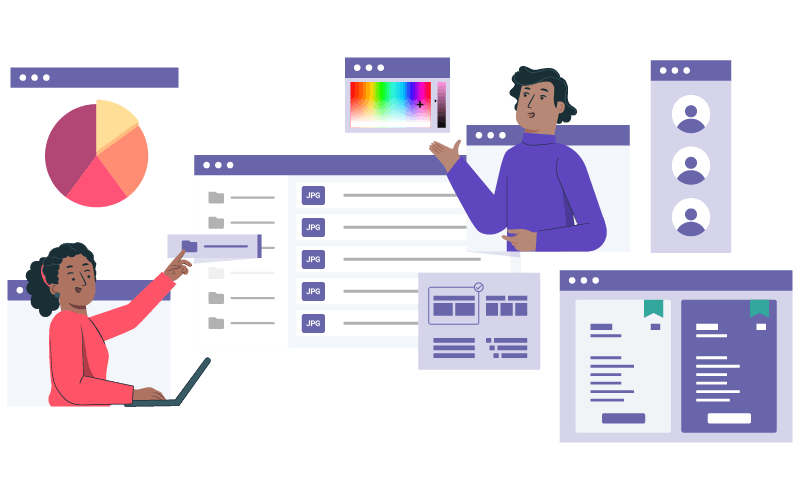
Recent testimonials & ratings
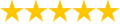 Dropfiles - Joomla Files Manager
Dropfiles - Joomla Files ManagerRating source: 35 user-submitted reviews at: Joomla.org
FAQ: Dropfiles Joomla File Manager Document Preview page
Dropfiles allows previewing of PDFs, Word documents, Excel spreadsheets, PowerPoint presentations, and many image formats directly within Joomla without needing to download files.
Users can quickly view document contents in a popup or inline viewer, speeding up access, reducing downloads, and providing instant content previews on your Joomla site.
Yes, the preview display adapts to various screen sizes and devices, ensuring a smooth and responsive experience for desktop, tablet, and mobile users.
Dropfiles offers customization options including themes, viewer size, navigation controls, and whether previews open inline or in a modal popup to fit your site’s design.
You can restrict document preview access based on user roles or login status, increasing security by ensuring sensitive files are only viewable by authorized users.