WP Meta SEO: Enhance Elementor SEO using WP Meta SEO plugin
WP Meta SEO is fully integrated with Elementor page builder. While building your page with Elementor blocks, you'll have direct access to page title, meta information, SEO analysis and custom keyword check. For more SEO features, get back on WP META SEO page
Edit Elementor page title and meta description
Edit Elementor page title and meta description within the Elementor page, you can add and check content metadata in a dedicated Meta SEO tab. From here, you can quickly edit the fields below:
- The page meta title
- The page meta description
- The focus keywords
- The Follow - NoFollow attribute
- The Index - NoIndex attribute
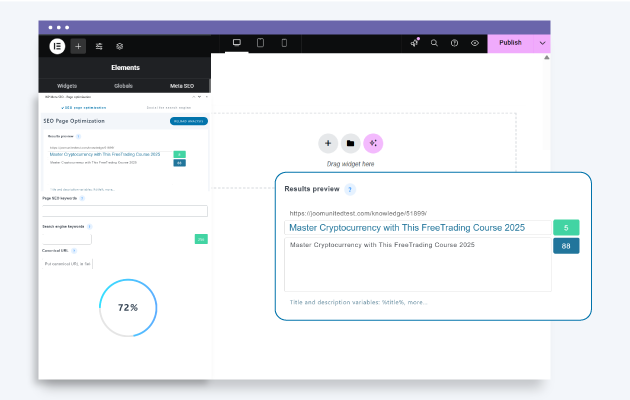
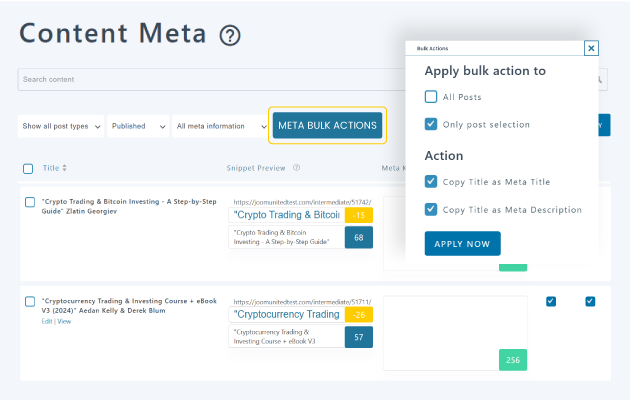
Bulk edit Elementor meta information
Analyze Elementor content with the SEO checks
The percentage score is based on seven different factors. Firstly, the post or page is assessed on whether words in the title also appears in headings and in the content respectively. A warning is also given if the title of the content is not the same as the URL of the page or post.
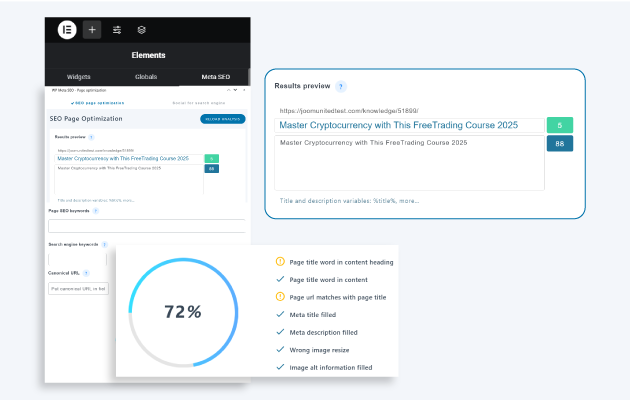
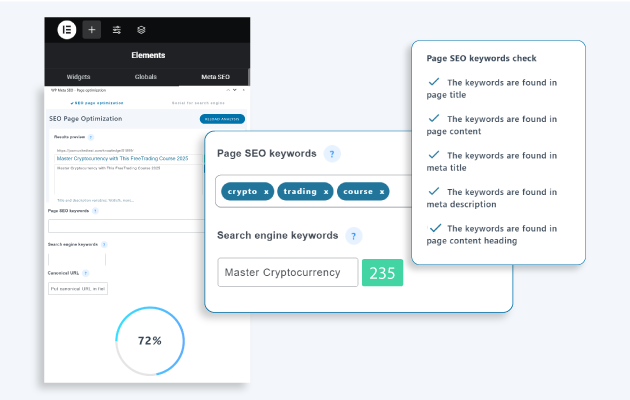
Add custom keyword check for the Elementor content
After inputing SEO keywords related for your Elementor page, the SEO checker will verify if at least one of the SEO keywords are found in your content:
- The keywords are found in page title
- The keywords are found in page content
- The keywords are found in meta title
- The keywords are found in meta description
- The keywords are found in page content heading
Additional Elementor SEO setting: Follow, index and social networks
The next introduction comes into play if you want some links to be excluded from being followed, and thus affecting their content’s SEO ranking. In these cases, WP Meta SEO allows you to include instructions for nofollow or dofollow. These instructions can be provided when editing the posts or pages themselves, or from the same content meta page. Adding instructions is simply a matter of navigating to the page or post you want to modify, and turning the following instruction on or off. The social sharing app appearances of Twitter and Facebook are included in the Social For Search Engine tab.
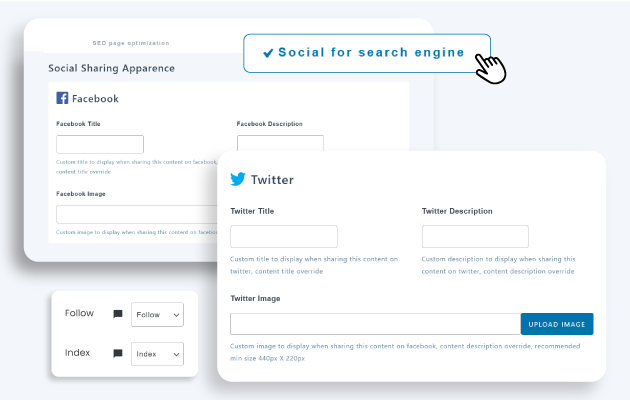
WP Meta SEO for Elementor in Video
Join our 60000+ members & get support and new version updates
year
- MULTI DOMAIN / MULTI SITE
- 1 YEAR UPDATE
- 1 YEAR SUPPORT
- NO RECURRING PAYMENT
- NO DATE LIMITED
WORDPRESS BUNDLE
The Bundle gives access to ALL WordPress plugins and can be used on unlimited websites. In addition, you will have full access to technical support and update on each plugin for all year.
The time is now! Boost your efficiency and gain that competitive edge. Give The Bundle a try.
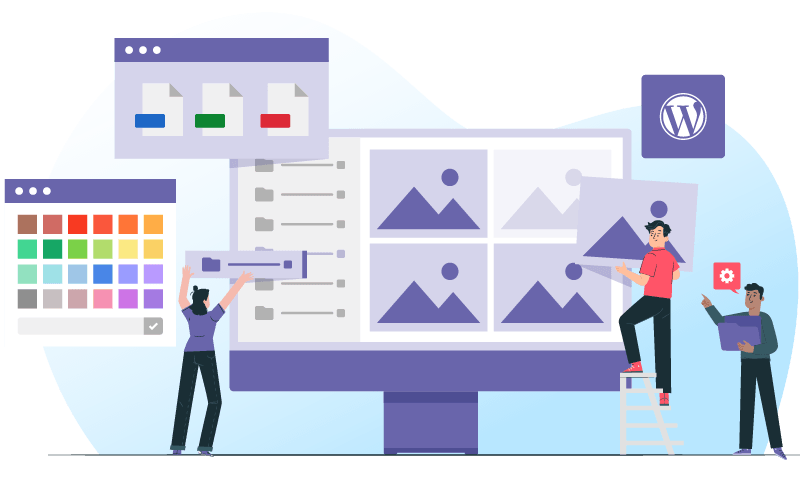
Review and ratings
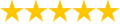 WP Meta SEO - WordPress SEO plugin
WP Meta SEO - WordPress SEO pluginRating source: 78 user-submitted reviews at: WordPress.org
FAQ: Optimize Your Elementor Pages with WP Meta SEO
WP Meta SEO seamlessly integrates with Elementor, allowing users to edit page titles, meta descriptions, focus keywords, and SEO attributes like Follow/NoFollow and Index/NoIndex directly within the Elementor page builder.
Yes, WP Meta SEO supports bulk editing of meta titles, descriptions, and keywords for Elementor pages, streamlining SEO management across multiple pages at once.
The plugin provides an SEO score based on seven factors, including keyword presence in titles, headings, and content, with warnings for issues such as mismatched page titles and URLs for better SEO optimization.
Yes, after setting focus keywords, WP Meta SEO verifies their presence in critical areas like page titles, meta titles, descriptions, headings, and content, ensuring keyword effectiveness.
Users can easily manage Follow/NoFollow and Index/NoIndex attributes for links and pages within Elementor, which helps for precise SEO control and improving search engine rankings.
Yes, WP Meta SEO includes settings for social sharing appearance on platforms like Twitter and Facebook, accessible from the Social For Search Engine tab to enhance content visibility.