A dedicated WordPress importer and exporter for your file manager
If you already have files on your server from another download plugin or if it's faster for you to send files through FTP, the file importer is for you. Moreover, you can select only a few categories or files on your server to import. The Import/Export feature of WP File download can also be used as migration tool, to migrate your downloadable files with ease. For more features, get back to the main plugin page >
Synchronize server folders with WordPress file folders
WP File Download has a feature that allows for automatic synchronization between WordPress folder files (created using WP File Download) and physical server folders. This feature can be helpful when using a 3rd party plugin to manage files downloaded outside of the WordPress file download or if you are using a different CMS. The synchronization options include one or two-way synchronization, and you can also define a synchronization delay according to your requirements.
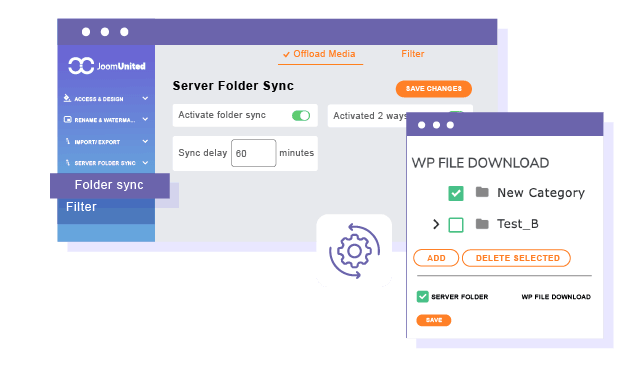
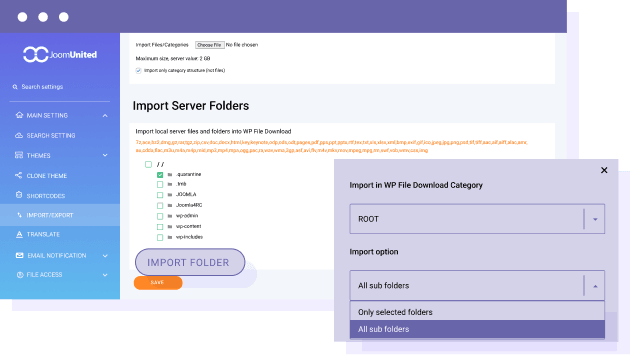
Import files and folders from existing media on your server
You can easily import all media and folders from your server to WP File download plugin, and make them available as downloadable files. Just go to the Import/Export tab on configuration and select a category on your server. Then all categories and files will be imported.
Import a selection of files and folders
It does not only import a category containing all its sub and files, you can also select a few categories or files from your server to import to WP File Download plugin. This is pretty handy if you have many media to import from different locations.
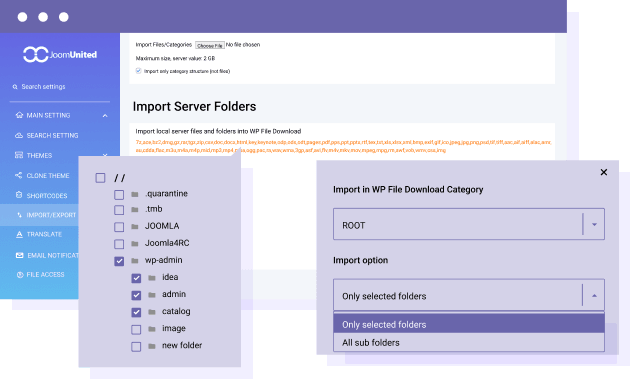
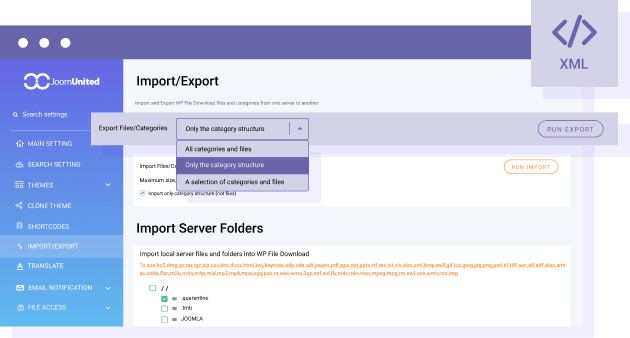
Export files and folders to another website
WP File Download has a migration option on the same model as the WordPress one. A .xml file is generated that you can use it to import the data to your new site. There are 3 selections available when exporting:
- All categories and files
- Only the category structure
- A selection of categories and files
Export and import only the file structure
With WP File download, you can export or import your current folder structure only (folders only, not the files). So, you do not have to recreate a bunch of folders and arrange them on a new website.
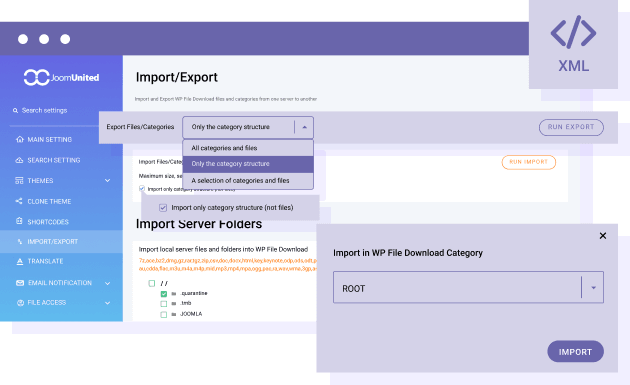
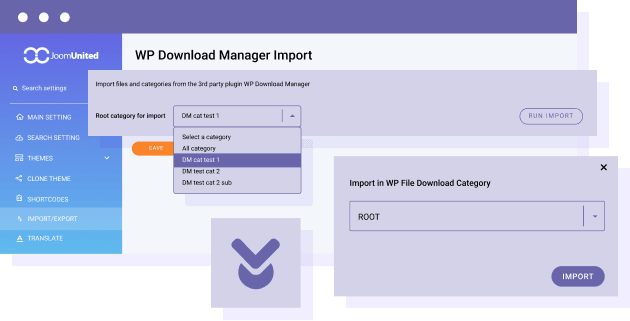
WordPress download manager plugin migration
You can move easily your files from the plugin "WordPress download manager" to WP File download. Just select a category from WordPress download manager plugin, a destination category in WP File Download then click on Import!
Files import and export in Video
Join our 60,000+ members & get support and new version updates
year
- MULTI DOMAIN / MULTI SITE
- 1 YEAR UPDATE
- 1 YEAR SUPPORT
- NO RECURRING PAYMENT
- NO DATE LIMITED
- SOCIAL LOCKER ADDON
- WooCommerce Integration
- CLOUD ADDON
- COMPARE ALL FEATURES
YEAR
- MULTI DOMAIN / MULTI SITE
- 1 YEAR UPDATE
- 1 YEAR SUPPORT
- NO RECURRING PAYMENT
- NO DATE LIMITED
- SOCIAL LOCKER ADDON
- WooCommerce Integration
- CLOUD ADDON
-




- COMPARE ALL FEATURES
WORDPRESS BUNDLE
The Bundle gives access to ALL WordPress plugins and can be used on unlimited websites. In addition, you will have full access to technical support and update on each plugin for all year.
The time is now! Boost your efficiency and gain that competitive edge. Give The Bundle a try.
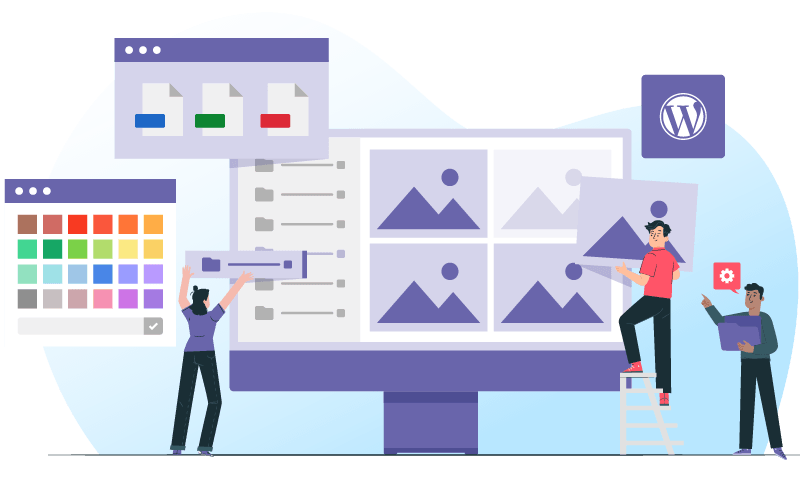
Recent testimonials & ratings

Really PRO download manager
PhilSeattle,United States,17 May 2025

Sophisticated, yet easy to manage
Mac O'Oranmore, Irlande,08 June 2025

Customizable plugin
MarinFirenze,Italy,27 March 2025

Intuitive and professional
MikelComunidad de Madrid,Spain,22 July 2025
FAQ: WordPress Importer and Exporter for Your File Manager
It allows importing files and folders from your server or other plugins, as well as exporting your files, folders, and category structures for easy migration between websites.
Yes, the plugin supports one-way or two-way automatic synchronization between WordPress media folders and physical server folders, with configurable synchronization delays.
Absolutely, you can choose individual categories or files to import, not just entire folder structures, making it easier to import only needed media.
Exports generate a .xml file containing all files and categories, only the folder structure, or a selection of categories and files for importing into another site.
Yes, WP File Download supports easy migration from other plugins like WordPress Download Manager by importing existing categories and files into WP File Download.