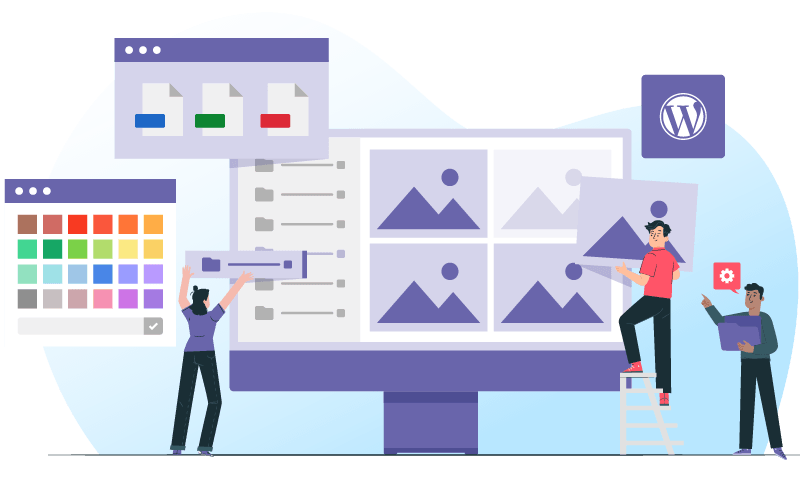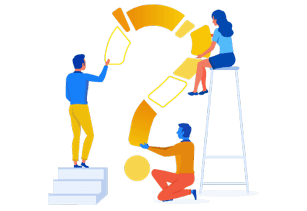WP Team Display, the organization chart WordPress plugin
WP Team display is a WordPress plugin that helps you to create organization chart easily. Open a lightbox using an editor button and start drawing your organization chart. Upload member pictures, organize them, pick up a theme and insert the organization chart in your content. You can also add a working position, name and description for each person. Stop building organization chart with complex HTML/CSS and use WP Team display to show how your team rocks!
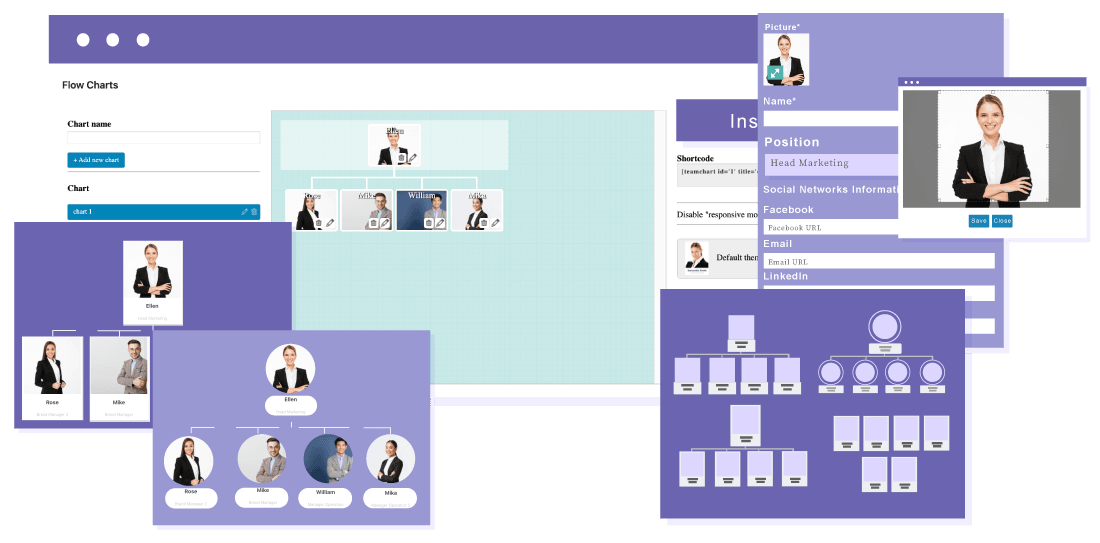
Powerful WordPress organization chart plugin
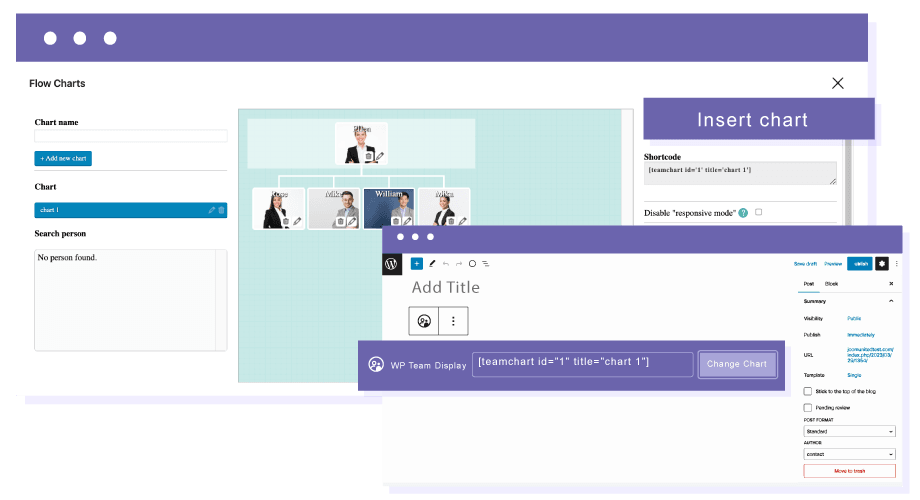
Open the organization chart builder from your favorite page builder, upload images, add information and insert the organization chart right in your content. As it generates a shortcode, it can loaded in Elementor, DIVI or any content builder.

4 responsive WordPress organization chart themes
Easy to manage user profiles

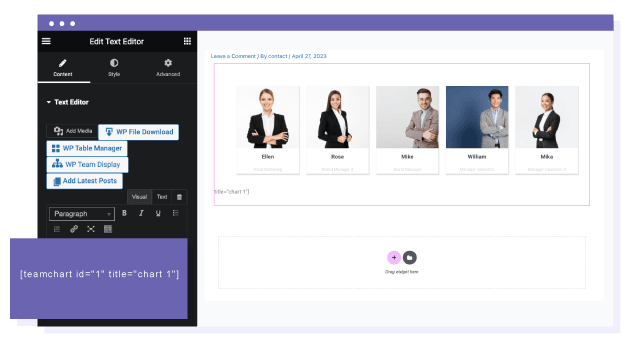
Elementor organizational chart
WP Team Display can be used with Elementor page builder. It's possible to manage the organization chart from a rich text editor Elementor widget or load it using the plugin shortcode.
Unlimited organization charts
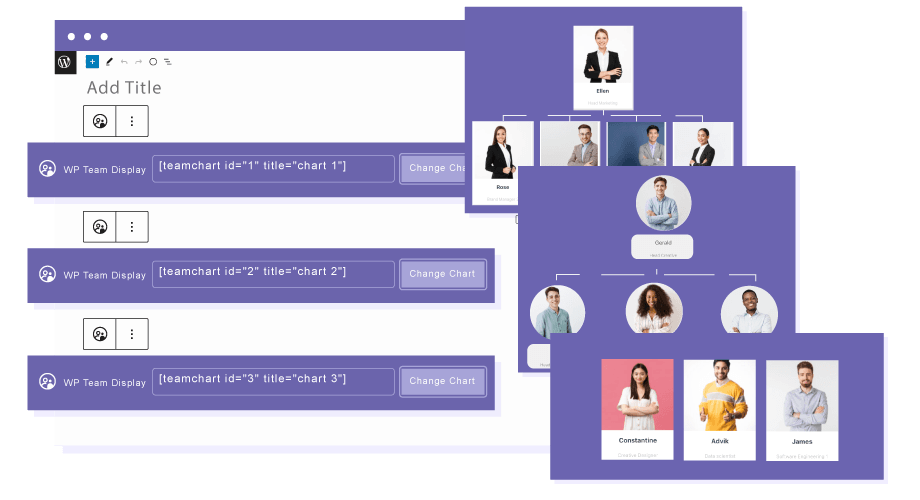

Add details in organization chart profiles
There's some pre-defines WordPress details to the user profile, like social networks and email links. Furthermore, every organization chart has a rich text field to add more information.
Small or large organization chart display
Whether you want to display a large or small organizational charts in your WordPress website, you can use the default responsive mode or disable it and enable a zoom feature. The +/- controls let you zoom on a specific area of the organizational chart.
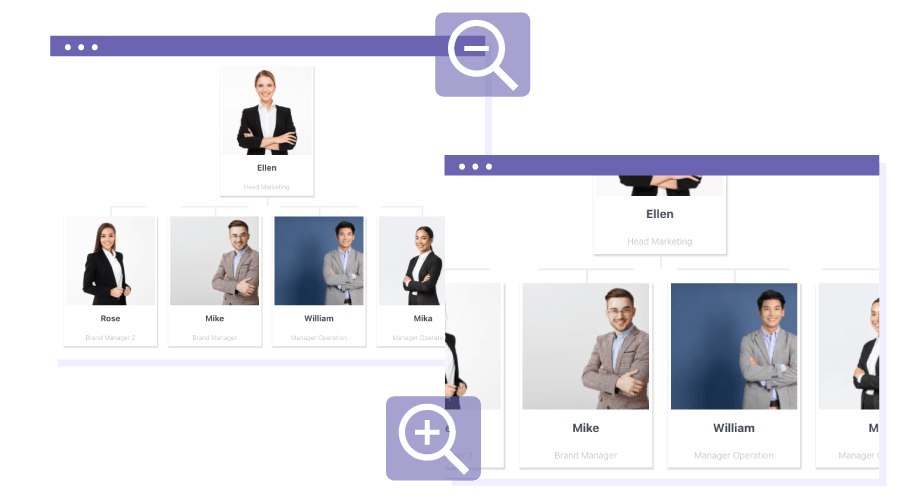
WordPress organization chart plugin in video
Features in WP Team Display
- All additional features included -
Unlimited charts
There's absolutely no limitation on the number of organization charts, people and organization levels you can add
Ultra fast data edition
The plugin uses AJAX saving during organization chart edition, move a person and it's saved to instant
Content ordering
All the people are ordered in organization chart using drag'n drop, horizontal and vertical
Multilingual ready
Edit content from editor
You can edit all the organization charts information from any text editor, including in a page builder, it couldn't be any faster
Use WordPress media
You can upload your own image or use the images from the WordPress media library for user profile picture
Start quickly
Modifying a organization chart is very easy, click on it from your editor, then on the WP Team Display editor icon
WordPress framework
Organize people
Separate person and organization: you can remove a whole organization chart but keep people and re-use the profile later
Responsive, if needed
On each organization chart you can select a responsive mode or the zoom mode for very large charts
Change theme
4 themes are available, you can switch whenever you want
One click edition
Modifying a organization chart is very easy, click on it from your editor, then on the WP Team Display editor icon
WORDPRESS PLUGIN INTEGRATION
WP Team Display 3rd party integrations and compatibilities

WooCommerce
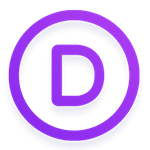
DIVI Builder

For every theme

WP Bakery
WP Bakery intregration, WP Team Display is fully compatible with the plugin

Beaver Builder

All page builders
Plugin language translations
Get more information about WP Team Display
WP Team Display Prices
year
- MULTI DOMAIN / MULTI SITE
- 1 YEAR UPDATE
- 1 YEAR SUPPORT
- NO RECURRING PAYMENT
- NO DATE LIMITED
WORDPRESS BUNDLE
The Bundle gives access to ALL WordPress plugins and can be used on unlimited websites. In addition, you will have full access to technical support and update on each plugin for all year.
The time is now! Boost your efficiency and gain that competitive edge. Give The Bundle a try.