Best Alternative to "Filter Everything" Plugin for WordPress (Compared)
The name Filter Everything may be familiar to those of you who often use filter plugins in WordPress. It's quite popular for its ability to filter different types of content. But as needs evolve, many users find that it's not flexible enough-especially when it comes to online stores, custom directories, or large content sites.
If you're looking for an alternative that's faster, easier to use, and has more features, this article will discuss the solution. We'll discuss the limitations of Filter Everything, the essential features a filter plugin must have, and introduce an alternative plugin worth considering. Let's get started!
- Many WordPress users find Filter Everything too limited for complex content needs, especially for large directories, e-commerce stores, or sites needing advanced filtering on custom post types and custom queries.
- Alternatives like WP Ultra Filter deliver real-time AJAX filtering, full support for all content types, flexible display options, and modern design customization—improving search speed, user experience, and compatibility with plugins like WooCommerce and WPML.
- The best alternatives offer easy setup, combined keyword and criteria filters, and SEO-friendly URLs right in the free version—making advanced, dynamic site filtering achievable for any site without coding or expensive upgrades.
Table of content
Key Limitations of the Filter Everything Plugin
While Filter Everything is well known among WordPress users, especially for basic filtering needs, it unfortunately still has some significant limitations-especially if you manage a site with a lot of content or a complex online store.
Some important features are only available in the PRO version, and even with that, the plugin's flexibility and compatibility fall short of meeting modern users' needs. Several aspects of Filter Everything feel underutilized compared to other, more advanced plugins. Here are some of the main limitations.
- The free version doesn't support SEO-friendly URLs, which can affect a site's search engine performance.
- Can't filter custom WP queries, which limits the ability to customize filters for dynamic or complex content.
- Doesn't provide premium support for free version users, which can be a problem when experiencing technical issues.
- The free version offers limited customization options compared to the PRO version.
- Does not provide filter features with a combination of keyword search and advanced criteria
These limitations often make users feel like they need a more flexible, fast, and customizable solution for their specific needs. In the next section, we'll discuss the essential features that a truly powerful WordPress filter plugin should have.
Create fast, dynamic filters for your WordPress site!
Power your directory, portfolio, or WooCommerce store with advanced filters, live results, and full compatibility with your favorite plugins.
What to Look for in a WordPress Filter Plugin
Choosing a filter plugin for WordPress isn't just about being able to filter content- it's about how well it understands your site's structure, supports different types of content, and provides a smooth user experience. Whether you manage a blog, an online store, or a large directory, the right plugin can help visitors find information quickly and efficiently.
Here are the key features you should consider when choosing a powerful and flexible filter plugin.
Support for Custom Post Types and Taxonomies
Every WordPress site doesn't just contain standard posts and pages-many also use custom post types like portfolios, events, listings, or products. A good filter plugin should work seamlessly with all these content types, including custom taxonomies like product categories, service types, or locations.
Support for custom post types and taxonomies allows you to build more complex navigation systems without additional coding. This is especially important for growing sites that need great flexibility in displaying and filtering different types of content.
AJAX-Based Filtering
AJAX-based filters allow visitors to get results instantly without reloading the page. This improves user convenience and makes the site feel faster and more modern.
With AJAX, each filter click instantly displays the results without long pauses. This feature is especially important for sites with multiple products or articles, as it helps maintain visitors' attention and lower bounce rates.
Compatibility with Any Platforms
Filter plugins shouldn't force you to change your theme or website structure just to make it work. Broad compatibility with popular themes and plugins like WooCommerce, WPML, and ACF is a must.
This ensures the plugin runs smoothly on different sites, from personal blogs to large e-commerce sites. You could face issues with broken displays, malfunctioning features, or even crashes without good compatibility.
Flexible Filter Criteria
Every site has different filter needs. Some need filters by category, color, price, rating, or even location. A good filter plugin should support different input checkboxes, dropdowns, sliders, and more.
This flexibility allows you to customize the filter to your content type and visitor habits. The more options available, the easier for users to find the content they seek.
Easy Setup
Not all WordPress users have a technical background, which is why ease of setup is so important. The ideal filter plugin should have a clear admin interface, complete documentation, and helpful visual guides.
With easy setup, users can instantly create and display filters without relying on developers. This saves time and money, especially for small site owners or non-technical content teams.
Customizable Design
A good filter plugin shouldn't ruin the look of your site. The filter design should be customizable to blend with your existing theme and branding, including colors, fonts, layout, and positioning.
The ability to customize filter appearance is also important for improving UX. A visually pleasing and consistent filter will feel more professional and make users more comfortable browsing your site.
Introducing WP Ultra Filter as the Best Alternative
If you feel that a plugin like Filter Everything doesn't fully meet the needs of complex content filtering, consider a more flexible and advanced alternative, WP Ultra Filter. This plugin provides a fast, intuitive filtering experience that can be customized for various WordPress sites, from blogs to large-scale online stores.
WP Ultra Filter offers a modern filtering solution with full support for different content types, including custom post types, WooCommerce products, and layered categories. With a user-friendly interface and instant filter results powered by AJAX technology, this plugin enhances visitor engagement while speeding up their ability to find relevant content. Here are some of WP Ultra Filter's key features:
- Real-time AJAX filtering: Search results appear immediately without page reloads, maintaining speed and user convenience.
- Supports all WordPress content types: Posts, pages, WooCommerce products, and custom post types.
- Compatible with major plugins: Seamlessly integrates with WPML, ACF, and WooCommerce for more specific filtering needs.
- Advanced WooCommerce product filters: Allows filtering by price, size, color, rating, stock status, and other custom attributes.
- Flexible display options: Filters can be placed in sidebars, above content, or on dedicated pages using widgets, shortcodes, or automatic placement.
- Customizable filter design: Freely adjust colors, fonts, vertical/horizontal layouts, and the number of columns to match your site's style.
- Taxonomy and hierarchical category filters: Ideal for directories or online stores with many categories and subcategories.
- Combined search filters: Combine keyword search with multiple filter criteria for more precise results.
- User-friendly setup: An intuitive admin interface and shortcode system make creating and displaying filters easy.
Make your content easier to explore!
From blogs to e-commerce shops, WP Ultra Filter delivers real-time filtering for posts, products, and custom post types — no coding needed.
WP Ultra Filter vs Filter Everything (Comparison)
Choosing the best filter plugin for WordPress is important so site visitors can find content or products easily and quickly. Two popular plugins for this purpose are WP Ultra Filter and Filter Everything.
Each has different advantages and approaches to providing responsive and easy-to-use filter features. Here's how they compare in terms of several aspects.
Comparison of Features
WP Ultra Filter is a complete filtering solution that immediately provides various excellent features without switching to the premium version. From support for all content types (posts, pages, WooCommerce products, to custom post types), real-time AJAX filters, flexible design options, to integration with major plugins such as WooCommerce, WPML, and ACF are available without limitations. You can customize the appearance, filter position, and apply multi-criteria filters easily and quickly, making it an excellent choice for large content sites and online stores.
In contrast, Filter Everything is quite limiting regarding user experience on the free version. Some important features, such as SEO support for filter results, individualized filters for specific pages or archives, and the ability to hide empty filters, are all only available on the paid version. This means users of the free version have to compromise on flexibility and basic functionality.
Comparison of Speed
Regarding speed and performance, WP Ultra Filter stands out thanks to its lightweight architecture and efficient use of AJAX. Filters are applied almost instantly without having to refresh the page, providing a smoother and more responsive user experience-even when used on online stores with multiple products and categories.
Meanwhile, Filter Everything also offers an AJAX-based filter system, but some user reviews noted an annoying time lag when selecting filters. One user reported that it took about 3-4 seconds to apply just one filter selection, and the user had to wait before being able to select another filter. This certainly has a negative impact on user experience, especially in WooCommerce stores with high product volumes.
Comparison of User Interface
WP Ultra Filter offers a very user-friendly and clean interface, making it easy for admins and users to create and use filters. Extensive design options such as dropdowns, checkboxes, and radio buttons, as well as the flexibility of filter placement (widget, shortcode, automatic), make this plugin easy to integrate without changing the theme structure.
Meanwhile, Filter Everything has a user interface that is still more traditional and less visually flexible than WP Ultra Filter. Although functional, Filter Everything's appearance and settings feel more rigid and less responsive on various devices. In contrast, WP Ultra Filter excels with ease of configuration and a more modern and responsive design.
Comparison of Compatibility
WP Ultra Filter is designed to work seamlessly with popular plugins such as WooCommerce, WPML, and Advanced Custom Fields (ACF) and supports various page builders without version limitations. Its stable and intuitive filter system makes it highly flexible for use on any site, be it blogs, e-commerce, or directories.
Filter Everything is also compatible with third-party plugins like WooCommerce and WPML. However, integration with page builders like Elementor or Gutenberg is only available on the pro version. In other words, users of the free version may find it difficult to build visually integrated filters without an upgrade. On the other hand, WP Ultra Filter already offers full compatibility even in the free version, making it a more practical and efficient solution right from the start.
Real-World Use Cases of WP Ultra Filter
WP Ultra Filter is designed for high flexibility and can be integrated into various websites. Here are some real-world examples of how it is applied.
Blogs
For blogs with many articles and categories, WP Ultra Filter makes it easy for readers to find relevant content in just a few clicks. Users can filter by category, tag, date, or author without reloading the page. This significantly helps increase dwell time and reduce bounce rates because visitors find the content they're looking for faster. Its modern, unobtrusive filter design makes the plugin suitable for personal blogs and news media sites.
WooCommerce Stores
Online stores require fast navigation so buyers don't get frustrated searching for products. WP Ultra Filter offers instant filtering based on product categories, price, attributes, availability, and more without making visitors wait. Its stable integration with WooCommerce ensures every filter works with up-to-date product data. WP Ultra Filter excels in speed and ease of setup compared to other solutions, even for stores with hundreds of products and variations.
Portfolio Websites
For designers, photographers, or freelancers, WP Ultra Filter helps showcase work in a structured and attractive way. Visitors can filter portfolios by project type, client, year, or technologies. Its responsive, customizable filters maintain a professional visual aesthetic without disrupting the main site design. This creates a more organized impression and makes it easier for potential clients to evaluate relevant work.
Custom Directories
For directory websites such as property listings, SME directories, or organizational databases, WP Ultra Filter helps users quickly find entries. Filters can be set by location, service type, price, and other custom parameters. This plugin is highly flexible for complex scenarios because it supports Custom Post Types and Advanced Custom Fields (ACF). Site managers can add filters as needed without manual coding, speeding up the development of specialized search features.
Start building better search experiences today!
Help your visitors find exactly what they’re looking for with WP Ultra Filter — the ultimate AJAX-powered WordPress and WooCommerce filtering plugin.
Conclusion
Filter Everything is quite popular among WordPress users who need a simple filtering system. However, when used for more complex needs such as online stores, large directories, or sites with lots of content, this plugin shows some limitations, especially regarding flexibility, speed, and advanced features. Important functions like SEO-friendly URLs, support for custom queries, and combined keyword searches are only available in the paid version, limiting free users from fully maximizing their site's potential.
If you need a more responsive, flexible, and easy-to-use filtering solution without relying on premium versions, there is a worthy alternative to consider. WP Ultra Filter has complete features, high compatibility, and a user-friendly interface for all WordPress sites. It's time to upgrade your site's content filtering experience—try WP Ultra Filter now and feel the difference!
When you subscribe to the blog, we will send you an e-mail when there are new updates on the site so you wouldn't miss them.

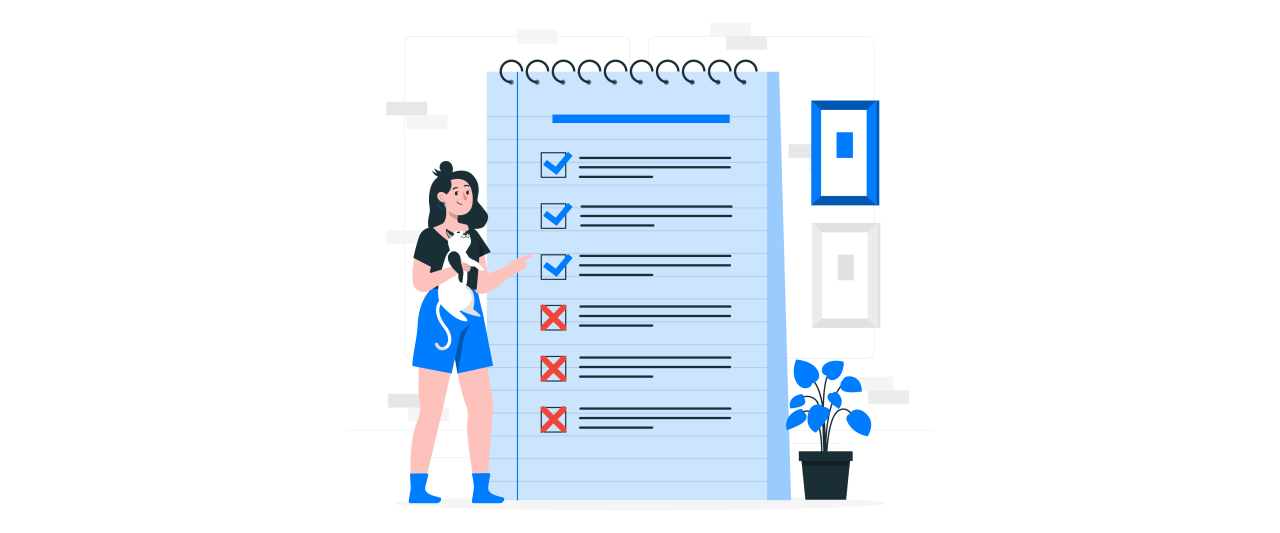
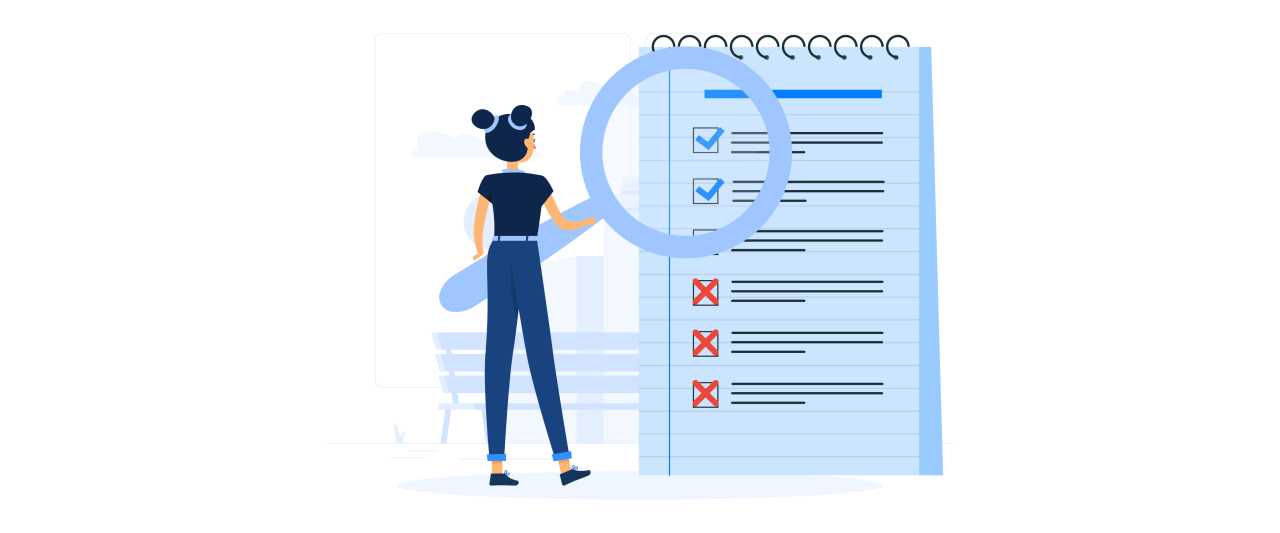
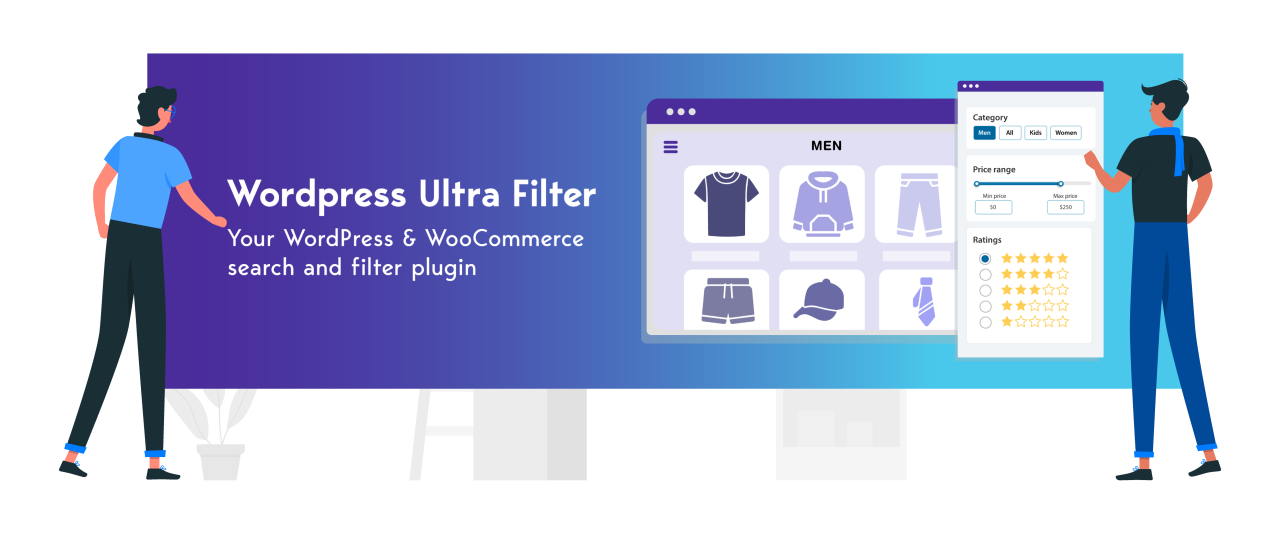


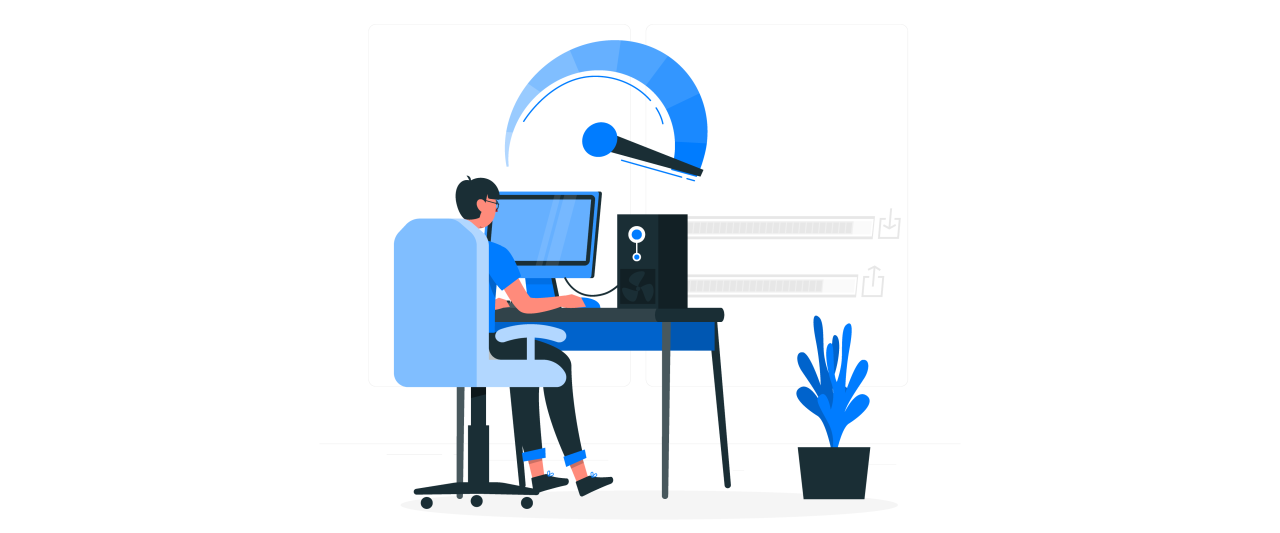


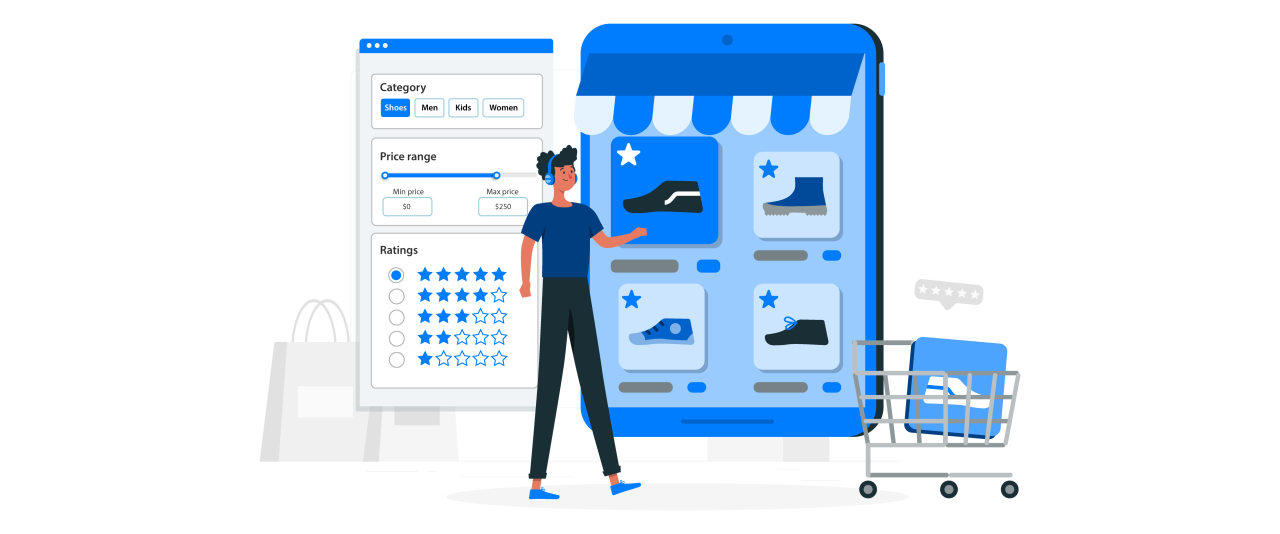

Comments