How to speed up your Joomla 4 website just 10 minutes
You can be running a Joomla site and no matter, if it is a personal or an enterprise Ecommerce, one of the most important things, is how fast it is for your site to load but it is really hard to have your site running with a good performance, isn't it?
Many things can be done to make this possible. We will list them here with suggestions on how to achieve it and, of course, with a tool that will allow you to achieve almost everything.
Table of content
How to speed up your Joomla 4
Many studies explain how the speed of loading will improve your sales and conversion rate. The first thing we have to keep in mind when considering this is how long our site should take to load. To reply to this, based on Google suggestions and many other studies, your site should load in a maximum of 2 seconds to have a good conversion rate, as after more or less 2.5 seconds, your E-commerce could lose potential customers.
That's a good statistics table showing how the load time could affect your conversion rate.
So first of all, we need to know our current Joomla site performance, for this, there are multiple tools that you can use, starting with the most popular tool, PageSpeed Insights:
Let's proceed with explaining the performance suggestions.
Choose a quality Hosting service
Using a good hosting service is one of the most important things that we should keep in mind when starting our business, as depending on the Hosting, many tools will help you speed up things, install your site, and improve your site performance.
The hosting server is in charge of serving your site to the end user, so choosing the wrong Hosting service will cause a delay between the time a user types your domain in the URL tab and the time when the browser starts receiving info to print your site. Multiple things apply here, like whether there are enough resources, whether there are too many extensions causing issues in your site, or whether the cache is not set correctly.
Setup the Joomla Cache
Joomla has a default cache tool that you can use to improve your site performance by preloading all your content so it doesn't have to download many of the site elements again.
It is also important to set the Cache interval to be cleared at least after 30 minutes.
Those can be easily fixed using Speed Cache by clicking on Fix it Now, it will fix it to the recommended configurations automatically.
Gzip Compression
Gzip compression is an HTTP Compression Method that allows you to serve smaller versions of your text files, making them faster to transfer to the end-user.
This can be easily fixed by using the Speed Cache extension; you only click on fix it now and it will be automatically fixed.
Use the latest Joomla version
Having your site to the last version is always important as on each update important things are fixed that could cause performance issues and, usually, the performance, in general, is improved so keeping this up to date will always help your site performance, it is also important to use always the last technologies to be sure that your site will be always compatible with all the extensions update.
This is the same for 3rd party extensions, you should keep in mind having those always up to date.
Keep only the extensions that you need
One of the things that could cause more performance issues is the number of extensions you could have, so having those at the minimum possible is a really good idea. Removing these extensions that are not really used and using only the minimum amount of them is also a good idea, as each extension means more code for your site to load when it is serving a site, and more code means more content to download to your end-user browser.
Minify and group your site files
There is a feature from SpeedCache that will allow you to MInify and Group your site files really quickly. This will basically compress your CSS and JS files to their minimum version, removing spaces and mixing one or more files into one to serve them quickly and without overloading your site.
For this, go to Components > SpeedCache > Group & Minify. When you hover over an option, you'll see all the options to enable with a description.
Use a CDN
A CDN allows you to serve your files from different servers around the world, so the user will download the files from the one closest to them.
SpeedCache has a module that will allow you to easily set it using quick enable/disable options with a text box to add all the file extensions you want to serve from the CDN(JPG, PNG, CSS, JS).
Expire Headers
This feature is helpful as it will tell the browser when to serve files from the browser cache, so your site won't be broken serving files that are not supposed to be cached.
When it is not enabled, SpeedCache allows you to fix it with a simple "fix it now" button.
Optimize your images loading
Images are a really important part of your site, but they are also one of the reasons your site is big, so having those optimized is good advice for your performance.
To optimize this, we can compress our images and use the Lazy Load.
Compress images
This will, basically, make your images smaller without losing the quality; for this, SpeedCache has integration with ImageRecycle, and SpeedCache also comes with a 20% off coupon to get your images optimized with the best optimization images tool.
LazyLoad
LazyLoad is a feature that allows you to load images only when they are shown on your screen. This means that, for example, your site normally downloads all the images. However, with LazyLoad, if the first screenprint(the part of your site that is shown when you load your site) only has one image, it will only download one image on the first screen, and while you scroll down, it will download all the other images.
This can be easily enabled with SpeedCache under SpeedCache > Configuration > Parameters.
Conclusion
There are many tools with many options to check and improve your performance. Using the right tools will allow you to speed up your site performance and your work time. For example, SpeedCache has handy tools that will allow you to fix all these performance issues with no more than one click.
You can also find good tips in following this post to speed up your Joomla site. Start using SpeedCache to improve your speed and your conversion rate as well ;)
When you subscribe to the blog, we will send you an e-mail when there are new updates on the site so you wouldn't miss them.

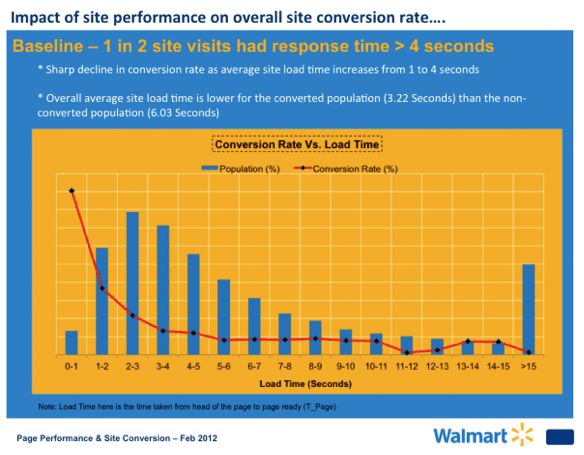
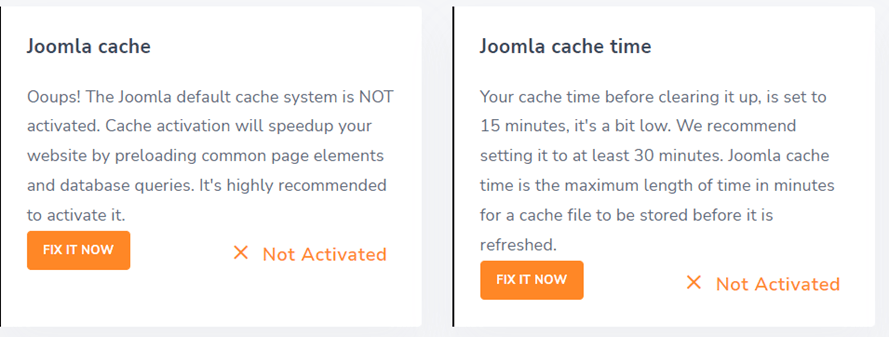
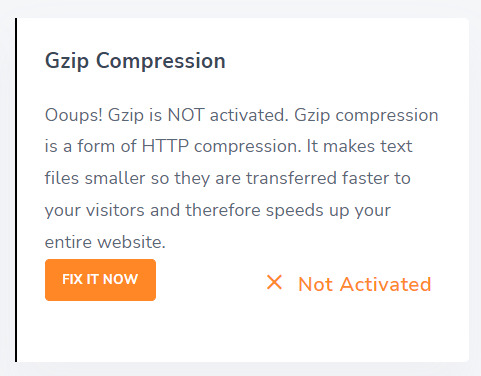

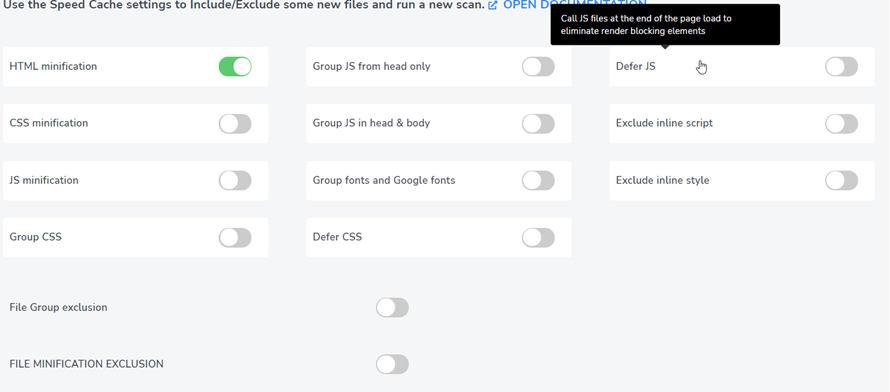
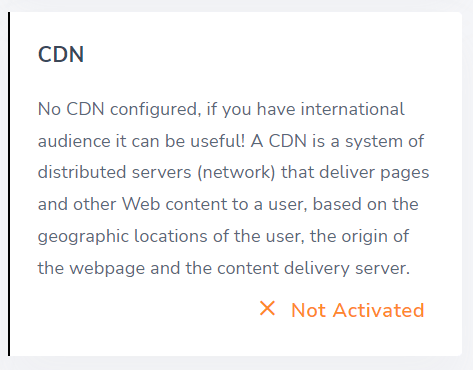
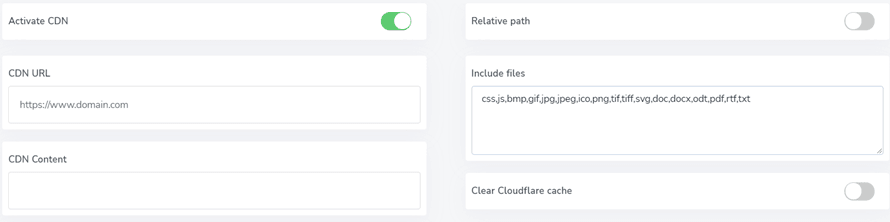
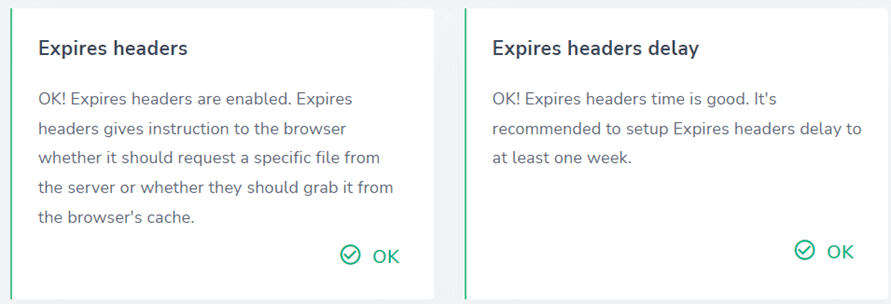
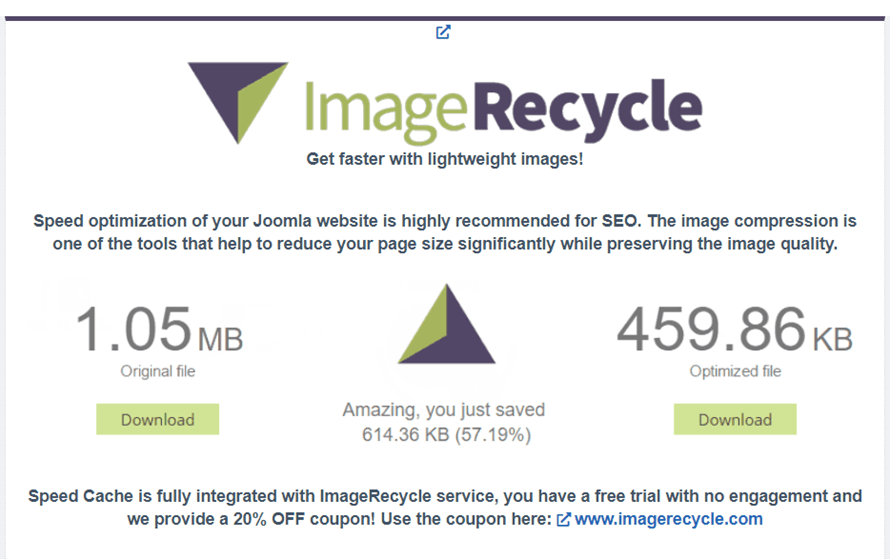
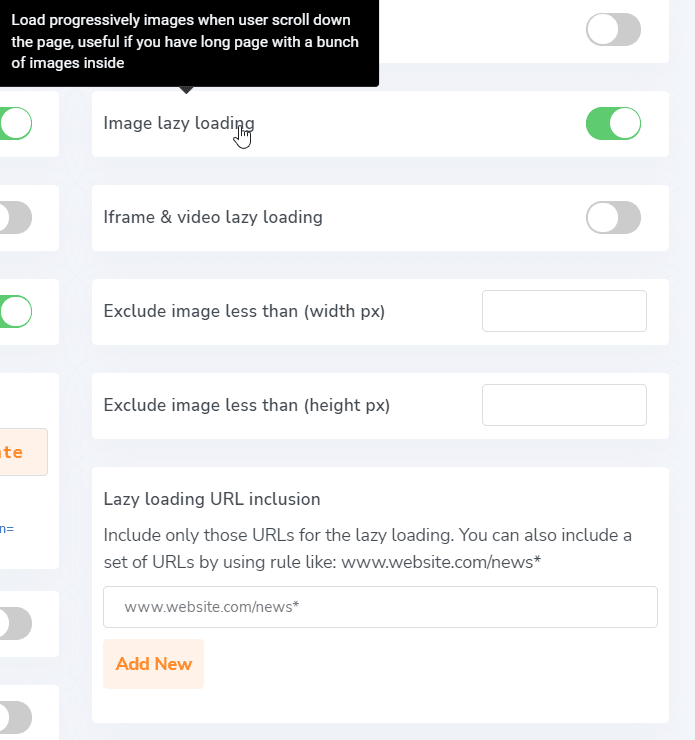
Comments