How to Solve Duplicate Content in Joomla
Duplicate content is a common issue online and could happen to any site, even the biggest ones. It's dangerous and might badly harm your Joomla SEO effort, and you need to resolve it immediately.
Table of content
What is Duplicate Content and Why Do You Need to Solve This Issue?
Duplicate content generally refers to identical or substantially similar content appearing on more than one website. It's a common issue on any site, even if you create 100% original content, duplicate content still happens. Duplicate content can happen unintentionally or on purpose. The most common cause is due to multiple URLs redirecting to one destination.
- Multiple URLs
- Print Versions
- Pagination
- Categories and tags
- Session IDs
- HTTP vs. HTTPS
- Canonicalization
- Copied Content
Webmasters, simplify file collaboration for client websites with Dropfiles.
Empower clients to securely share and collaborate on files, boosting productivity and
streamlining project workflows.
Get the competitive edge now!
How to Remove Duplicate Content in Joomla?
In this section, we would like to show the best how to remove duplicate content in the Joomla site. Please note that you need to enable SEF URLs in the General Settings of Joomla Configuration. Let's get started.
1. Correct Menu Set-up
One of the most common reasons for duplicate content is when a single article is accessible from multiple menu items. Aside from that, it can also originate from the breadcrumb path or the allocation of modules.
So, we have two solutions at our disposal to solve the duplicate content in Joomla. Firstly, avoiding the creation of a new link for the same content, or using menu aliases. Let's get this sorted out!
Avoid a New Identical Menu
With the first solution, you can create a new menu module and assign it to the location you want. Remember for the best results, do not create new menu items that are the same as the ones you already have.
Using Menu Item Alias
Otherwise, if you'd like to utilize existing menu items on a different menu, this method will suit you best. Through this process, you can create a new menu that has a direct link to the original, without creating a new URL.
You can access the feature in Joomla as follows: Add new menu item -> Menu item type -> Choose select -> System links -> Menu item alias.
2. Utilizing Canonical Tag
Using canonical tags allows you to tell search engines to recognize the original content among the multiple duplicates and index it in SERPs.
For example, a page can be reached in 2 ways.
https://www.joomlathemes.com/index.php?option=com_content&Itemid=130&catid=15&id=18&lang=en&view=article
or
https://www.joomlathemes.com/abcd77
By inserting the canonical tag after the section of the first link, it will tell Google which URL is the original source and should be indexed exclusively.
Thankfully, the Joomla community is full of developers and contributors, whose tools can make the task much easier for us. Daniel Morell's 'Custom Canonical' plugin, for example, simplifies the insertion of canonical tags for articles, categories, tags and menu items. Even better, it's totally free!
To save your precious time, here's a four-step guide to get started:
- Download, install, and activate the Custom Canonical plugin.
- Go to Extensions -> Plugins -> Enable "Custom Canonical"
- Go to Content -> Articles -> Publishing tab.
- Enter the original article URL in the "Canonical URL" field.
3. Meta Tag Robots
The simplest and best way to prevent search bots from indexing a specific page is to use the Meta Tag Robots feature in the Publishing tab of any article, category, or menu item option.
You can do this method by simply changing the Robots field to "No index". If you have two identical articles and instruct Google not to index one of them, search bots will have to index the others. Utilizing this strategy ensures that your preferred content is properly indexed by search engines.
- FOLLOW – a command for the search engine bot to follow the links in that page
- INDEX – a command for the search engine bot to index that page
4. Utilizing Google Search Console
Another way to get rid of duplicate URLs is by using Google Search Console. With this powerful tool, duplicate content will pop up in the dashboard when they find one.
There are three ways we can use to eradicate redundant content: submitting a sitemap, utilizing parameters, or selecting a preferred domain.
Firstly, submit a sitemap, one of the methods you can consider when you have a big site. Secondly, using a preferred domain is an essential step in preventing duplicate content that can occur when both the 'www' and 'non-www' versions of a website are accessible. With Google Search Console, it is best to tell search engines which version of a domain should be served as the canonical link when showing up in search results.
Follow the steps below to choose your preferred domain with Search Console:
- Step 1: Log in to Search Console
- Step 2: Choose the Site setting
- Step 3: Choose the Preferred domain
Last but not least is parameter, a complicated yet effective solution to eliminating duplicate content caused by having parameter in the URL. Parameters can range from the well-known, such as "sort", "utm" and "aff", to the obscure.
Here is an example for you to get the idea of this method: forum/question/jsn-cube-update.html?sort=latest. We can see that the URL contains a parameter in the form of 'sort=latest'.
By implementing the parameter, search engine bots will help you to determine whether to crawl the URL with the 'sort' parameter or not.
Let's follow these steps to use paramater:
- Step 1: Log in to your Search Console
- Step 2: In the dashboard, go to Crawl/URL Parameters
- Step 3: You can add more parameter or see the list they have for you.
- Step 4: Choosing a specific action for Googlebot to crawl
Outdated Techniques for Managing Duplicate Content in Joomla
Some outdated techniques were once popular, but recent search engine updates advise against using them.
1. Blocking with robots.txt
2. Remove URL
Calling all webmasters!
Enhance your client websites with Dropfiles. Easily upload, categorize, and share files,
offering clients a
user-friendly and efficient way to manage their documents.
Upgrade your web design services today!
Conclusion
Duplicate content can be detrimental to both the website's SEO performance and user experience. However, every problem has a solution, so we have provided you with the best ways to deal with it.
I hope after this article, the duplicate content issue is just "somebody you used to know". Also, don't forget to regularly audit your website for any new instances of duplicate content.
When you subscribe to the blog, we will send you an e-mail when there are new updates on the site so you wouldn't miss them.

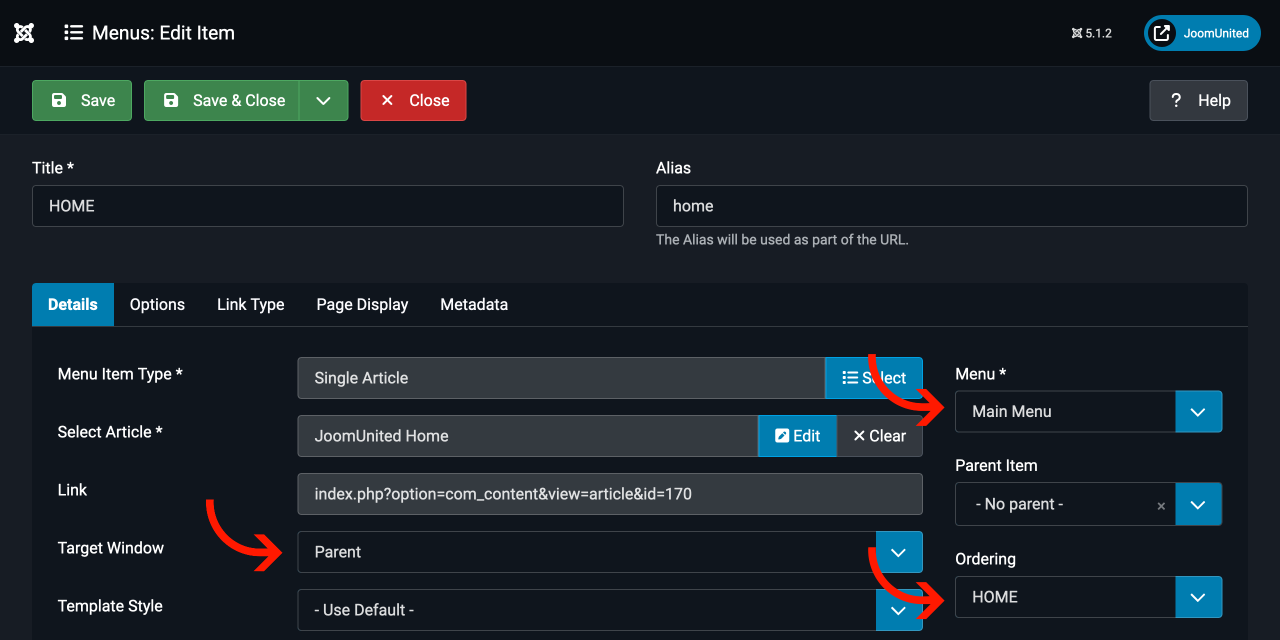
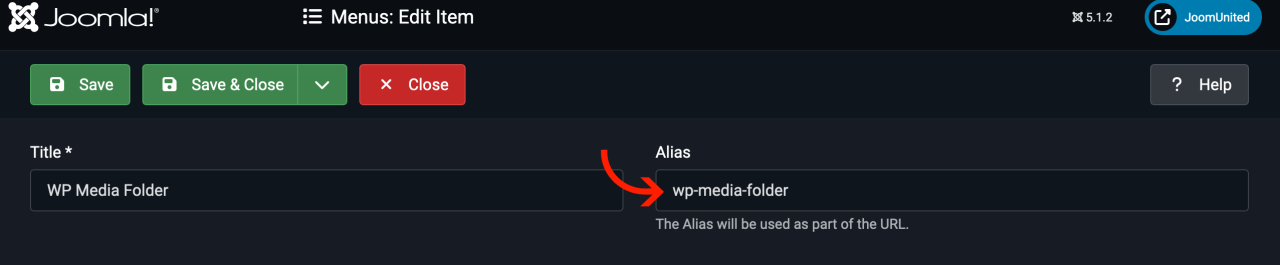
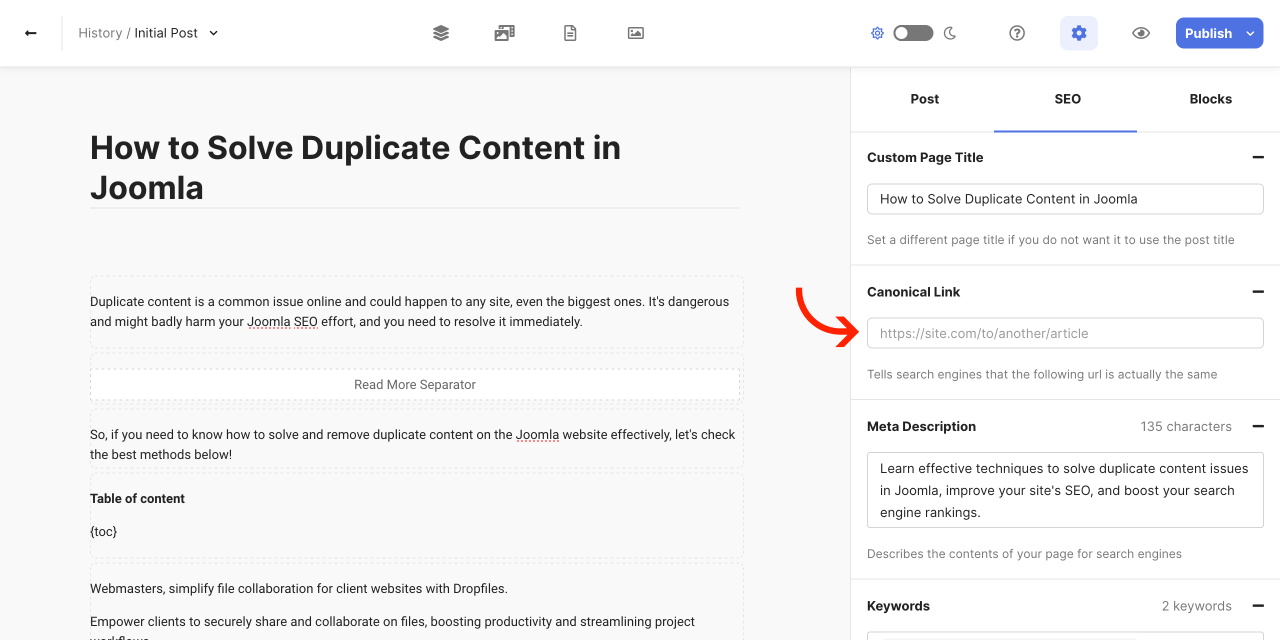
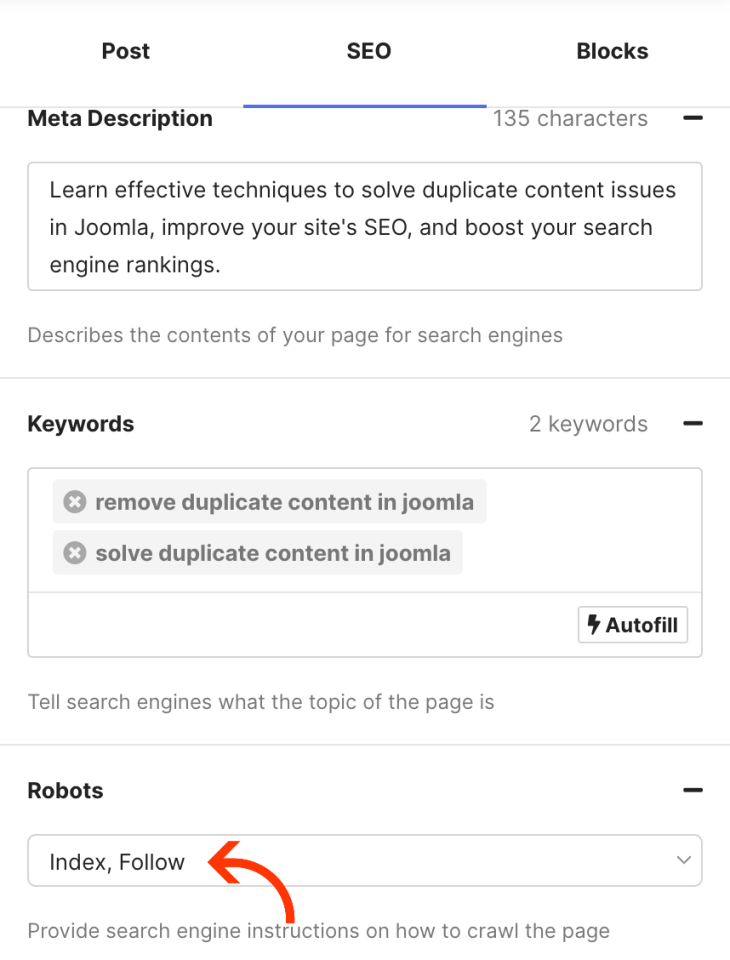
Comments