How to Find Royalty Free Images for Your WordPress Blog Posts
A great blog post deserves great visuals. But if you've ever searched for the perfect photo online, you've probably faced a common dilemma of finding beautiful images that are also safe and legal to use. Nobody wants to deal with copyright issues or spend hours hunting for that one photo that won't break your budget.
There are plenty of resources today that make it easy to find stunning, royalty-free images for your WordPress posts. Whether you're a beginner blogger or a small business owner managing your own website, you can create professional looking posts without being a tech expert or a graphic designer. In this guide, we'll walk you through where to find the best free images, how to make sure you're following copyright rules, and how to optimize your images for search engines — so your posts not only look amazing but also rank better on Google.
Say goodbye to messy media library.
WP Media Folder lets you categorize files, sync folders with
cloud storage, create amazing galleries and even
replace images without breaking links.
Optimize your media workflow today
Table of content
- Why Images Matter for Your WordPress Blog
- Understanding Royalty-Free Images (Without the Legal Jargon)
- Top Websites for Royalty-Free Images
- How to Properly Attribute Images
- Copyright and Licensing — What You Need to Know
- How to Add Royalty-Free Images to WordPress
- Common Mistakes to Avoid When Using Free Images
- Bonus Tip: Create Your Own Images
- Bringing It All Together
Why Images Matter for Your WordPress Blog
Visuals are more than decoration; they're storytelling tools. A strong image can grab attention, set the tone of your article, and make complex ideas easier to understand. Studies show that blog posts with relevant images get 94% more views than those without any visuals.
Images also help your brand look polished and trustworthy. When you use consistent, high-quality images, readers are more likely to stay longer on your site, share your posts, and remember your content.
Understanding Royalty-Free Images (Without the Legal Jargon)
Before you start downloading photos, it's important to understand what "royalty-free" really means. The term can be confusing, but it's simpler than it sounds.
A royalty-free image means you can use the image without paying royalties or ongoing fees for each use. However, "royalty-free" doesn't always mean "completely free." Some images may require a one-time purchase or specific attribution (credit to the creator).
There are two main things to check before using any image:
- License type: Make sure the photo is labeled for free commercial use.
- Attribution requirements: Some photographers ask for a small credit line, such as "Photo by John Doe on Unsplash."
Following these two steps ensures that your blog looks professional and that you respect the photographer's work — all while staying clear of copyright trouble.
Top Websites for Royalty-Free Images
Finding beautiful, free images doesn't have to be time-consuming. Here are some of the best and most trusted resources to find royalty-free visuals for your WordPress blog:
1. Unsplash
Unsplash is one of the most popular sources for free, high-resolution photos. The images are contributed by photographers from around the world and can be used for both personal and commercial projects.
- License: Completely free, no attribution required (though giving credit is appreciated).
- Best for: Lifestyle, travel, tech, and abstract images.
- Pro tip: Use specific keywords — for example, "workspace flat lay" instead of "office" — to find unique results.
2. Pexels
Pexels offers thousands of free stock photos and videos that are both stylish and modern.
- License: Free to use for commercial purposes, no attribution required.
- Best for: Modern, social-media-style visuals that match current trends.
- Pro tip: Try searching for seasonal or mood-based terms like "autumn vibes" or "creative team meeting."
3. Pixabay
Pixabay provides over 2 million free images, illustrations, and vector graphics.
- License: Free for personal and commercial use, no attribution required.
- Best for: Infographics, backgrounds, and artistic illustrations.
- Pro tip: Use the "Orientation" and "Color" filters to find images that fit your layout perfectly.
4. StockSnap.io
This lesser-known site is a hidden gem, featuring high-quality, royalty-free photos updated weekly.
- License: Free for commercial use, no attribution required.
- Best for: Lifestyle, fitness, and nature-themed content.
5. Burst by Shopify
If you're running an online store or eCommerce blog, Burst is an excellent resource.
- License: Free for commercial use.
- Best for: Product, fashion, and business photos that match Shopify's clean aesthetic.
How to Properly Attribute Images
Even when images are labeled as "free," it's always good practice to credit the creator when required, or even just as a courtesy. Here's how to do it properly:
- Basic format:
Photo by [Photographer's Name] on [Website]
Example:
Photo by Jane Smith on Unsplash
Where to place the credit:
- Below the image (ideal for blog posts)
- In your site's footer or acknowledgments page
- In your WordPress media library's caption field
Following proper attribution not only protects you legally but also shows respect for the artists who make these resources possible.
Copyright and Licensing — What You Need to Know
Many bloggers assume that anything online is free to use. Unfortunately, that's not the case. Copyright laws protect creators automatically, meaning you can't use someone else's photo without permission unless the license allows it.
Here's a quick breakdown:
- Public Domain: Free to use without attribution.
- Creative Commons (CC0): Free for personal and commercial use; attribution optional.
- Creative Commons with Attribution: You must credit the creator when you use the image.
If you're ever unsure, read the license details carefully or stick to trusted platforms like Unsplash, Pexels, or Pixabay to stay safe.
How to Add Royalty-Free Images to WordPress
Once you've found your perfect image, uploading it to WordPress is easy:
- Go to your WordPress Dashboard > Media > Add New.
- Upload your chosen image.
- Add a Title, Alt Text, and Description.
- Insert the image into your post using the WordPress editor.
If you often deal with many media files, managing your WordPress library can get messy. This is where tools like WP Media Folder come in handy.
WP Media Folder lets you create folders inside your media library, just like on your computer. You can organize your images by blog topic, category, or campaign, making it much easier to find visuals later.
Other benefits include:
- Drag-and-drop organization
- Integration with Google Drive, Dropbox, and OneDrive
- Automatic image replacement (without breaking links)
- Compatibility with popular page builders like Elementor and Gutenberg
This plugin is a huge time-saver for anyone who frequently publishes blog posts with lots of visuals.
Common Mistakes to Avoid When Using Free Images
Even with all these resources, bloggers often make mistakes that can affect their SEO or lead to copyright issues. Avoid the following pitfalls:
- Using images from Google Images without checking the license.
- Forgetting to add alt text.
- Uploading huge image files that slow down your site.
- Skipping attribution when it's required.
- Using the same stock image repeatedly across multiple posts (Google may see it as duplicate content).
Bonus Tip: Create Your Own Images
While free stock photos are great, creating your own visuals, even simple ones, can make your blog more unique. Tools like Canva or Adobe Express allow you to create branded graphics, infographics, and featured images without any design experience.
Combine your own visuals with high-quality royalty-free images for the best results.
Bringing It All Together
Finding the right images for your WordPress blog doesn't have to be complicated. With trusted sources like Unsplash, Pexels, and Pixabay, plus tools like WP Media Folder to organize and optimize your visuals, you can make your blog look professional and polished, all while staying on the right side of copyright law.
Remember, every image tells part of your story. Choose visuals that reflect your brand, follow best practices for attribution, and optimize each image for SEO. With these steps, your blog will not only look stunning but also perform better in search results.
When you subscribe to the blog, we will send you an e-mail when there are new updates on the site so you wouldn't miss them.






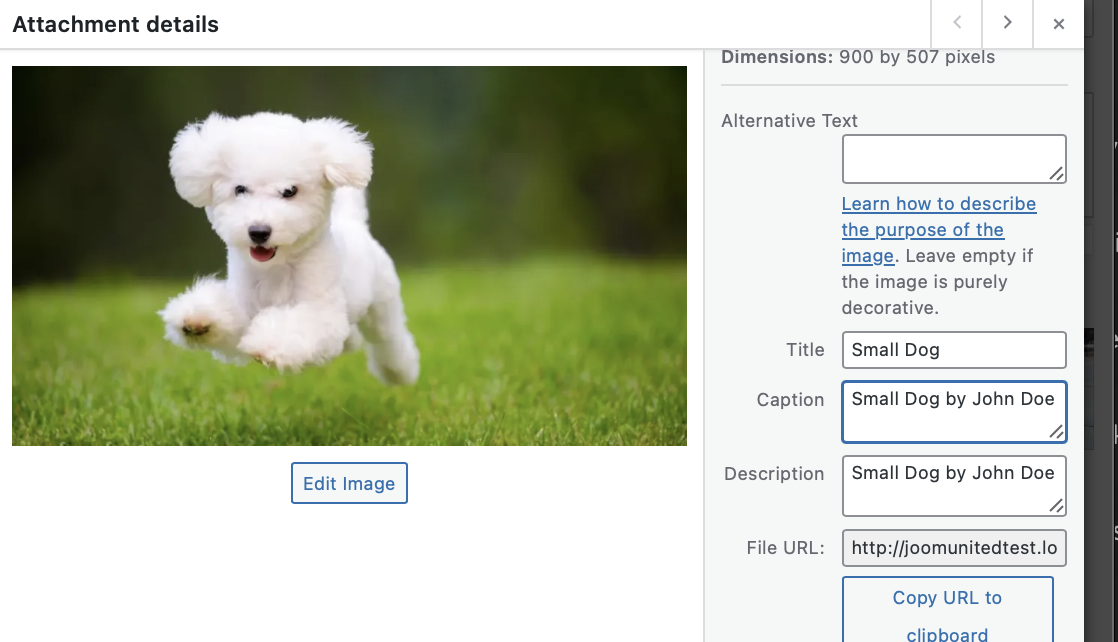
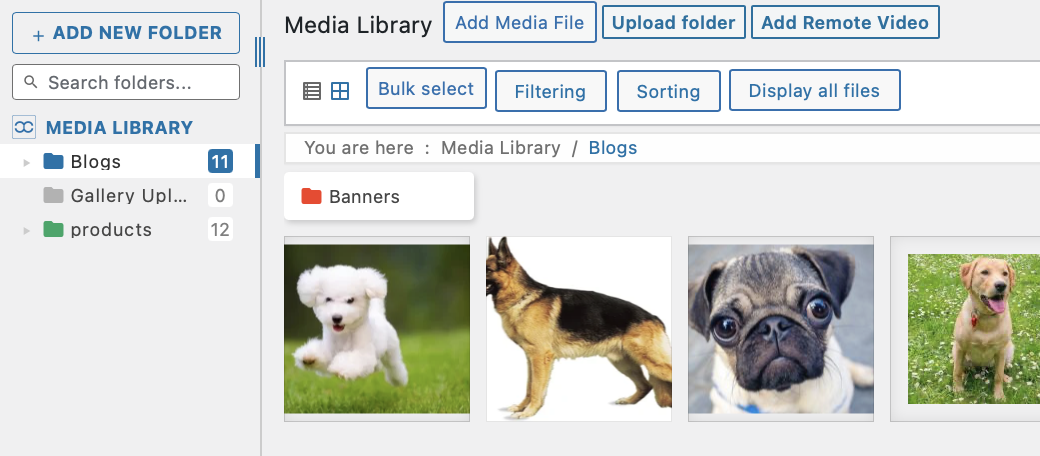

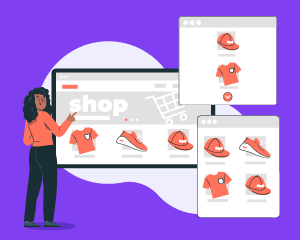
Comments