DropEditor: Common Function
Classic edition tools
The main idea of DropEditor is to bring advanced tools for recurring tasks of edition in order to save you the maximum amount of time.
DropEditor default setup is quite simple, you have 3 lines of tools, the first line is dedicated to manage images, files and if the table manager is installed, tables (Droptables).
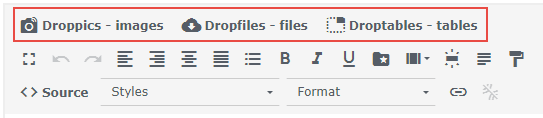
The 2 other lines are dedicated to layout and content management.
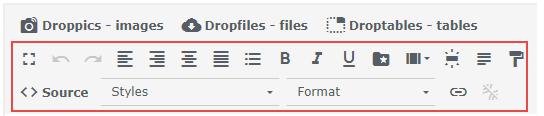
The first set of this second line of tool are in order:
- Set editor in full screen mode, to go back, click on escape or click back on the button
- Cancel/Repeat latest action, when content is saved those tools are disabled because has been sent to the database
- Align and justify the text
- Bullet list: an advanced tool we’ll see in details
- Bold / Italic / Underline: just select some text and apply new format
- Special characters, with preview available
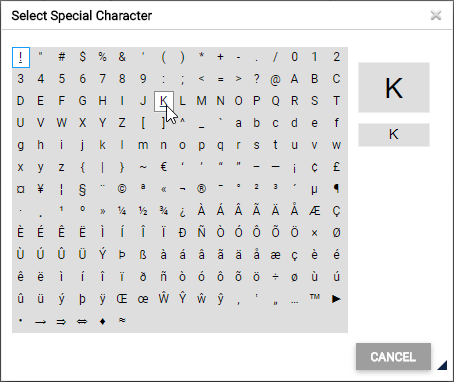
Latest tools (column, button, summary, and template, source, style, format, links) are advanced and will be seen in details bellow.